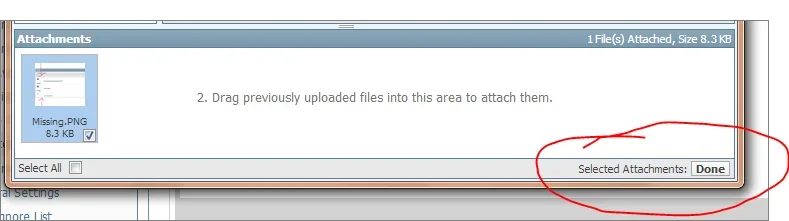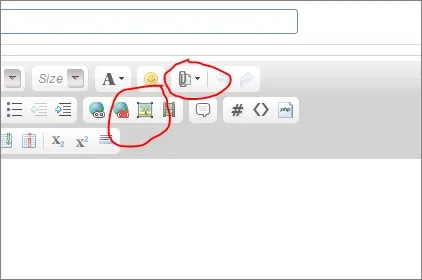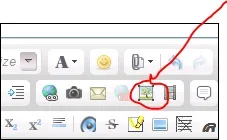Some simple Q from a newbee
Hi All,
I just bought, installed and tested the lifetime PM AddOn.
I hope this is the right forum to post my questions that I have about some minor issues.
-1- I think the ACP pages "Private Message Statistics", "Private Message List" and "Latest PMs Sent" have some privacy issues and therefore I would like to disable them. Now how would I do that ?
-2- SOLVED The Icons (see screenshot) seem missing. What shoudl I tweak or change in order to make the visible ?
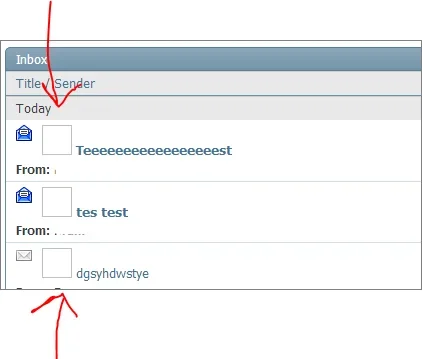
-3- SOLVED When clicking here (see screenshot) I still only have the option the upload from url, not from PC. So basically this AddOn is totally not doing what I bought it for What am I doing wrong ?
What am I doing wrong ?
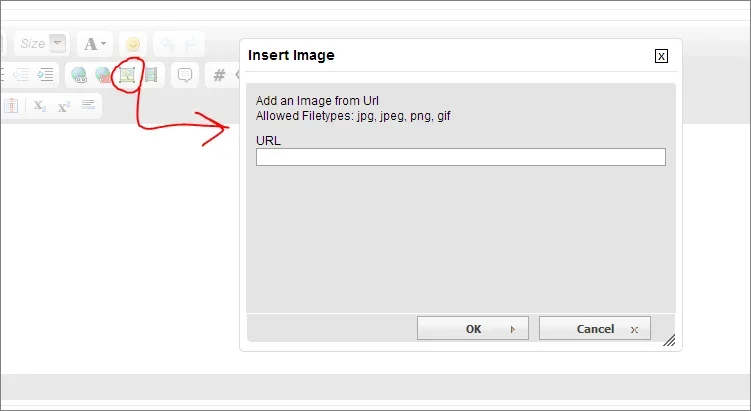
-4- SOLVED Where is the language file for the AddOn located ?
Thanks in advance for your help !
Hi All,
I just bought, installed and tested the lifetime PM AddOn.
I hope this is the right forum to post my questions that I have about some minor issues.
-1- I think the ACP pages "Private Message Statistics", "Private Message List" and "Latest PMs Sent" have some privacy issues and therefore I would like to disable them. Now how would I do that ?
-2- SOLVED The Icons (see screenshot) seem missing. What shoudl I tweak or change in order to make the visible ?
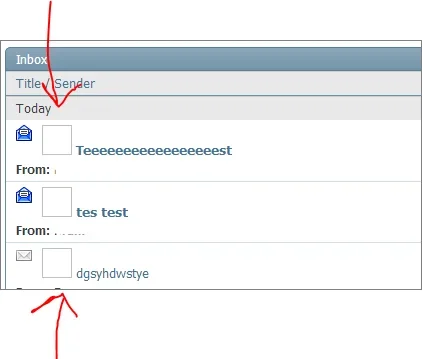
-3- SOLVED When clicking here (see screenshot) I still only have the option the upload from url, not from PC. So basically this AddOn is totally not doing what I bought it for
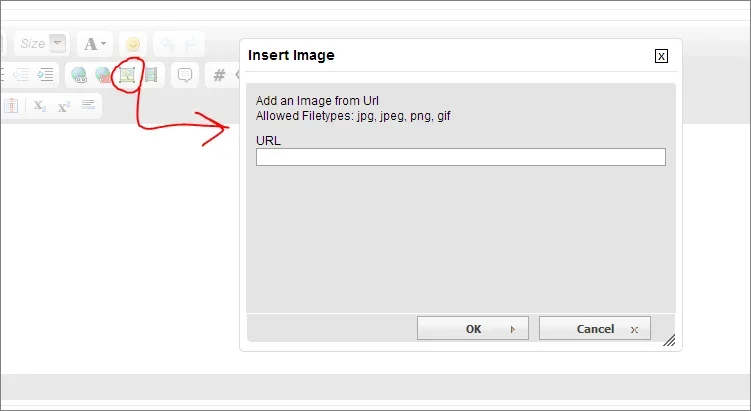
-4- SOLVED Where is the language file for the AddOn located ?
Thanks in advance for your help !
Last edited: