IcEWoLF GoodApples Freekoid Valcav Mokonzi bszopi
First off I would like to thank those of you who choose to be a part of the closed beta testing. The Beta Product should show up in your Customer Area and be available for downloading. As of now the only payment processor it has is PayPal, I will look into adding more in the future. So far here is the features for the product.
Major Features
Payment Options: Administrators can set donation amounts to Custom, Suggested, or Suggested and Custom.
Interactive Donation List Page: Administrators can confirm, unconfirm, and edit donations from the donation list page
Donation Goal Bar: A donation goal bar can be placed anywhere on your site.
New ACP settings menu layout: Accessing the settings for the product is in a dashboard type menu.
Complete Feature List
Donate Page
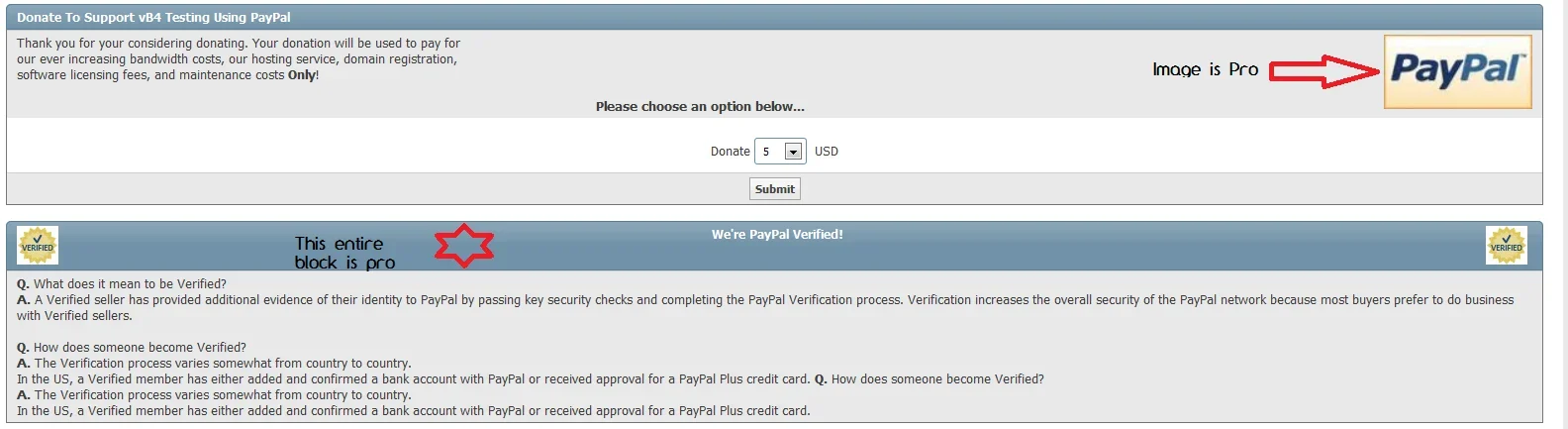
Donation List
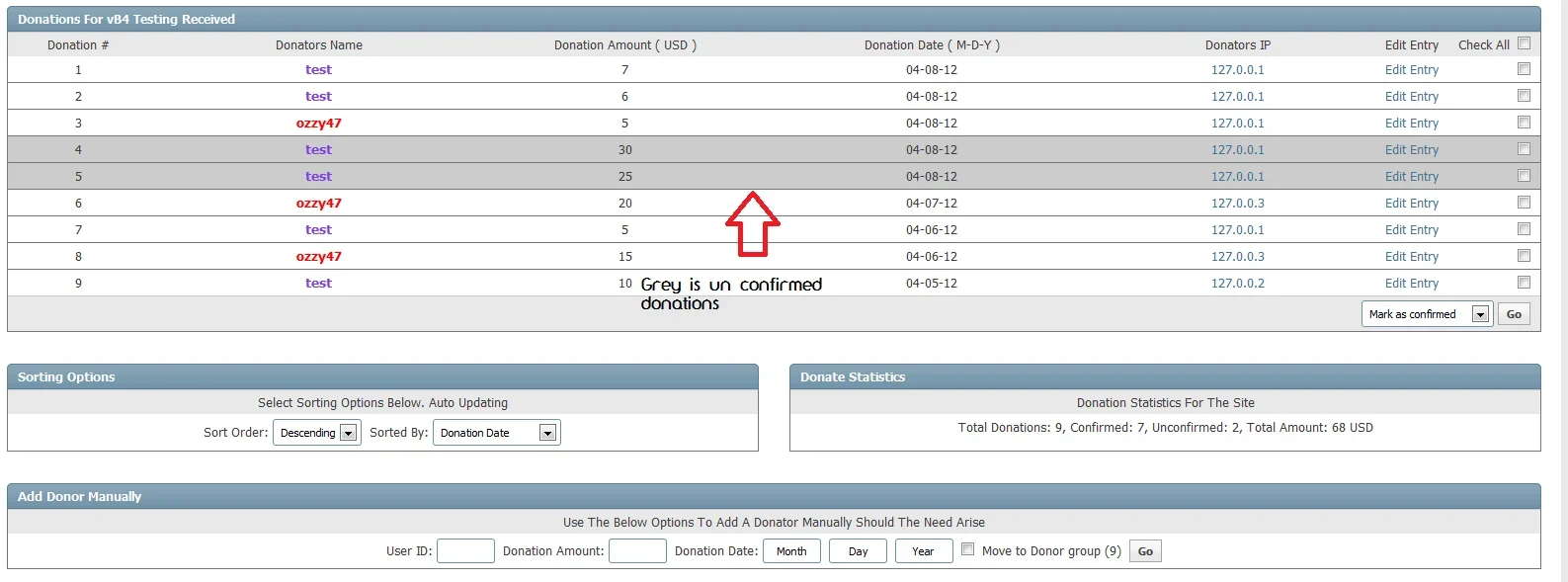
Donation Bar
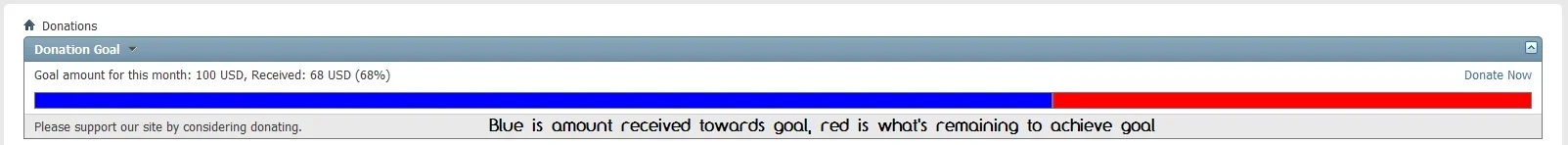
Banner

ACP Menu

Things I am looking into once any bugs are sorted with the initial closed beta release.
1) Forum Sideblock.
2) CMS Widget.
3)Have the donate submit button work with PayPal's Instant Payment Notification (IPN) so it does not show on the donation list till it gets the IPN back from PayPal.
4) A image added to the postbit of users who donated.
First off I would like to thank those of you who choose to be a part of the closed beta testing. The Beta Product should show up in your Customer Area and be available for downloading. As of now the only payment processor it has is PayPal, I will look into adding more in the future. So far here is the features for the product.
Major Features
Payment Options: Administrators can set donation amounts to Custom, Suggested, or Suggested and Custom.
Interactive Donation List Page: Administrators can confirm, unconfirm, and edit donations from the donation list page
Donation Goal Bar: A donation goal bar can be placed anywhere on your site.
New ACP settings menu layout: Accessing the settings for the product is in a dashboard type menu.
Complete Feature List
- StyleVars
- Has a stylevar, so you can change the color of the donation bar donated goal amount.
- Has a stylevar, so you can change the color of the donation bar remaining goal amount.
- Has a stylevar, so you can change the color of the donate link on the sub-navbar.
- Has a stylevar, so you can change the color of the un-confirmed donations on the donation list page.
- Has a stylevar, so you can change the color of the banner block background. (PRO)
- Has a stylevar, so you can change the border of the banner block. (PRO)
- Has a stylevar, so you can change the height of the banner. (PRO)
- Has a stylevar, so you can change the width of the banner. (PRO)
- Has a stylevar, so you can change the file location of the rotating banner images. (PRO)
- General Settings
- Option to toggle plugin on or off
- Option to disable the donation system temporarily.
- Ability to change the reason for turning the modification off temporarily. (Shown to a user if the system is disabled)
- Option to remove the Hivelocity from footer. (Lite)
- Option to display the product version or not.
- Option to remove the DBT branding, if you purchased a branding free key for the product.
- Ability to select which usergroups can use the donation system.
- Ability to change the message if a user who is in a group not allowed to use the donation system.
- Ability to change the data format M-D-Y or D-M-Y.
- Option to disable showing the donate link on the sub-navbar.
- Option to disable showing the donate navtab on the navbar.
- Option to show the donate navtab on the second navbar if you have vBNavTabs Pro.
- Ability to change message shown on the donation block.
- Ability to change message height on the donation block.
- Ability to have a donate image in the postbit, when a user clicks on the image they are redirected to the donation page.
- Ability to easily change the General Settings image shown on the vBDonate DashBoard in the ACP.
- Ability to easily change the PayPal Payment Settings image shown on the vBDonate DashBoard in the ACP.
- Ability to easily change the Donator List Settings image shown on the vBDonate DashBoard in the ACP.
- Ability to easily change the Change Usergroups Settings image shown on the vBDonate DashBoard in the ACP.
- Ability to easily change the Send PM Settings image shown on the vBDonate DashBoard in the ACP.
- Ability to easily change the Donation Bar Settings image shown on the vBDonate DashBoard in the ACP.
- Ability to easily change the Rotating Banner Settings image shown on the vBDonate DashBoard in the ACP.
- Ability to easily change the Sliding Banner Content image shown on the vBDonate DashBoard in the ACP.
- Option to show PayPal image on the donation block (non PayPal verified accounts). (PRO)
- Ability to change PayPal image on the donation block (non PayPal verified accounts). (PRO)
- Option to show Verified PayPal image on the donation block (verified PayPal accounts). (PRO)
- Ability to change Verified PayPal image on the donation block (verified PayPal accounts). (PRO)
- Option to show a Additional block about Verified accounts. (PRO)
- Ability to change text shown on the Verified block header. (PRO)
- Ability to change text shown on the Verified block sub-header. (PRO)
- PayPal - Payment Settings
- Ability to set your PayPay E-Mail.
- Ability to choose from three different donation amount types, Suggested Only, Suggested and Custom or Custom Only.
- Ability to set the suggested donation amounts to your choosing.
- Ability to choose the currency type you want donated (choose between 22 different types) only one type allowed.
- Ability to set the minimum amount you will take as a donation, for Custom Donations.
- Option to have the PayPal donation screen open in a new window in the browser.
- Option to have a image show on the PayPal donation screen. (PRO)
- Ability to change the image show on the PayPal donation screen. (PRO)
- Donator List Settings
- Ability to change the results per page to show on the donation list.
- Ability to select which usergroups can see the donation list.
- Ability to show three different configurations for donation statistics, Don't Show, Total Donations Only or Total Donations and Amount.
- Option to show donation amounts of each donor, on the donation list, to usergroups who can view the donation list.
- Option to show donations list link on the Quick Links menu, Community menu or both.
- Ability to change the message shown to a user who is in a group not allowed to see the donation list.
- Change Usergroup Settings
- Option to enable usergroup change upon donating.
- Ability to set the usergroup to switch the donator to.
- Option to add the user to a usergroup (additional usergroups) or change the user to a usergroup (primary usergroup).
- Option to change the users display group upon donating.
- Option to change the users title, the user title is what is displayed below the user's name like in the postbit.
- Ability to set what the donators user title will be.
- Send PM Settings
- Option to enable the PM system.
- Ability to set which user sends the PM's.
- Option to send a PM to a user after donating.
- Option to send a PM to a user after the donation is confirmed.
- Option to send a PM to a user if you manually added the donation.
- Option to send a PM to staff members upon someone donating.
- Ability to choose which staff members receive the PM's.
- Donation Bar Settings
- Option to enable the donation bar.
- Ability to enter your donation goal.
- Ability to have the goal reset Monthly or Yearly.
- Ability to show the goal amount on the donation bar or just a percentage.
- Option to have a message display below the donation bar.
- Ability to change the text shown below the donation bar.
- Ability to change the donation bar height.
- Ability to set the THIS_SCRIPT locations to display the donation bar on.
- Ability to choose one of three different locations to display the donation bar on.
- Rotating Banner Settings (PRO)
- Option to show rotating banner, image changes every time the page is refreshed. (PRO)
- Option to change the default banner size for fixed skins and smaller screen resolutions. (PRO)
- Ability to set the THIS_SCRIPT locations to display the rotating banner on. (PRO)
- Ability to choose one of three different locations to display the rotating banner on. (PRO)
- Ability to choose which usergroups can not view the rotating banners. (PRO)
- Option to have a new page open in the browser if a user clicks on the banner, which redirects them to the donate page. (PRO)
- Ability to change the text shown when a user hovers over the banner. (PRO)
- Option to show a sliding banner, image will change via javascript, on a determined amount of time. (PRO)
- Option to have jQuery load or not, as to not cause conflicts with other mods. (PRO)
- Ability to set the jQuery Version. (PRO)
- Ability to set the sliding banner display time, how long you want the image to show before anotherone is loaded. (PRO)
- Slider Banners (PRO)
- Ability to change if the image shows on the CMS page from the main content page. (PRO)
- Ability to change if the image shows on the Forum pages from the main content page. (PRO)
- Ability to toggle each images active status from the main content page. (PRO)
- Ability to click on edit to change each existing image. (PRO)
- Ability to delete each image from the main content page. (PRO)
- Ability to set the each banners title on the create content page. (PRO)
- Ability to add each banners url on the create content page. (PRO)
- Option to have the image show on the CMS page on the create content page. (PRO)
- Option to have the image show on the Forum page on the create content page. (PRO)
- Option to set the image active on the create content page. (PRO)
Donate Page
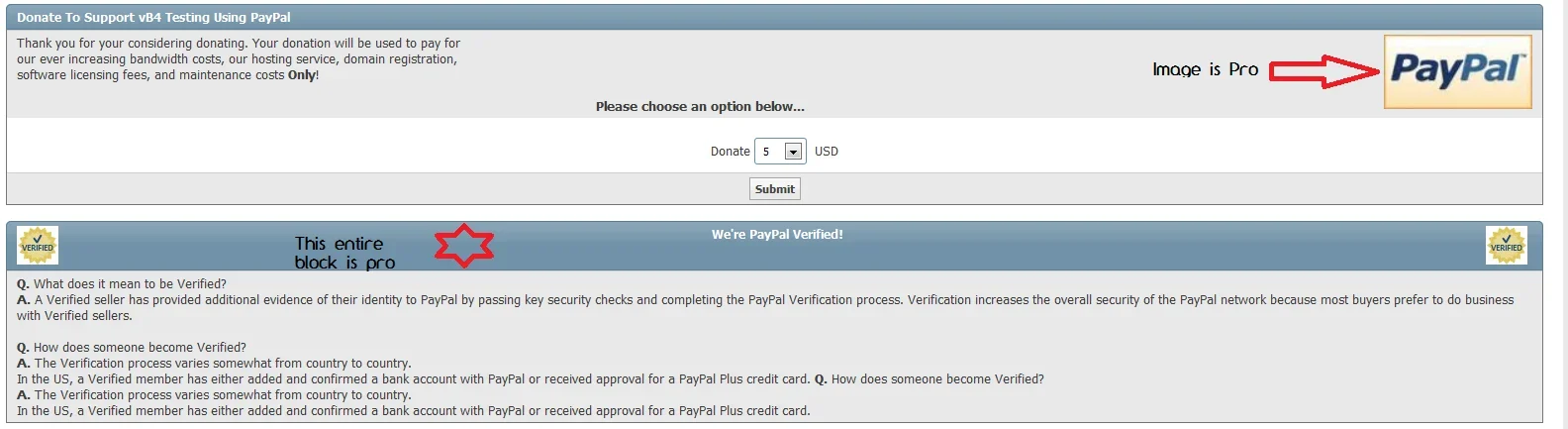
Donation List
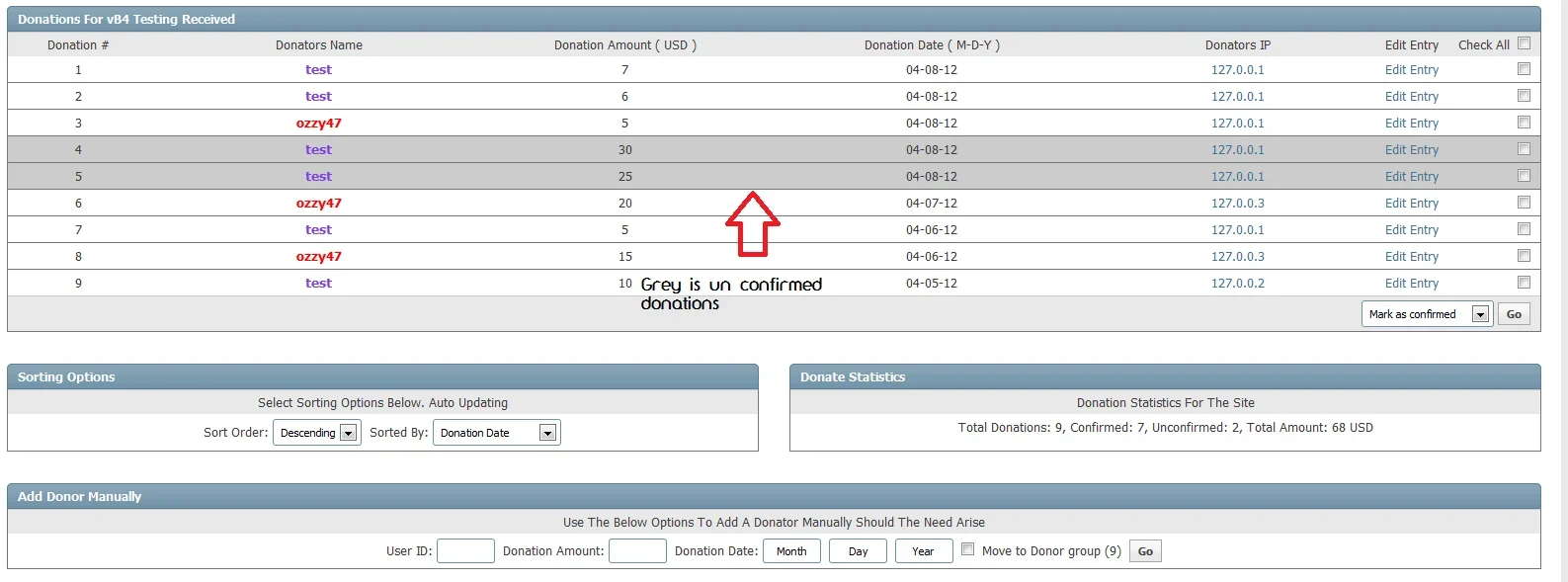
Donation Bar
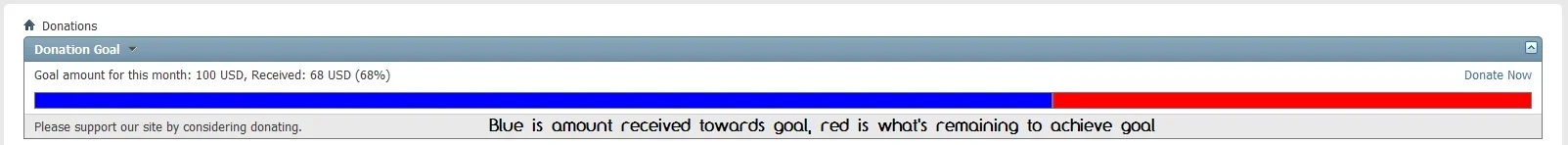
Banner

ACP Menu

Things I am looking into once any bugs are sorted with the initial closed beta release.
1)
2) CMS Widget.
3)
4) A image added to the postbit of users who donated.
Last edited:













