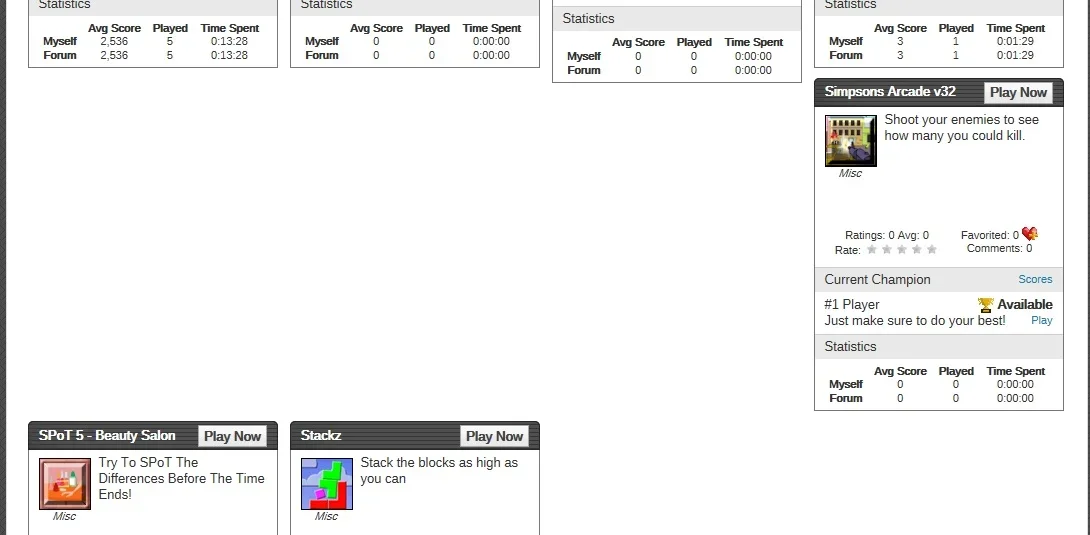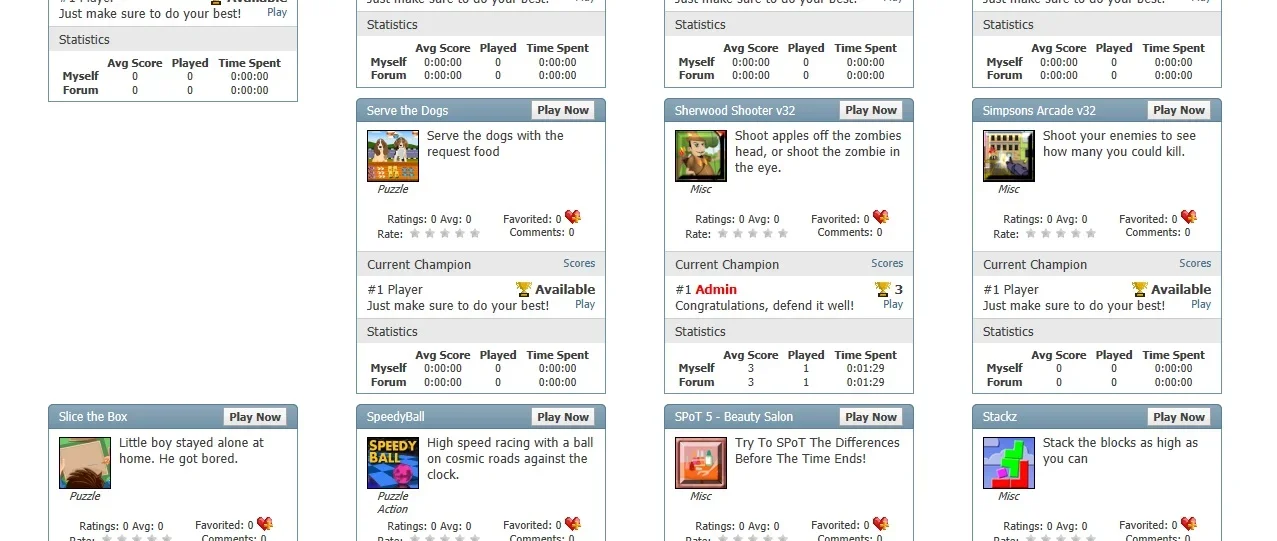You are using an out of date browser. It may not display this or other websites correctly.
You should upgrade or use an alternative browser.
You should upgrade or use an alternative browser.
Bug Games row - arcade main page
- Status
- Not open for further replies.
I am unable to replicate this issue in IE10 on Windows 8.
Please ensure IE is running in Browser Mode: IE10 and Document Mode: Standards. You can do this via hitting F12 in IE and looking in the top right corner of the image that appears.
IE is running in browser mode IE10 and Document mode: Standards ..I run on windows 7 - 64 bit ...and same error in IE9 .... just what attached pictures show ...every click another rows (blocks) are empty..in all skins.
regards
bosss
- Status
- Not open for further replies.
Similar threads
- Locked
- Support ticket
Bug
Scores problem
- Replies
- 29
- Views
- 3K
- Locked
- Support ticket
Question
Weed out bad games
- Replies
- 25
- Views
- 2K
- Locked
- Support ticket
- Replies
- 15
- Views
- 1K
- Locked
- Support ticket
- Replies
- 6
- Views
- 2K
- Locked
- Support ticket
- Replies
- 15
- Views
- 1K
Legacy vBArcade
vBulletin 4.x.x
- Seller
- DragonByte Technologies
- Release date
- Last update
- Total downloads
- 902
- Customer rating
- 0.00 star(s) 0 ratings