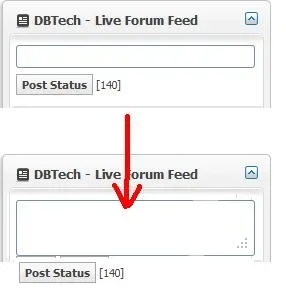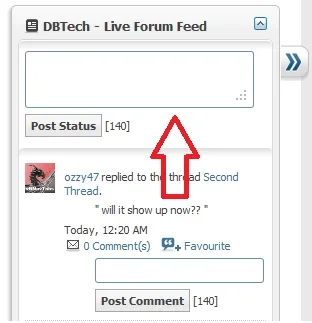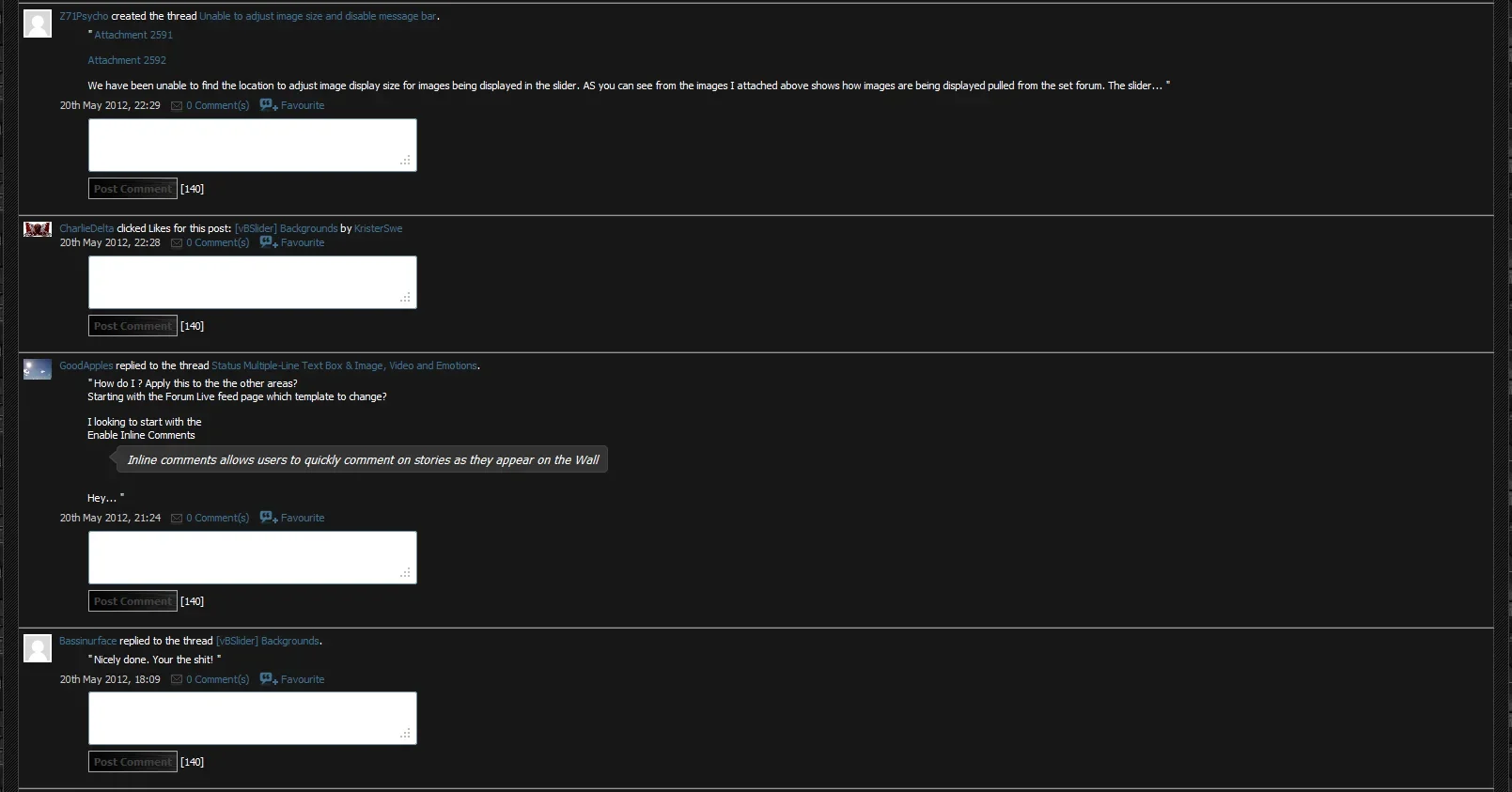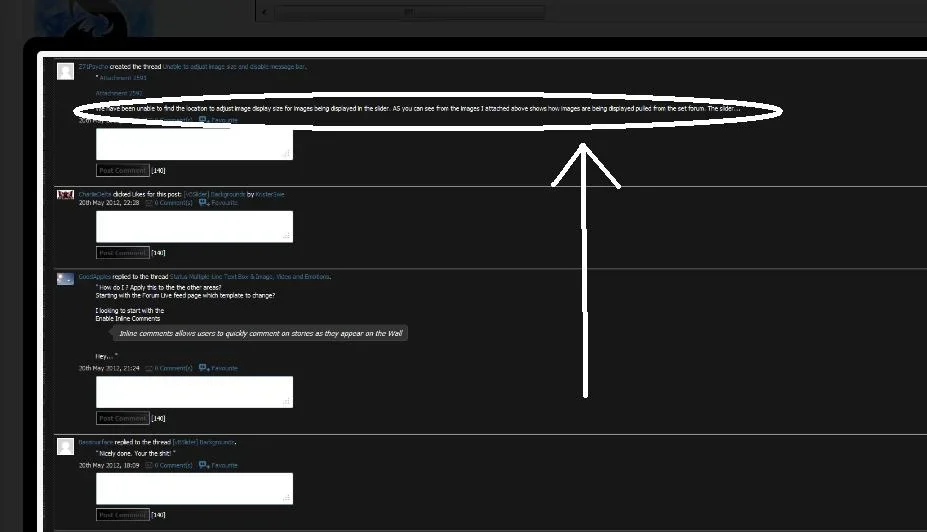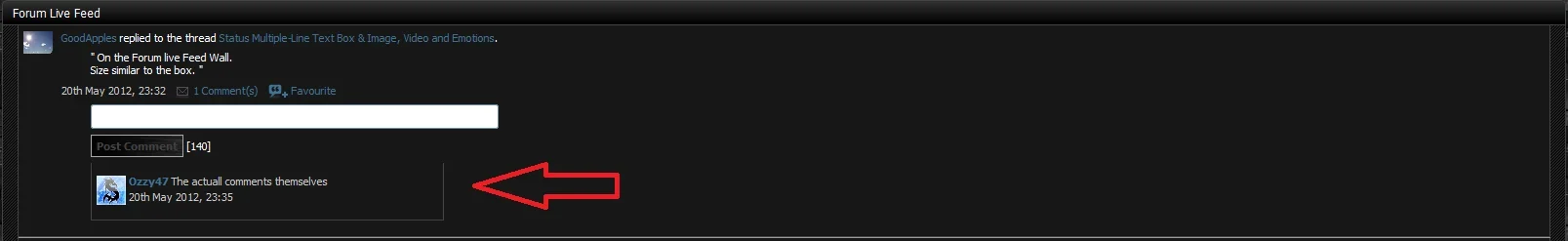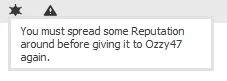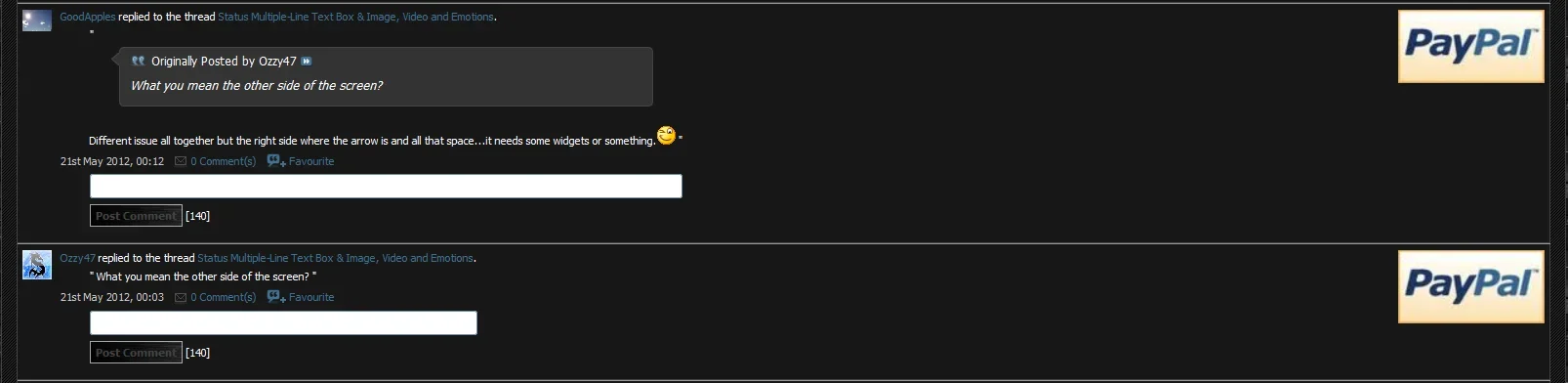GoodApples
Customer
See Here Single-Line Text to Multiple-Line Text Box Request to have this option.

The option to have a Image/Picture , Video and Emotions would be cool too.
Edit: I noticed currently the textbox is a different length depending on the length of the message. Maybe this could be addressed too by having a standard size box.

The option to have a Image/Picture , Video and Emotions would be cool too.
Edit: I noticed currently the textbox is a different length depending on the length of the message. Maybe this could be addressed too by having a standard size box.
Last edited:
Upvote
0