You are using an out of date browser. It may not display this or other websites correctly.
You should upgrade or use an alternative browser.
You should upgrade or use an alternative browser.
Question memcache?
- Thread starter Taurus
- Start date
-
- Tags
- 123 amount cache cdn color config.php database datastore different documentation double error extremely failed flag forum forums help install installation issue link manual members memcache memcached missing module more moving new noob number only optimise options php post questions saving server settings style ten test thread topic url vboptimise vbseo vbulletin version whm wiki xcache
- Status
- Not open for further replies.
In the past five months, I've found out that my previous test script would not accurately indicate whether the issue lies with vB Optimise or with the server.
Create two scripts:
Run the first script, then within 10 seconds run the second.
If the second script output "Works!" then please provide me with the information I requested 5 months ago.
If it does not, then it's a server configuration issue.
Unfortunately, what with the vast number of different server configurations in existence as well as the access level required to change Memcache's config (root access is required, and I'm very much not confident in my ability to handle the responsibility of such an access level both in an immediate sense - not accidentally breaking something, and long-term - malicious software that my AntiVirus and Anti-Malware software is unable to detect for whatever reason), I personally cannot assist with fixing issues involving the server configuration.
Let me know what the output of the new testing method is.
Create two scripts:
PHP:
<?php
$memcache = new Memcache;
$memcache->connect('localhost', 11211) or die ("Could not connect");
$version = $memcache->getVersion();
echo "Server's version: ".$version."<br/>\n";
$memcache->set('test', 'Works!', false, 10) or die ("Failed to save data at the server");
echo "Store data in the cache (data will expire in 10 seconds)<br/>\n";
?>
PHP:
<?php
$memcache = new Memcache;
$memcache->connect('localhost', 11211) or die ("Could not connect");
$get_result = $memcache->get('test');
echo "Data from the cache:<br/>\n";
var_dump($get_result);
?>Run the first script, then within 10 seconds run the second.
If the second script output "Works!" then please provide me with the information I requested 5 months ago.
If it does not, then it's a server configuration issue.
Unfortunately, what with the vast number of different server configurations in existence as well as the access level required to change Memcache's config (root access is required, and I'm very much not confident in my ability to handle the responsibility of such an access level both in an immediate sense - not accidentally breaking something, and long-term - malicious software that my AntiVirus and Anti-Malware software is unable to detect for whatever reason), I personally cannot assist with fixing issues involving the server configuration.
Let me know what the output of the new testing method is.
eva2000
Customer
Might chime in with some tips 
Did you actually make sure you enabled vB datastore memcaching in the first place by uncommenting memcached settings ?
Change config.php settings
from
to
So you basically leave the first $config['Datastore']['class'] instance commented out and remove the enclosing /* and */ from the datastore settings
Did you actually make sure you enabled vB datastore memcaching in the first place by uncommenting memcached settings ?
Change config.php settings
from
Code:
// ****** DATASTORE CACHE CONFIGURATION *****
// Here you can configure different methods for caching datastore items.
// vB_Datastore_Filecache - to use includes/datastore/datastore_cache.php
// vB_Datastore_APC - to use APC
// vB_Datastore_XCache - to use XCache
// vB_Datastore_Memcached - to use a Memcache server, more configuration below
// $config['Datastore']['class'] = 'vB_Datastore_Filecache';
// ******** DATASTORE PREFIX ******
// If you are using a PHP Caching system (APC, XCache, eAccelerator) with more
// than one set of forums installed on your host, you *may* need to use a prefix
// so that they do not try to use the same variable within the cache.
// This works in a similar manner to the database table prefix.
$config['Datastore']['prefix'] = 'forumname_';
// It is also necessary to specify the hostname or IP address and the port the server is listening $
/*
$config['Datastore']['class'] = 'vB_Datastore_Memcached';
$i = 0;
// First Server
$i++;
$config['Misc']['memcacheserver'][$i] = '127.0.0.1';
$config['Misc']['memcacheport'][$i] = 11211;
$config['Misc']['memcachepersistent'][$i] = true;
$config['Misc']['memcacheweight'][$i] = 1;
$config['Misc']['memcachetimeout'][$i] = 1;
$config['Misc']['memcacheretry_interval'][$i] = 15;
*/to
Code:
// ****** DATASTORE CACHE CONFIGURATION *****
// Here you can configure different methods for caching datastore items.
// vB_Datastore_Filecache - to use includes/datastore/datastore_cache.php
// vB_Datastore_APC - to use APC
// vB_Datastore_XCache - to use XCache
// vB_Datastore_Memcached - to use a Memcache server, more configuration below
// $config['Datastore']['class'] = 'vB_Datastore_Filecache';
// ******** DATASTORE PREFIX ******
// If you are using a PHP Caching system (APC, XCache, eAccelerator) with more
// than one set of forums installed on your host, you *may* need to use a prefix
// so that they do not try to use the same variable within the cache.
// This works in a similar manner to the database table prefix.
$config['Datastore']['prefix'] = 'forumname_';
// It is also necessary to specify the hostname or IP address and the port the server is listening $
$config['Datastore']['class'] = 'vB_Datastore_Memcached';
$i = 0;
// First Server
$i++;
$config['Misc']['memcacheserver'][$i] = '127.0.0.1';
$config['Misc']['memcacheport'][$i] = 11211;
$config['Misc']['memcachepersistent'][$i] = true;
$config['Misc']['memcacheweight'][$i] = 1;
$config['Misc']['memcachetimeout'][$i] = 1;
$config['Misc']['memcacheretry_interval'][$i] = 15;So you basically leave the first $config['Datastore']['class'] instance commented out and remove the enclosing /* and */ from the datastore settings
Taurus
Customer
Thank you so much. You basically forced me to go and check, and I should have!  And I asked my host whether they made the changes, and they said yes. But again, I should have checked. After making these changes, everything is running how it should, and all looks good. Thank you very much eva2000 and Fillip H. !!
And I asked my host whether they made the changes, and they said yes. But again, I should have checked. After making these changes, everything is running how it should, and all looks good. Thank you very much eva2000 and Fillip H. !!
Taurus
Customer
Agh...blah....Now with my new host I am on Xcache. I changed it in vboptimise, and also in my config.php. Not sure if it is correct though. I will add the part that I edited here.If someone can please just check it for me I would greatly appreciate it.
Now again, I am getting this when running the System Test:
Your Opcache Operator extension is functioning, however it is unable to store data. Please check your extension configuration.
So I am in the dark on why this is now happening again.
Thank you so much!
PS: This is also how my Resource Statistics looks like, so there must be something not right.
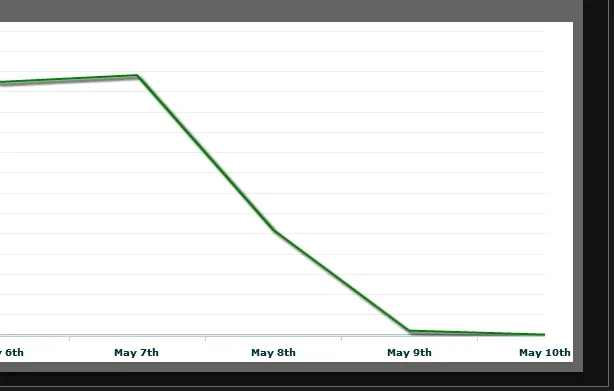
Code:
// ****** DATASTORE CACHE CONFIGURATION *****
// Here you can configure different methods for caching datastore items.
// vB_Datastore_Filecache - to use includes/datastore/datastore_cache.php
// vB_Datastore_APC - to use APC
// vB_Datastore_XCache - to use XCache
// vB_Datastore_Memcached - to use a Memcache server, more configuration below
$config['Datastore']['class'] = 'vB_Datastore_XCache';
// ******** DATASTORE PREFIX ******
// If you are using a PHP Caching system (APC, XCache, eAccelerator) with more
// than one set of forums installed on your host, you *may* need to use a prefix
// so that they do not try to use the same variable within the cache.
// This works in a similar manner to the database table prefix.
$config['Datastore']['prefix'] = 'forumname_';
// It is also necessary to specify the hostname or IP address and the port the server is listening $
/*
$config['Datastore']['class'] = 'vB_Datastore_Memcached';
$i = 0;
// First Server
$i++;
$config['Misc']['memcacheserver'][$i] = '127.0.0.1';
$config['Misc']['memcacheport'][$i] = 11211;
$config['Misc']['memcachepersistent'][$i] = true;
$config['Misc']['memcacheweight'][$i] = 1;
$config['Misc']['memcachetimeout'][$i] = 1;
$config['Misc']['memcacheretry_interval'][$i] = 15;
*/Now again, I am getting this when running the System Test:
Your Opcache Operator extension is functioning, however it is unable to store data. Please check your extension configuration.
So I am in the dark on why this is now happening again.
Thank you so much!
PS: This is also how my Resource Statistics looks like, so there must be something not right.
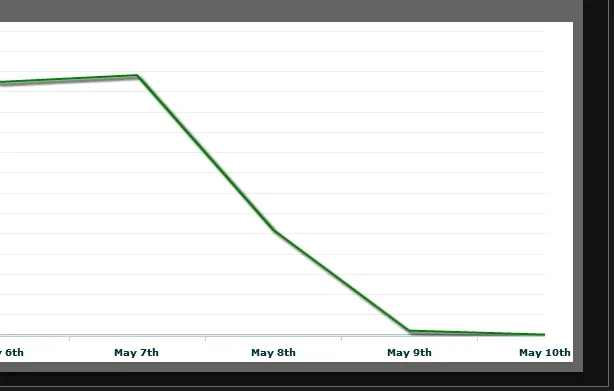
Last edited:
PHP:
<?php
var_dump(xcache_get("test"));
?>
PHP:
<?php
xcache_set("test", "Works!");
?>You should also note that posting new issues in an old topic means there's a good chance it will not been seen, so it's always better to start a new thread once an old issue has been resolved
Taurus
Customer
Thanks Fillip, and my apologies for not creating a new thread. Thought because it is related I would just keep it here.
Not sure what I had to do with those codes, so I did what you previously said, and made .php files uploaded it to my server and opened them in my browser.
First one just gave me this: NULL
And the second one gave nothing, just a white page.
Thank you.
Not sure what I had to do with those codes, so I did what you previously said, and made .php files uploaded it to my server and opened them in my browser.
First one just gave me this: NULL
And the second one gave nothing, just a white page.
Thank you.
Taurus
Customer
Run them in the other order, set first and then get.
OK, on first one nothing, but on second this:
string(6) "Works!"
You posted your previous post at 4:36 AM my time, so you'll have to excuse me not replying right away 
I just ran System Test on your site and I did not receive the error message you specified.
You may want to install xcache-admin and observe it for when the cache fills up - vB Optimise will be unable to store new data if the cache is full.
I just ran System Test on your site and I did not receive the error message you specified.
You may want to install xcache-admin and observe it for when the cache fills up - vB Optimise will be unable to store new data if the cache is full.
Taurus
Customer
Really! With all due respect, this is not acceptable. xcache is installed on my forum, and is working in every other aspect. Even with vbseo. But NOT with vboptimise! I need hours and hours of nothing to get it working with this.
And all I get from you are these vague answers. If you don't want to help me, then just say so!
And all I get from you are these vague answers. If you don't want to help me, then just say so!
I'm sorry, but I can't give you answers to questions I don't know the answer to. I can, however, tell you that if the cache fills up, then it should eventually stop working correctly in every other aspect (to varying degrees).Really! With all due respect, this is not acceptable. xcache is installed on my forum, and is working in every other aspect. Even with vbseo. But NOT with vboptimise! I need hours and hours of nothing to get it working with this.
And all I get from you are these vague answers. If you don't want to help me, then just say so!
For instance, if vBO filled 14 MB of cache, vBSEO filled 1MB and vBulletin tries to fill 4MB, then only the first 1 MB of data will get filled by vBulletin. The other data will not function correctly.
That this has not happened thus far could be coincidence, or it could be that vBO always allocates its cache after vBulletin and vBSEO.
You are getting vague answers because there is no definite answer. I can't ask you for your concurrent user count and say "right, you will need exactly 142.74 MB of XCache and not a byte more or less".
The way to check if it's working when they change the setting is to set up xcache-admin that I linked to in my previous post, and keep refreshing it at regular intervals.This now from my host after I gave them your last reply:
"Haha, easy answer ;-)
Anyway, can you tell me if there is a way for me to check whether or not this is working when I change the settings?"
So would you mind terribly giving me an answer on this?
Thanks.
If the cache gets full, it will tell you. Should that end up happening, double the size of the cache until it no longer fills up. You can then adjust the cache size based on peak cache usage, or leave it with a healthy margin of error for safety's sake (depends on the amount of RAM your server has - you don't want to allocate too much more than needed if you're constrained).
Honestly I'm a bit surprised that the host didn't know this practice yet still offers XCache installation. That's why I didn't write this out in my previous post; I assumed the host knew how to configure XCache when the customer doesn't know exactly how much data they will be caching.
I apologise for making this assumption.
- Status
- Not open for further replies.
Similar threads
- Replies
- 5
- Views
- 2K
- Locked
- Support ticket
- Replies
- 1
- Views
- 2K
- Replies
- 7
- Views
- 3K
- Replies
- 5
- Views
- 4K
- Replies
- 20
- Views
- 5K
Legacy vB Optimise
vBulletin 3.8.x
vBulletin 4.x.x
- Seller
- DragonByte Technologies
- Release date
- Last update
- Total downloads
- 1,981
- Customer rating
- 0.00 star(s) 0 ratings
