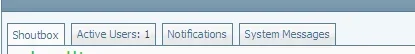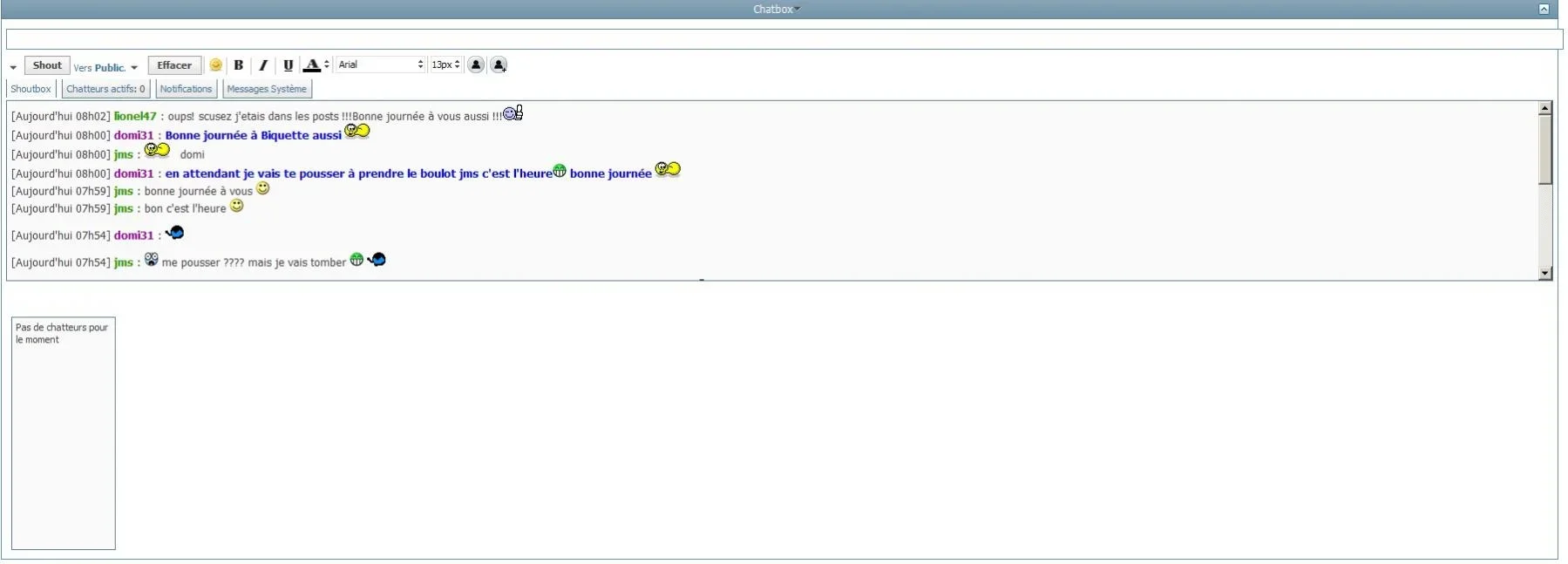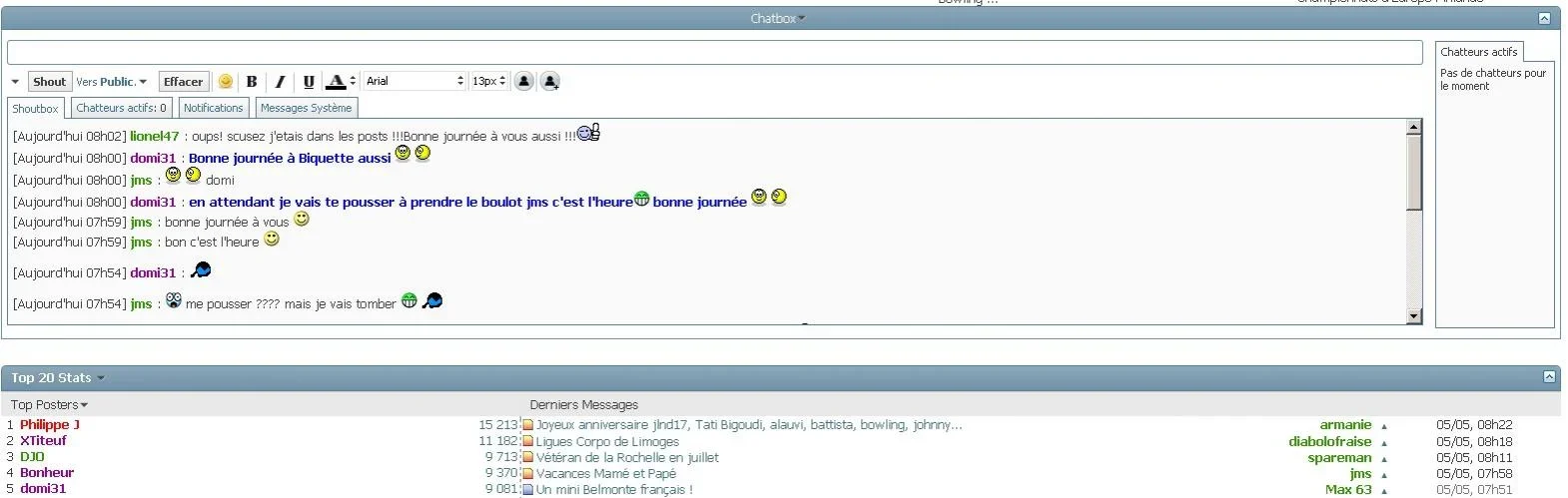Dear Dragonbyte,
Just wanted to report 2 little style issues, the first one is a border below the active screen button.
Seems to be fine on dragonbyte-tech.com but on my site it has a border and I like it much better without the border. (see my screenshot to see what I mean)
The second one is the collapse/expand button, I think it should be moved up by about 5 pixels, which is not a big issue ofcourse..
Regards,
MainFrame
Just wanted to report 2 little style issues, the first one is a border below the active screen button.
Seems to be fine on dragonbyte-tech.com but on my site it has a border and I like it much better without the border. (see my screenshot to see what I mean)
The second one is the collapse/expand button, I think it should be moved up by about 5 pixels, which is not a big issue ofcourse..
Regards,
MainFrame