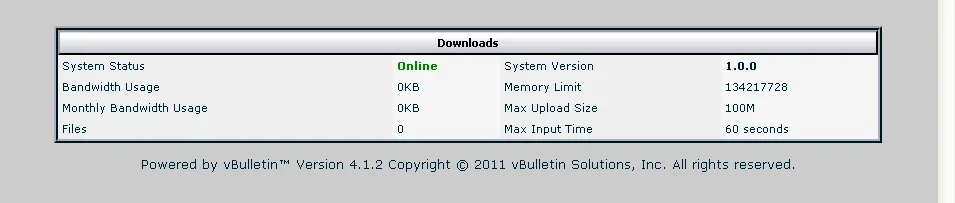vividwarrior
New member
Now there is another problem. I have set 100MB for PDF files (also set 100MB in php.ini for file uploads). I tried to upload 13.1MB pdf file and it says:
AND one more problem. I have succeeded in uploading a 3.86MB pdf file BUT its description is showing in html like follows:
FURTHER, I think it should have "Friendly URLs" otherwise uploading things in threads as attachments is better for SEO.
Code:
The file(s) uploaded were too large to process.AND one more problem. I have succeeded in uploading a 3.86MB pdf file BUT its description is showing in html like follows:
Code:
<font face="Tahoma" size="5"><br />Test Upload<br />This is a pdf file.<br /></font>FURTHER, I think it should have "Friendly URLs" otherwise uploading things in threads as attachments is better for SEO.