Captive Reefs
Customer
Nevermind....figured it out. 
Last edited:
Aha, I seeWell in the template css file I had a conditional to only load the css on the pages I needed it. Because it was loading that in your css.php file, my conditional was telling it not to load the template...I noticed that part of the css was empty.
No ETA, I need to make sure there's no other issues before I can push another versionWhat's your eta on the re-cache version? Telling all my members to recache isn't going to be fun at all. If we are a day out, I may just leave chat off line till its good to go.
I couldn't come up with any, it seems to be a limitation of Chrome itselfAny thoughts on a work around for the color menu for chrome?
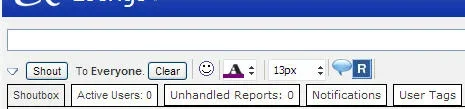
We use essential cookies to make this site work, and optional cookies to enhance your experience.
