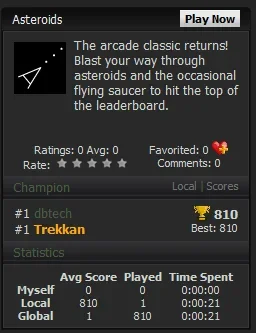Bravo
Customer
Whenever Asteroids submits a score it shows the forum home in the game square with this error
Warning: Invalid argument supplied for foreach() in /home/nextgen/public_html/vb/arcade.php on line 107
Warning: Invalid argument supplied for foreach() in /home/nextgen/public_html/vb/arcade.php on line 526
I've already deleted and re-imported.
Its Asteroids from the v3 Live install. I don't know if its installing correct or not (I just noticed that none of the v3 games are importing the category's, and I do click on the check box before import.. Not sure if its related)
Warning: Invalid argument supplied for foreach() in /home/nextgen/public_html/vb/arcade.php on line 107
Warning: Invalid argument supplied for foreach() in /home/nextgen/public_html/vb/arcade.php on line 526
I've already deleted and re-imported.
Its Asteroids from the v3 Live install. I don't know if its installing correct or not (I just noticed that none of the v3 games are importing the category's, and I do click on the check box before import.. Not sure if its related)
Last edited: