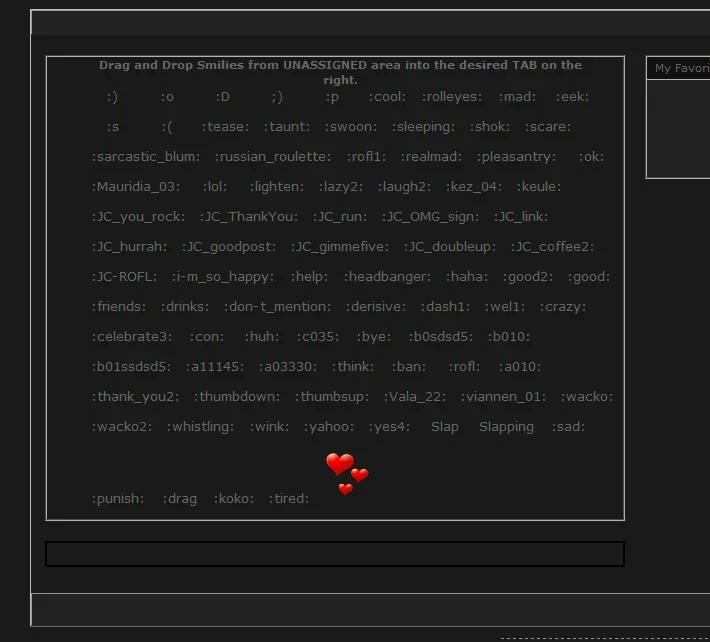You are using an out of date browser. It may not display this or other websites correctly.
You should upgrade or use an alternative browser.
You should upgrade or use an alternative browser.
Bug Only smiley codes show in ACP?
- Status
- Not open for further replies.
Taurus
Customer
Can I get temp admin access to look at this issue, as well as the other issue you are having? Thanks!
Sure. I will PM login details now. Please note that I disabled the product completely in the Product manager, and reverted the smiley number setting also. Thanks for the support!
bszopi
Former Developer
What might be the easiest way, assuming you use phpMyAdmin, would be to go to the smilie table and export it as a CSV file. Save it to your computer, and then open it in Excel, or even a text editor. Do a FIND and REPLACE on the path you need to fix, and apply it to all items found, then save the CSV with a different file name. Go back to phpMyAdmin and import the edited CSV file into the smilie table. This should be any easy fix for your problem without having to do any SQL queries. And, if something doesn't work right, you can always import the unedited CSV file and get back to the way your forum was. Hope that helps.
- Status
- Not open for further replies.
Similar threads
- Locked
- Support ticket
- Replies
- 4
- Views
- 1K
- Locked
- Support ticket
- Replies
- 8
- Views
- 2K
- Locked
- Support ticket
Question
WYSIWYG Editor Problem
- Replies
- 9
- Views
- 2K
- Locked
- Support ticket
- Replies
- 4
- Views
- 1K
Legacy vBEditorTabs
vBulletin 4.1.4+
vBulletin 4.2.x
- Seller
- DragonByte Technologies
- Release date
- Last update
- Total downloads
- 168
- Customer rating
- 0.00 star(s) 0 ratings