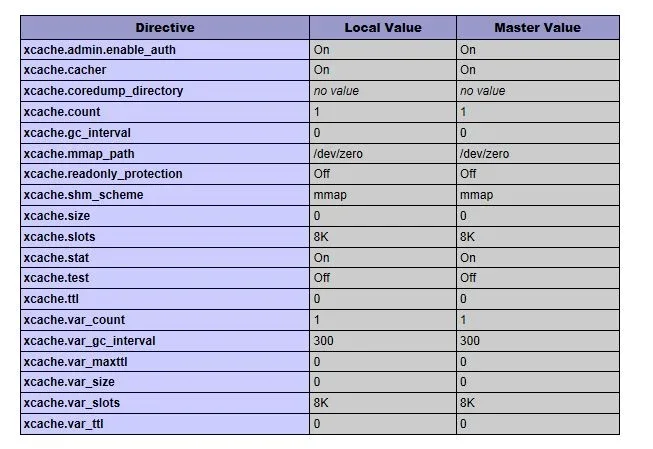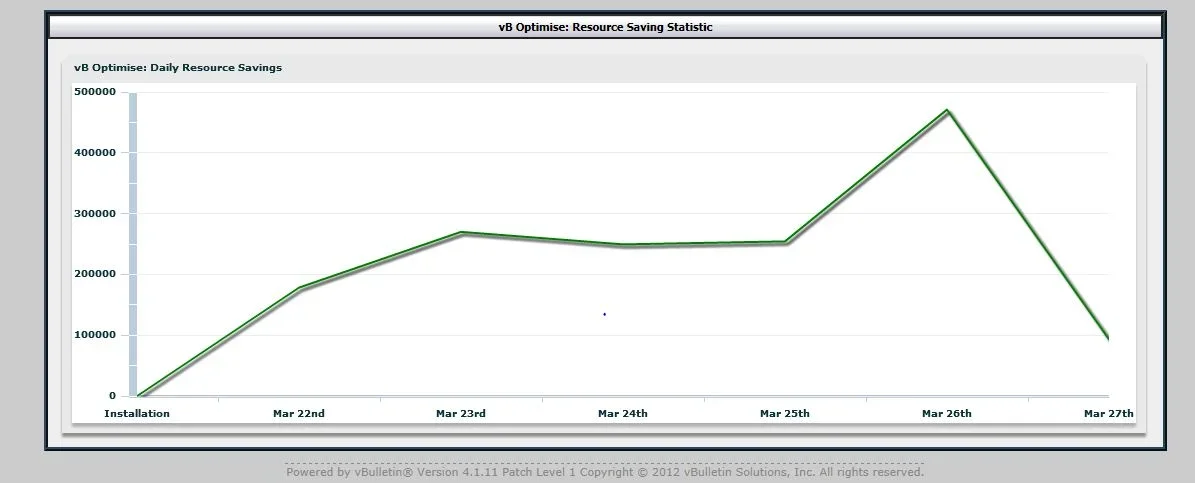I have vboptomise installed but I am having a few problems now.
I had my server provider install xcache for me... and I changed my board settings from file.. to xcache.
When I enabled ecache I was getting errors and could not change these.
The only way I have managed to get things working is using rem // on my error lines in class_operator_xcache.
Lines
21 // return xcache_get($this->id($id));
38 // xcache_set($this->id($id), $value, $vbulletin->options['vbo_ttl']);
Doing this enables my board to function... but I can not save any settings to vboptomise in my control panel...
I can not switchback to file system or even save "disable" the vboptomise setting.
I enclose my xcache settings.
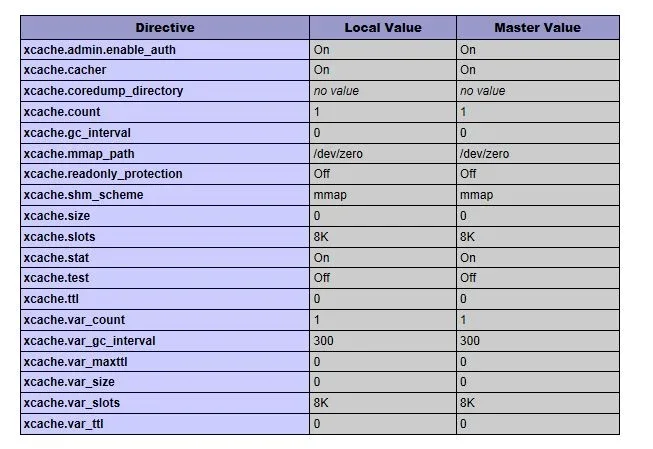
I had my server provider install xcache for me... and I changed my board settings from file.. to xcache.
When I enabled ecache I was getting errors and could not change these.
The only way I have managed to get things working is using rem // on my error lines in class_operator_xcache.
Lines
21 // return xcache_get($this->id($id));
38 // xcache_set($this->id($id), $value, $vbulletin->options['vbo_ttl']);
Doing this enables my board to function... but I can not save any settings to vboptomise in my control panel...
I can not switchback to file system or even save "disable" the vboptomise setting.
I enclose my xcache settings.