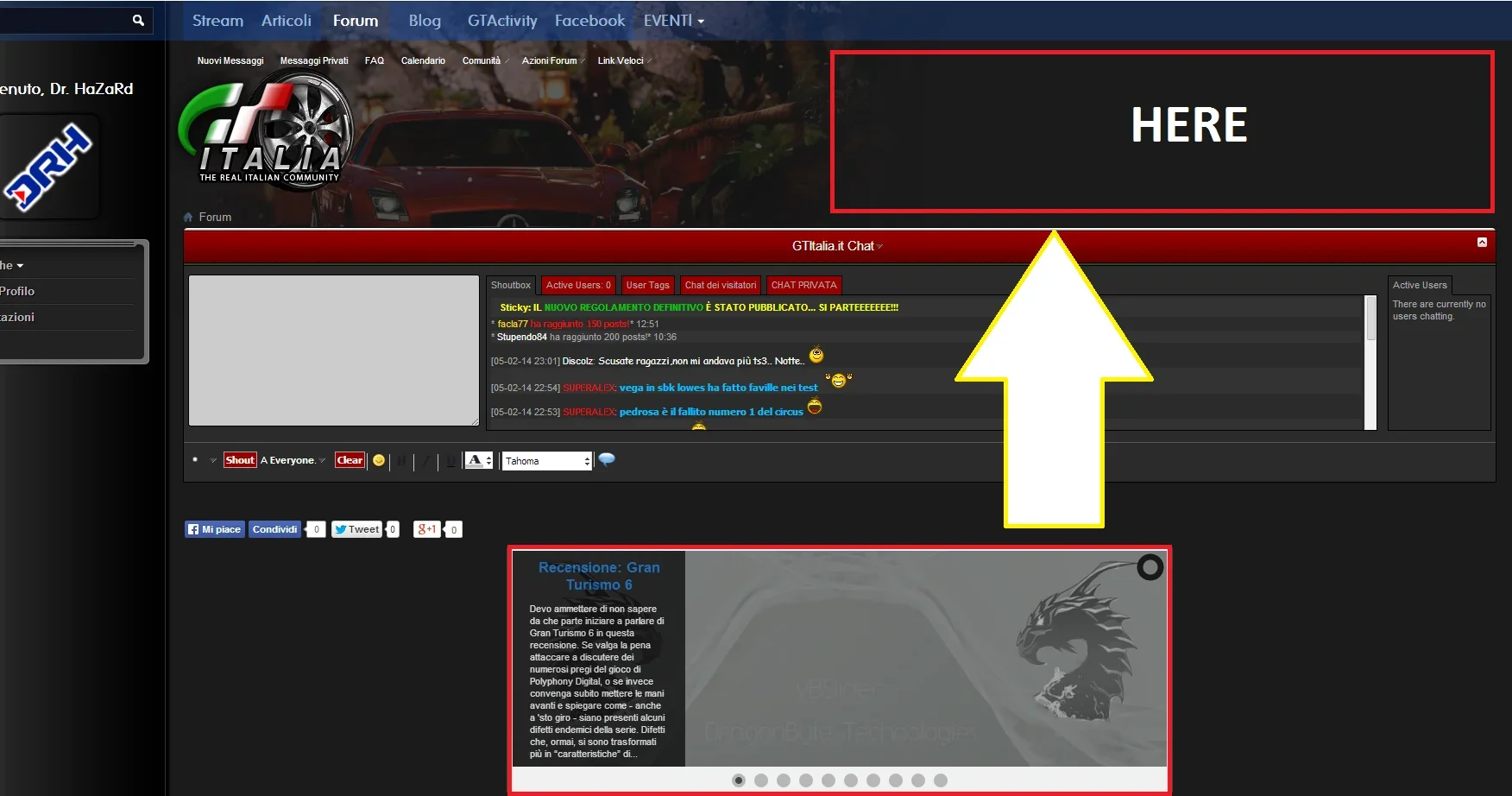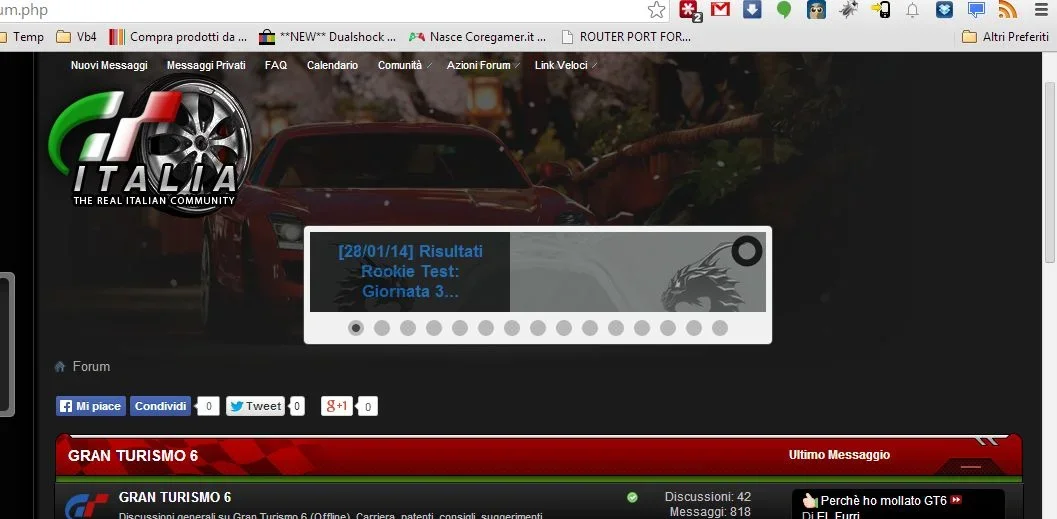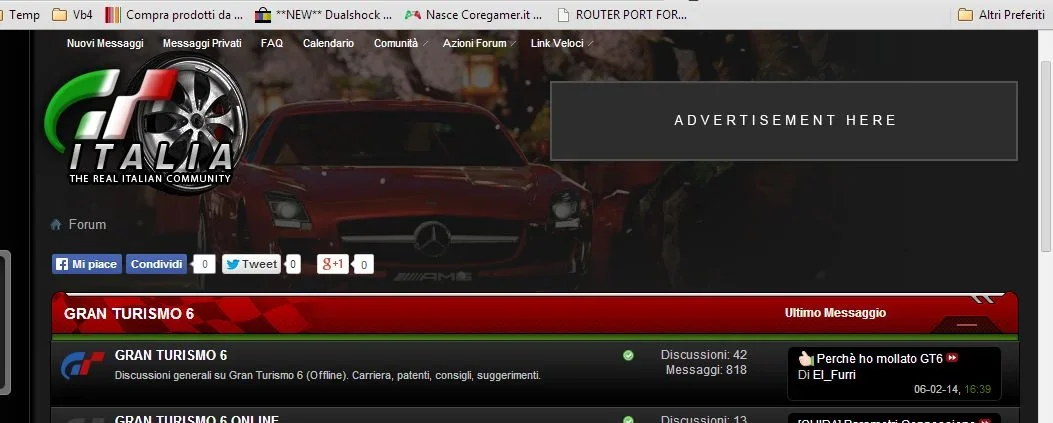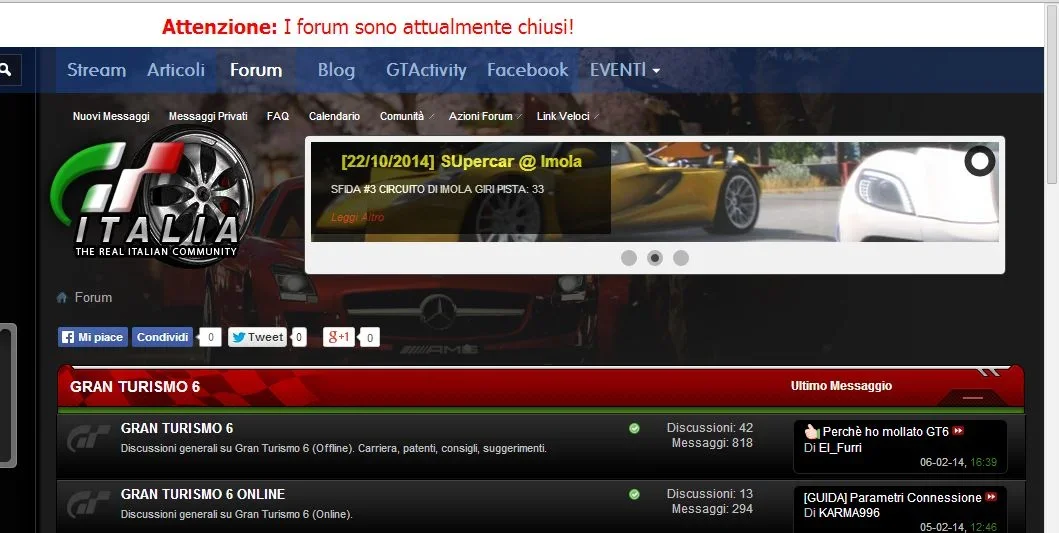vBSlider position
Similar threads
- Locked
- Support ticket
- Locked
- Support ticket
Question
Not Using Attachments
- Locked
- Support ticket
Question
VBslider Not showing on my forum