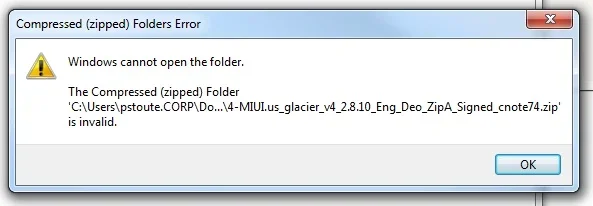Could you please create and PM me with a temporary FTP and AdminCP account?
For security reasons, we recommend you create a new FTP account only for DBTech support, then disable or delete it after we have both confirmed the issue has been solved and there are no further issues.
The same applies to AdminCP accounts; they should ideally be temporary accounts created for us only. If we have created an account on your site already, you can optionally boost that account to Administrator and then de-admin this account once the issue has been solved.
If you use a .htaccess password protection for your AdminCP directory, it is recommended that you create a new authorised user for DBTech and remove this user once the issue has been solved.
Please test any temporary accounts you create to ensure that the FTP account has access to the forum files, and that the AdminCP account can access the administrative controls for the product we are assisting you with.
Ensuring this is all in order before submitting the information will significantly speed up the process of assisting you. We will alert you via PM if there's any issues with the login information you have provided.
When sending the PM, for your security you should also un-tick the "Save a copy in my Sent Items folder" checkbox. When the access details have been received, we will delete the PM from our inbox. Ensuring you have not kept a copy of the PM reduces the risk of security breaches.
Thank you for helping us debug our products and allowing us to assist you, we appreciate it

Please note that I will not be able to look into this issue until tomorrow (Saturday) at the earliest, as today is a very busy day for me (release day). Thank you for your patience and understanding