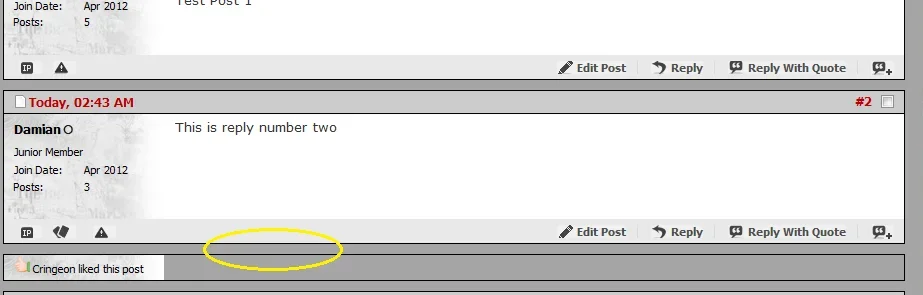How to remove space between post foot and like box & how to give custom background
I'm trying to bring the like box in as clean as possible against the post it's attached to. Is there a way to reduce the gap between where the post ends, and the thank you box begins? I've circled it in the following pic.
Also, because the thank you box is pulling the same background defined in the 'postbit_userinfo_background' custom graphics meant for the postbit look poor in the thank you box. Is there any way to give the thank you box it's own background color?
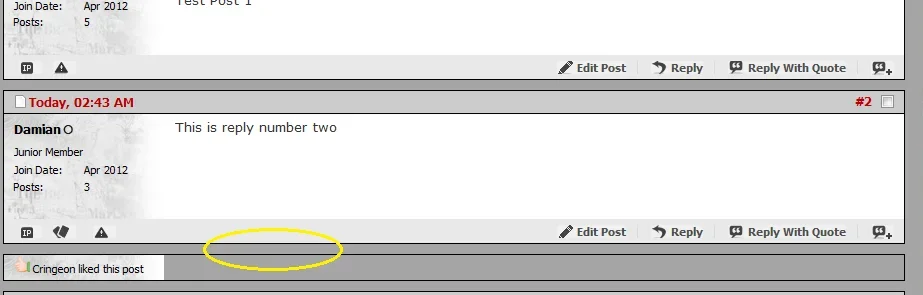
I'm trying to bring the like box in as clean as possible against the post it's attached to. Is there a way to reduce the gap between where the post ends, and the thank you box begins? I've circled it in the following pic.
Also, because the thank you box is pulling the same background defined in the 'postbit_userinfo_background' custom graphics meant for the postbit look poor in the thank you box. Is there any way to give the thank you box it's own background color?