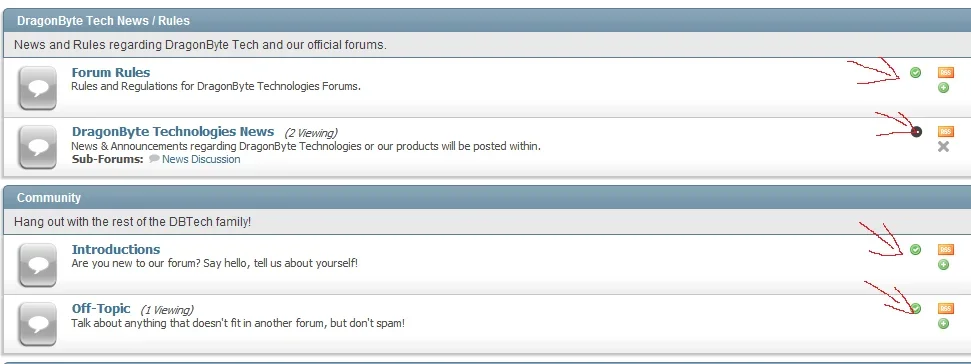Trekkan
Customer
There's no thread/forum to post these in, so I'm posting here. =)
When I click any of the top tabs, they aren't using AJAX and do a full page reload.
When the page reloads, I still have all of the forums listed.
When I click the tab on the second row, the the page reloads via AJAX and I only see the tabs I would expect.
So basically what happens is, there are two clicks and a page refresh required to use any of the tabs.
When I click any of the top tabs, they aren't using AJAX and do a full page reload.
When the page reloads, I still have all of the forums listed.
When I click the tab on the second row, the the page reloads via AJAX and I only see the tabs I would expect.
So basically what happens is, there are two clicks and a page refresh required to use any of the tabs.