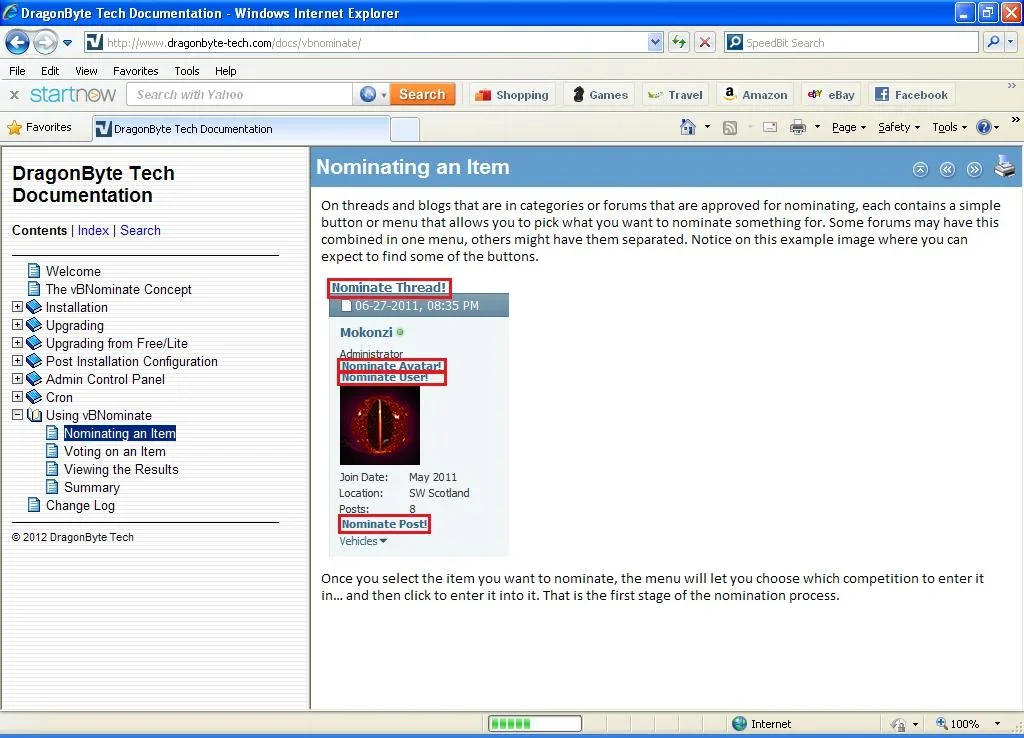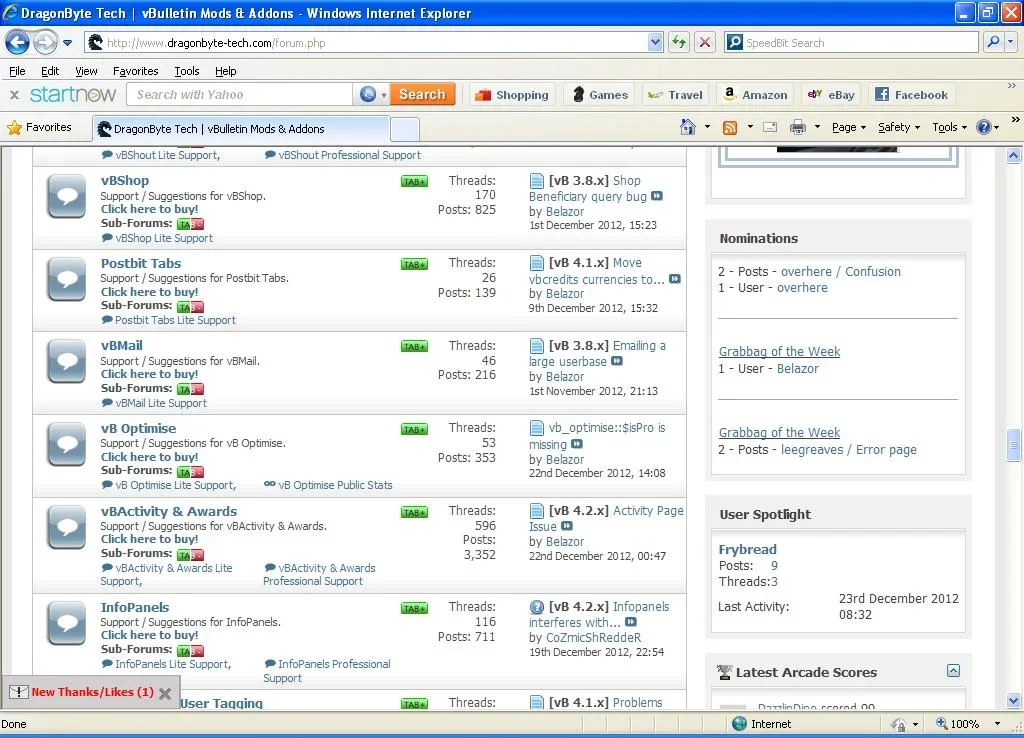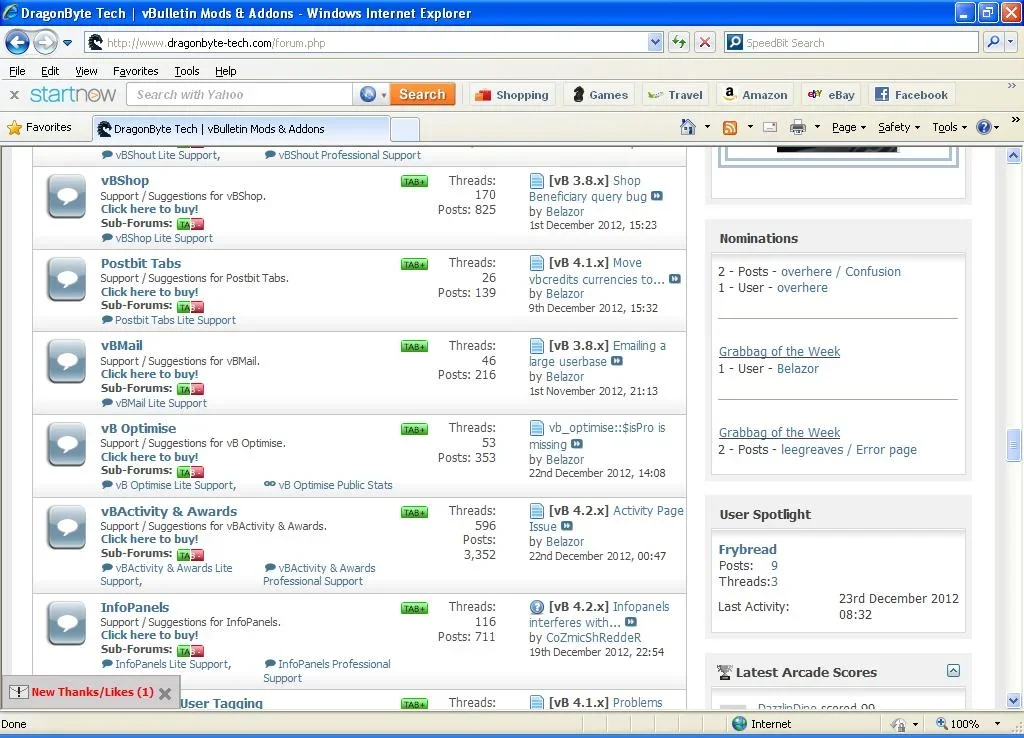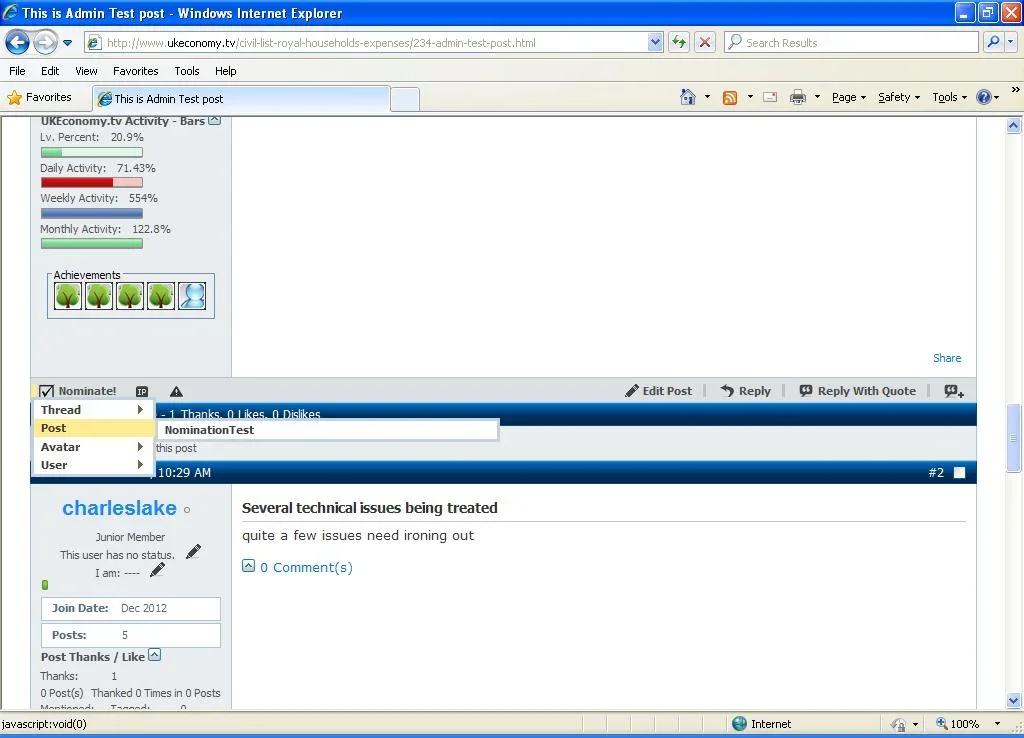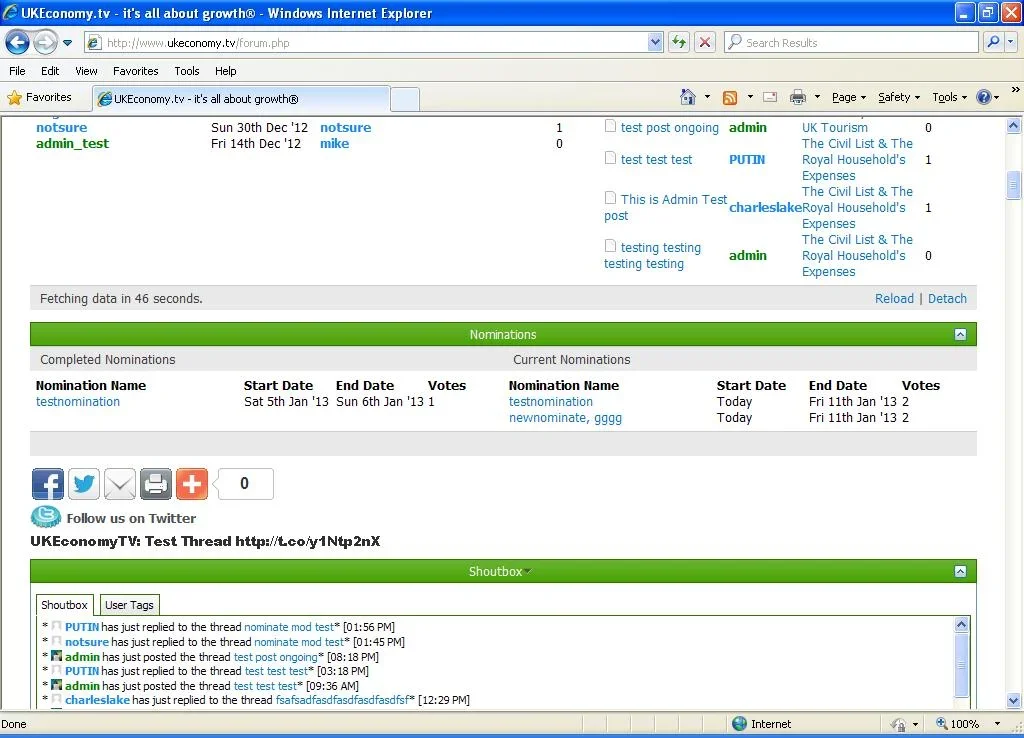hello,
in your instruction manual it says "On threads and blogs that are in categories or forums that are approved for nominating," - how do i approve certain categories, forums, threads or posts for 'nominating'?
i have lifetime VBnominate but it simply dont appear to be working, the above seems the first step in your mod manual? I've played around in siite admin but to no avail...
cann you please guide me as to how to get this mod working in site admin?
thanks
in your instruction manual it says "On threads and blogs that are in categories or forums that are approved for nominating," - how do i approve certain categories, forums, threads or posts for 'nominating'?
i have lifetime VBnominate but it simply dont appear to be working, the above seems the first step in your mod manual? I've played around in siite admin but to no avail...
cann you please guide me as to how to get this mod working in site admin?
thanks