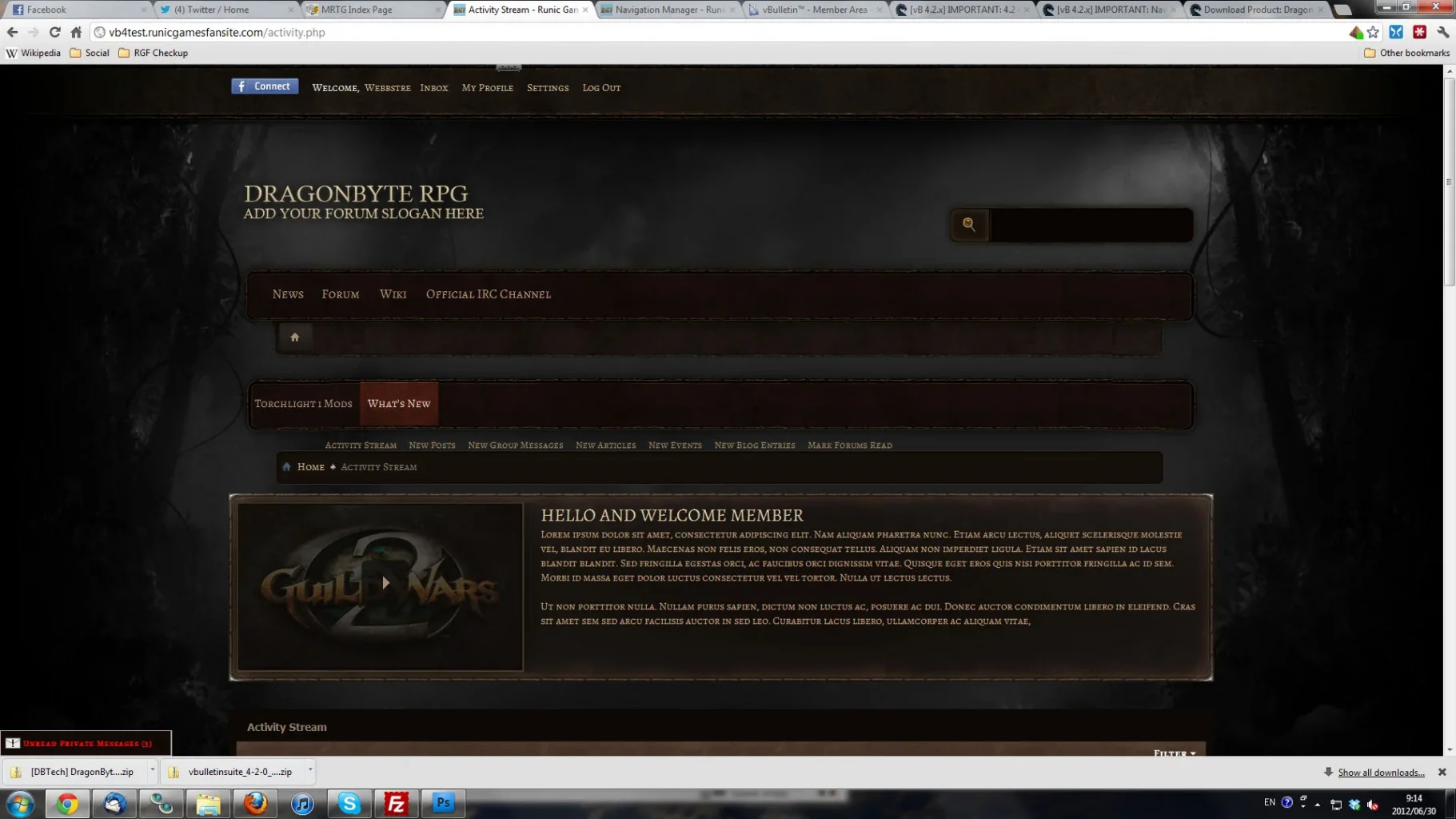Ok, so after looking at the default theme I realized what is wrong: The sublinks ARE now showing up in the "correct" location if an item is in the secondary navbar, the problem is that the correct location is just below the secondary navbar and not the primary one, if that makes sense. I can see how some people would prefer their links to appear there, especially on a theme based on the default vbulletin theme, but for the Dragonbyte MMO theme it looks out of place, like something is broken. I've attached screenshots to show what I mean.
I tried altering the absolute top position, but it just ends up hiding underneath the top navbar and not on top. I'm betting there's a simple css code that could probably fix that, but I'm going to post here before I investigate further.
Thanks as always for the help. Hopefully I'm being helpful!
If Item is displayed in the default navigation bar:
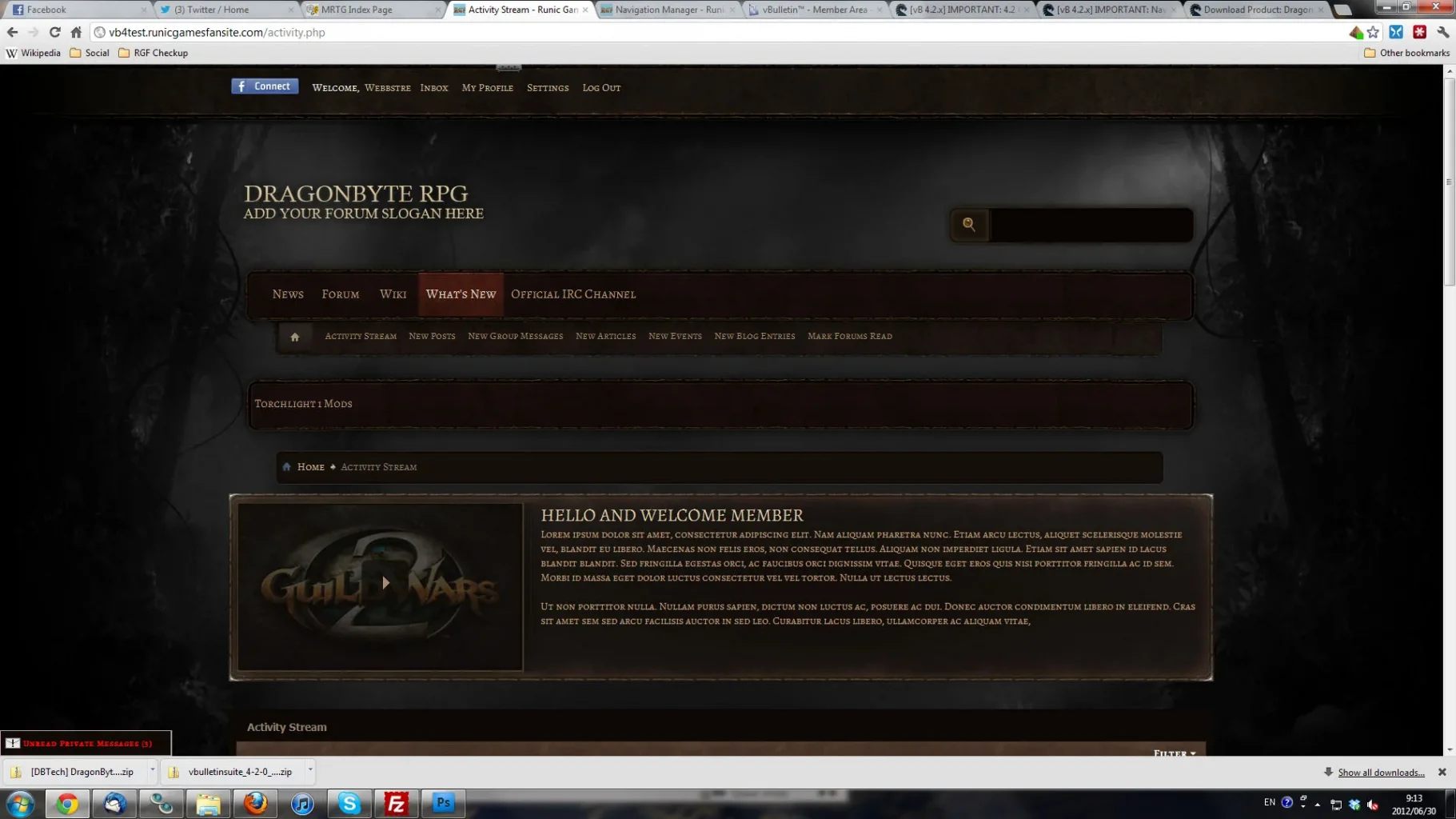
If displayed in a secondary navbar:
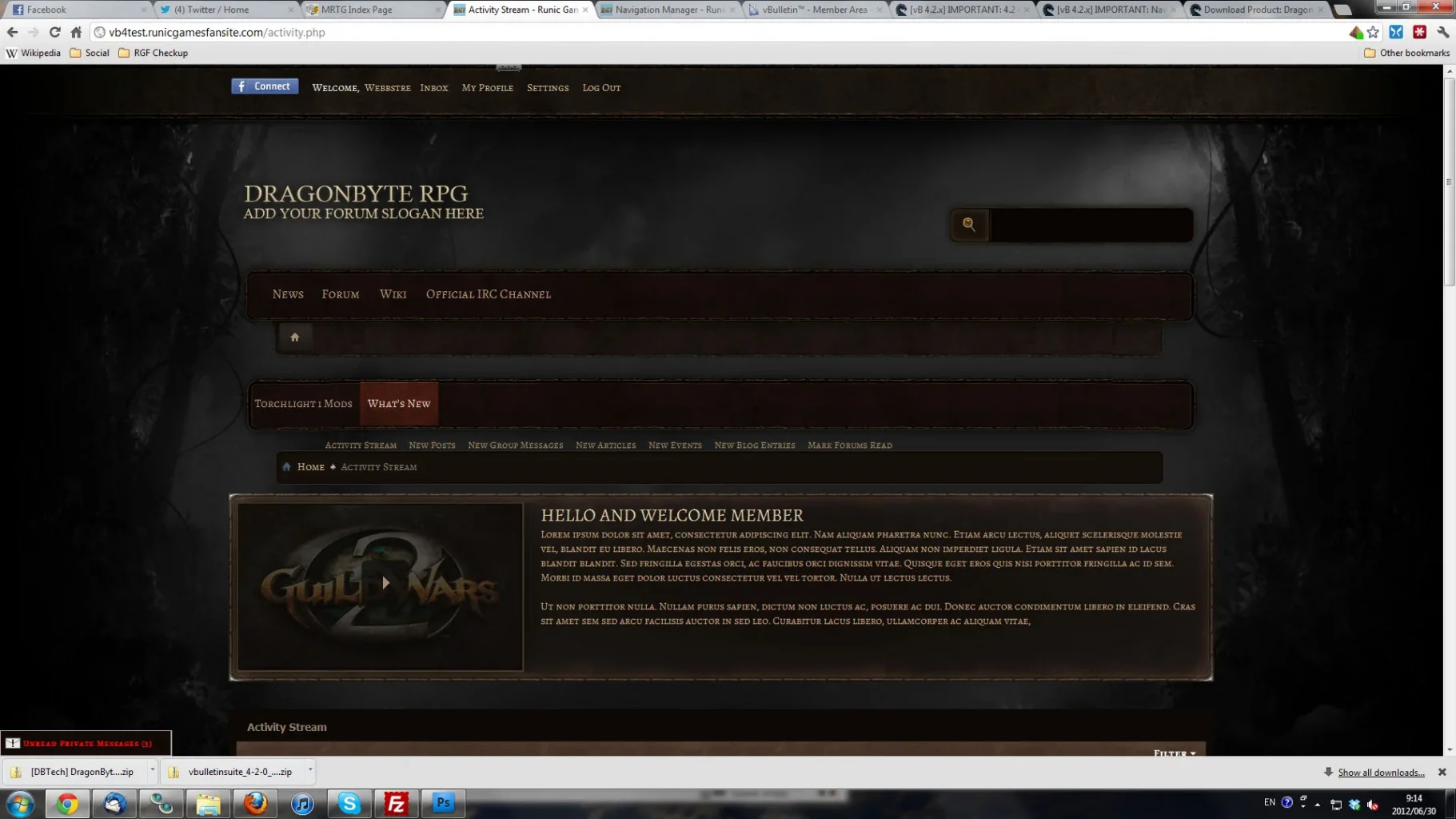
I tried altering the absolute top position, but it just ends up hiding underneath the top navbar and not on top. I'm betting there's a simple css code that could probably fix that, but I'm going to post here before I investigate further.
Thanks as always for the help. Hopefully I'm being helpful!
If Item is displayed in the default navigation bar:
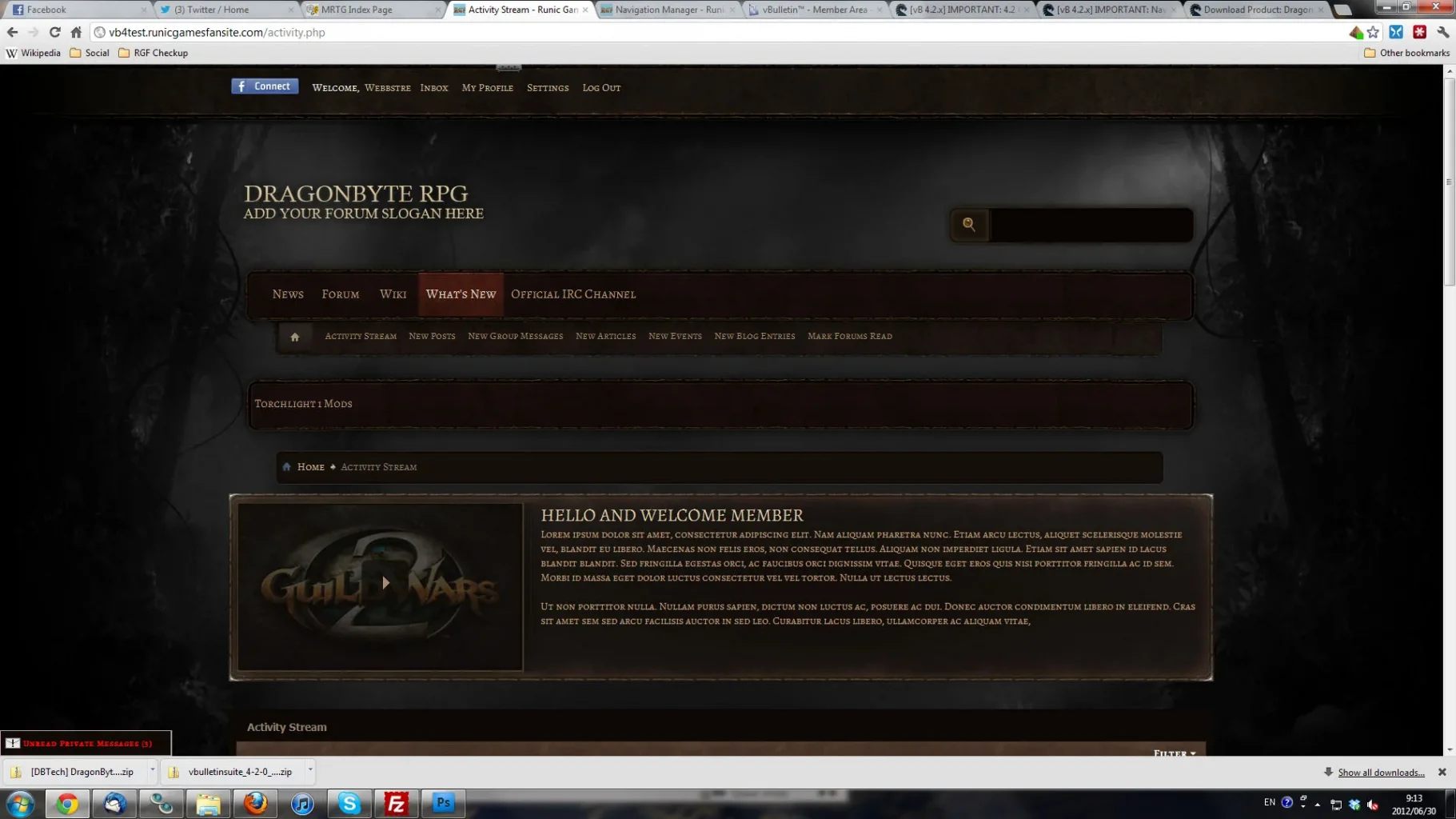
If displayed in a secondary navbar: