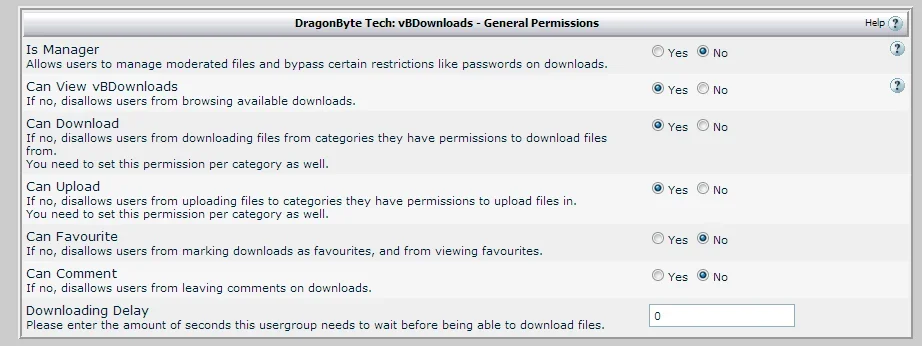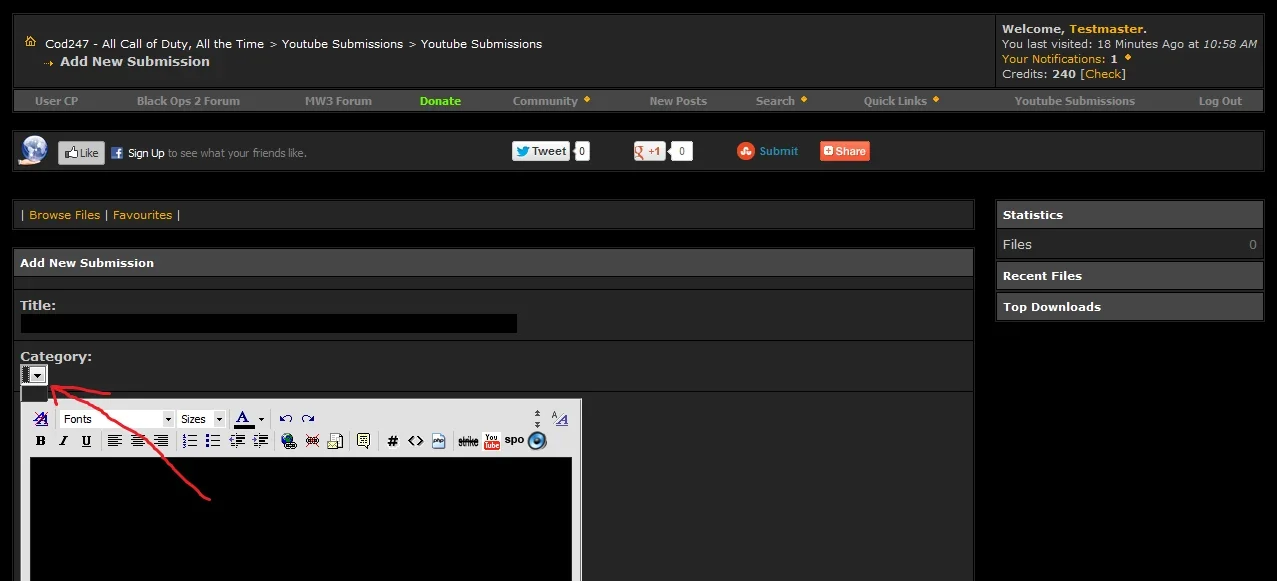You are using an out of date browser. It may not display this or other websites correctly.
You should upgrade or use an alternative browser.
You should upgrade or use an alternative browser.
Question Remove browse files module
- Status
- Not open for further replies.
Vcize
Customer
Another related question. After a user uploads a file it automatically redirects them to the downloads page for that file. If I have the downloads module disabled then that means they will get a "you are not authorised" error without any acknowledgement that the file uploaded successfully. Is there a way around this?
Is this for v1.3 of vBDownloads, since you speak of Modules? That version is no longer supported now that v2.0 is available for all platforms and vB versions.
Modules served no purpose, they did nothing except provide a memory-intensive wrapper for usergroup permissions found natively in vB - so that's what they were replaced with, as per the Upgrade Notes.txt file that came with the mod
Modules served no purpose, they did nothing except provide a memory-intensive wrapper for usergroup permissions found natively in vB - so that's what they were replaced with, as per the Upgrade Notes.txt file that came with the mod
Vcize
Customer
Yeah I actually went ahead and upgraded late last night after posting. However, I'm still having an issue.
When uploading, users cannot select a category unless they are set up as a vbdownloads manager.
TestCategory permissions for TestUsergroup:
Can View checkbox: checked
Can upload checkbox: checked
TestUsergroup usergroup permissions
Can View vbdownloads: yes
Can upload: yes
However, when a user in the TestUsergroup group goes to the uploads page, the category dropdown is empty and does not contain TestCategory. If I go into the TestUsergroup usergroup permissions and set them as a manager, then they can see the category. Otherwise they cannot.
When uploading, users cannot select a category unless they are set up as a vbdownloads manager.
TestCategory permissions for TestUsergroup:
Can View checkbox: checked
Can upload checkbox: checked
TestUsergroup usergroup permissions
Can View vbdownloads: yes
Can upload: yes
However, when a user in the TestUsergroup group goes to the uploads page, the category dropdown is empty and does not contain TestCategory. If I go into the TestUsergroup usergroup permissions and set them as a manager, then they can see the category. Otherwise they cannot.
I think you know what's coming next... 
I will also need the test account's info btw.
Could you please create and PM me with a temporary FTP and AdminCP account?
For security reasons, we recommend you create a new FTP account only for DBTech support, then disable or delete it after we have both confirmed the issue has been solved and there are no further issues.
The same applies to AdminCP accounts; they should ideally be temporary accounts created for us only. If we have created an account on your site already, you can optionally boost that account to Administrator and then de-admin this account once the issue has been solved.
If you use a .htaccess password protection for your AdminCP directory, it is recommended that you create a new authorised user for DBTech and remove this user once the issue has been solved.
Please test any temporary accounts you create to ensure that the FTP account has access to the forum files, and that the AdminCP account can access the administrative controls for the product we are assisting you with.
Ensuring this is all in order before submitting the information will significantly speed up the process of assisting you. We will alert you via PM if there's any issues with the login information you have provided.
When sending the PM, for your security you should also un-tick the "Save a copy in my Sent Items folder" checkbox. When the access details have been received, we will delete the PM from our inbox. Ensuring you have not kept a copy of the PM reduces the risk of security breaches.
Thank you for helping us debug our products and allowing us to assist you, we appreciate it
I will also need the test account's info btw.
Could you please create and PM me with a temporary FTP and AdminCP account?
For security reasons, we recommend you create a new FTP account only for DBTech support, then disable or delete it after we have both confirmed the issue has been solved and there are no further issues.
The same applies to AdminCP accounts; they should ideally be temporary accounts created for us only. If we have created an account on your site already, you can optionally boost that account to Administrator and then de-admin this account once the issue has been solved.
If you use a .htaccess password protection for your AdminCP directory, it is recommended that you create a new authorised user for DBTech and remove this user once the issue has been solved.
Please test any temporary accounts you create to ensure that the FTP account has access to the forum files, and that the AdminCP account can access the administrative controls for the product we are assisting you with.
Ensuring this is all in order before submitting the information will significantly speed up the process of assisting you. We will alert you via PM if there's any issues with the login information you have provided.
When sending the PM, for your security you should also un-tick the "Save a copy in my Sent Items folder" checkbox. When the access details have been received, we will delete the PM from our inbox. Ensuring you have not kept a copy of the PM reduces the risk of security breaches.
Thank you for helping us debug our products and allowing us to assist you, we appreciate it
- Status
- Not open for further replies.
Similar threads
- Locked
- Support ticket
- Replies
- 5
- Views
- 1K
- Locked
- Support ticket
- Replies
- 5
- Views
- 771
- Locked
- Support ticket
- Replies
- 11
- Views
- 3K
- Locked
- Support ticket
Bug
Some issues...
- Replies
- 28
- Views
- 3K
Legacy vBDownloads
vBulletin 3.8.x
vBulletin 4.x.x
- Seller
- DragonByte Technologies
- Release date
- Last update
- Total downloads
- 1,716
- Customer rating
- 0.00 star(s) 0 ratings