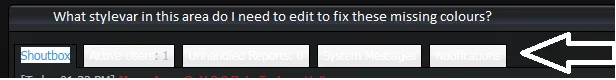You are using an out of date browser. It may not display this or other websites correctly.
You should upgrade or use an alternative browser.
You should upgrade or use an alternative browser.
Missing tab colour
- Status
- Not open for further replies.
Oh I think I am lost  lol
lol
Okay I finally found my way ^^
.formcontrols .blockrow .dbtech_shouts .dbtech_vbshout_tabs.alt2 {
border-bottom:{vb:stylevar blockhead_border};
position:relative;
top:{vb:stylevar blockhead_border.borderWidth}{vb:stylevar blockhead_border.units};
}
So I need to edit the blockhead_border stylevar?
and
.formcontrols .blockrow .dbtech_shouts .dbtech_vbshout_tabs.alt2 {
background:{vb:stylevar control_background};
}
and control_background stylevar?
Okay I finally found my way ^^
.formcontrols .blockrow .dbtech_shouts .dbtech_vbshout_tabs.alt2 {
border-bottom:{vb:stylevar blockhead_border};
position:relative;
top:{vb:stylevar blockhead_border.borderWidth}{vb:stylevar blockhead_border.units};
}
So I need to edit the blockhead_border stylevar?
and
.formcontrols .blockrow .dbtech_shouts .dbtech_vbshout_tabs.alt2 {
background:{vb:stylevar control_background};
}
and control_background stylevar?
Last edited by a moderator:
- Status
- Not open for further replies.
Similar threads
- Replies
- 4
- Views
- 1K
- Replies
- 4
- Views
- 1K
- Replies
- 3
- Views
- 2K
- Locked
- Support ticket
- Replies
- 3
- Views
- 2K
- Replies
- 7
- Views
- 1K
Legacy vBShout
vBulletin 3.8.x
vBulletin 4.x.x
- Seller
- DragonByte Technologies
- Release date
- Last update
- Total downloads
- 3,182
- Customer rating
- 5.00 star(s) 1 ratings