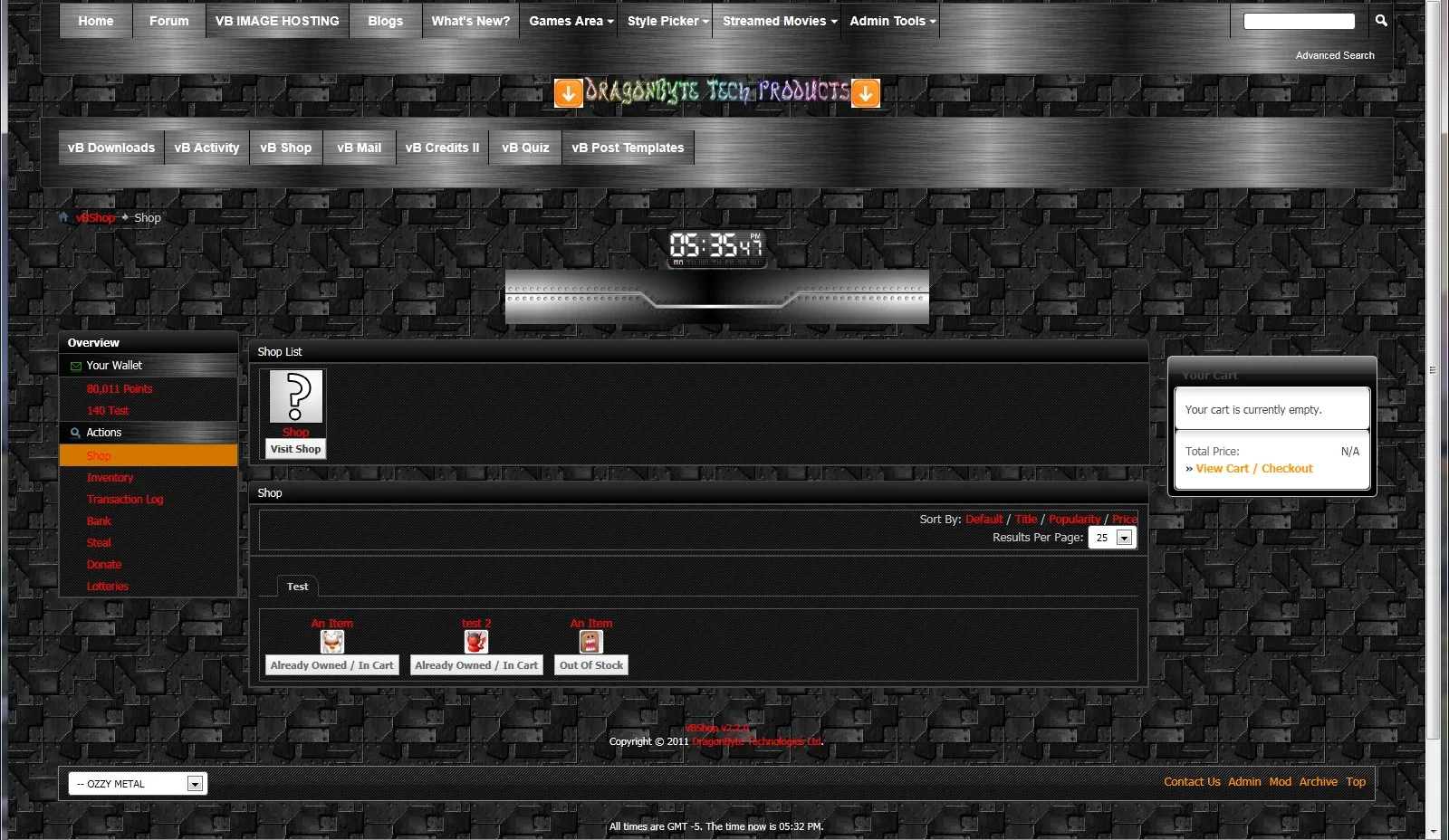I have the most current vbshop to my knowledge at the time of this post.
A.) How do I change the text “Already Owned/In Cart” to just “Owned/In Cart”
It screws up the styles.
B.) How do I allow multiple items to show up on one page. Right now it’s showing as:

It might be due to the “Already Owned/In Cart”
C.) How can I make this look better:

I can’t stand the up/down images. I’d like for it align nicely.
D.) Can I get it in list format like the old vbshop?
Kinda halted by these items on finally releasing vbshop on our forum.
Thanks guys
A.) How do I change the text “Already Owned/In Cart” to just “Owned/In Cart”
It screws up the styles.
B.) How do I allow multiple items to show up on one page. Right now it’s showing as:

It might be due to the “Already Owned/In Cart”
C.) How can I make this look better:

I can’t stand the up/down images. I’d like for it align nicely.
D.) Can I get it in list format like the old vbshop?
Kinda halted by these items on finally releasing vbshop on our forum.
Thanks guys