Kirk Voclain
Customer
I listed this as a bug as it just has to be one.
I have all my banners and pricing setup and working....as a test....I have a fake account/user that I set up...I went through the whole process with this fake user...including charging myself for the banner ad on my Credit Card.
I have it set in the usergroup to all NO....see photo....
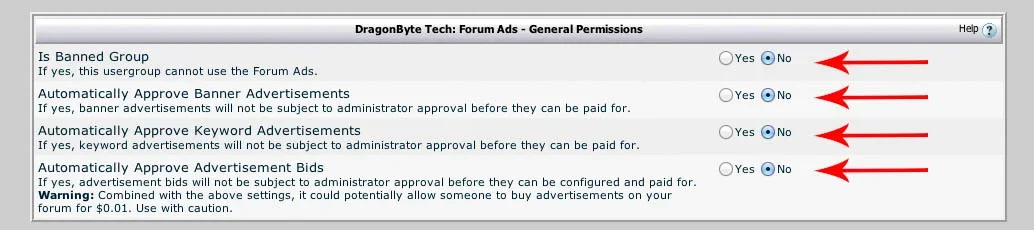
Thus this tells me that there should be NO WAY an ad can get up unless it's approved by the ADMIN....but I just did it....and it was up as soon as I paid the bill.
Your suggestions?
Kirk
I have all my banners and pricing setup and working....as a test....I have a fake account/user that I set up...I went through the whole process with this fake user...including charging myself for the banner ad on my Credit Card.
I have it set in the usergroup to all NO....see photo....
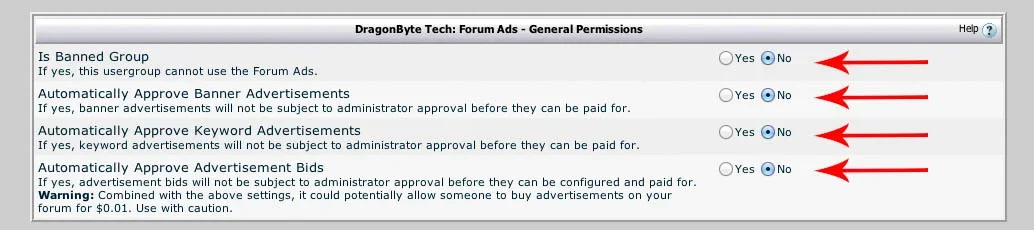
Thus this tells me that there should be NO WAY an ad can get up unless it's approved by the ADMIN....but I just did it....and it was up as soon as I paid the bill.
Your suggestions?
Kirk
