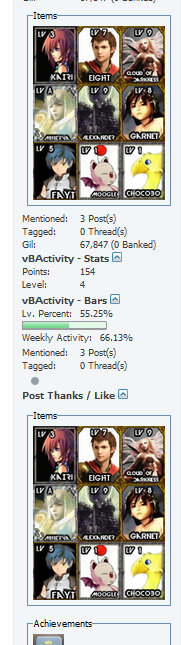Dutch_Boy
Customer
Hello,
If just installed the lite version of Postbit Tabs. Wanna know how it looks on my forum.
But i got a little problem. All my stuff is double in the postbit :S

I got little modification running at the moment. But i removed it and because i didnt see anything.
http://www.dragonbyte-tech.com/thre...it-Mod-Suggestions?p=8628&viewfull=1#post8628
Hope this can be fixed fast.
Kind regards,
Dutch_Boy.
If just installed the lite version of Postbit Tabs. Wanna know how it looks on my forum.
But i got a little problem. All my stuff is double in the postbit :S

I got little modification running at the moment. But i removed it and because i didnt see anything.
http://www.dragonbyte-tech.com/thre...it-Mod-Suggestions?p=8628&viewfull=1#post8628
Hope this can be fixed fast.
Kind regards,
Dutch_Boy.