You are using an out of date browser. It may not display this or other websites correctly.
You should upgrade or use an alternative browser.
You should upgrade or use an alternative browser.
Missing "Last 24 Hours" Section
- Status
- Not open for further replies.
the-danzor
Customer
Hello,
Can you provide me with a link to your site? so i can review the issue.
Regards,
Scott
Can you provide me with a link to your site? so i can review the issue.
Regards,
Scott
Sure. Its at World Dominance Gaming - World DominanceHello,
Can you provide me with a link to your site? so i can review the issue.
Regards,
Scott
Thank you.
the-danzor
Customer
Everything seems to be in order, could you explain more? Where the link should be and which section it should go to.
Regards,
Scott
Regards,
Scott
Hi Scott,
The "Last 24 Hours" section is a common feature to vBulletin found by the footer of the forums menu in the "Whats going on?" widget. Here is an example of a default vBulletin install(with only a minor skin) that has it:

But we are missing it as you can see here:

It happened after the install of the skin. I'm not sure how to get this back. Let me know.
Thank you,
~Scott
The "Last 24 Hours" section is a common feature to vBulletin found by the footer of the forums menu in the "Whats going on?" widget. Here is an example of a default vBulletin install(with only a minor skin) that has it:

But we are missing it as you can see here:

It happened after the install of the skin. I'm not sure how to get this back. Let me know.
Thank you,
~Scott
Ahh your running vB 4.2 so it's stock. I see that info is missing from the templates so I can show you how to add it.
ACP / Styles & Templates / Style Manager - Dragonbyte MMO / Edit Templates, double click on Forum Home Templates, then double click on FORUMHOME
Find this bit of code:
And after that add this:
Then click on Save, it should then show up in your WGO section again.
ACP / Styles & Templates / Style Manager - Dragonbyte MMO / Edit Templates, double click on Forum Home Templates, then double click on FORUMHOME
Find this bit of code:
Code:
{vb:raw template_hook.forumhome_wgo_pos2}And after that add this:
Code:
<!-- Start Members Today -->
<vb:if condition="$show['wgo_members']">
<div id="wgo_wgo_members_users" class="wgo_subblock section collapse">
<h3 class="blocksubhead"><a href="{vb:raw wgo_members.url}"><img src="{vb:stylevar imgdir_misc}/forum_stats.png" alt="{vb:phrase wgo_members_alt_title}"/></a>{vb:raw wgo_members.whotitle}</h3>
<a class="collapse" id="collapse_wgo_members_list" href="{vb:raw relpath}#top"><img src="{vb:stylevar imgdir_button}/collapse_40b{vb:raw wgo_members.collapse}.png" alt="" title="{vb:rawphrase collapse_expand}" /></a>
<div id="wgo_members_list" {vb:raw wgo_members.style}>
<p>{vb:raw wgo_members.visitors}</p>
<vb:if condition="$vboptions['wgo_members_names']">
<vb:if condition="$wgo_members['totaltoday'] == 0">
{vb:phrase no_members_list}
<vb:else />
<ul class="commalist" id="wgo_wgo_members_list">
<vb:if condition="$wgo_members['template_hook']">
{vb:raw wgo_members.template_hook}
<vb:else />
<vb:each from="wgo_members_list" value="row">
<li>{vb:stylevar dirmark}<a class="username" href="{vb:link member, {vb:raw row}}" title="{vb:raw row.wrdate}">{vb:raw row.musername}</a>{vb:raw row.markinv}{vb:raw row.comma}</li>
</vb:each>
</vb:if>
</ul>
</vb:if>
<vb:else />
{vb:phrase member_list_disabled}
</vb:if>
</div>
</div>
</vb:if>
<!-- End Members Today -->Then click on Save, it should then show up in your WGO section again.
Perfect Ozzy! You're aces in my book.Ahh your running vB 4.2 so it's stock. I see that info is missing from the templates so I can show you how to add it.
ACP / Styles & Templates / Style Manager - Dragonbyte MMO / Edit Templates, double click on Forum Home Templates, then double click on FORUMHOME
Find this bit of code:
Code:{vb:raw template_hook.forumhome_wgo_pos2}
And after that add this:
Code:<!-- Start Members Today --> <vb:if condition="$show['wgo_members']"> <div id="wgo_wgo_members_users" class="wgo_subblock section collapse"> <h3 class="blocksubhead"><a href="{vb:raw wgo_members.url}"><img src="{vb:stylevar imgdir_misc}/forum_stats.png" alt="{vb:phrase wgo_members_alt_title}"/></a>{vb:raw wgo_members.whotitle}</h3> <a class="collapse" id="collapse_wgo_members_list" href="{vb:raw relpath}#top"><img src="{vb:stylevar imgdir_button}/collapse_40b{vb:raw wgo_members.collapse}.png" alt="" title="{vb:rawphrase collapse_expand}" /></a> <div id="wgo_members_list" {vb:raw wgo_members.style}> <p>{vb:raw wgo_members.visitors}</p> <vb:if condition="$vboptions['wgo_members_names']"> <vb:if condition="$wgo_members['totaltoday'] == 0"> {vb:phrase no_members_list} <vb:else /> <ul class="commalist" id="wgo_wgo_members_list"> <vb:if condition="$wgo_members['template_hook']"> {vb:raw wgo_members.template_hook} <vb:else /> <vb:each from="wgo_members_list" value="row"> <li>{vb:stylevar dirmark}<a class="username" href="{vb:link member, {vb:raw row}}" title="{vb:raw row.wrdate}">{vb:raw row.musername}</a>{vb:raw row.markinv}{vb:raw row.comma}</li> </vb:each> </vb:if> </ul> </vb:if> <vb:else /> {vb:phrase member_list_disabled} </vb:if> </div> </div> </vb:if> <!-- End Members Today -->
Then click on Save, it should then show up in your WGO section again.
the-danzor
Customer
Sorry for the late reply guys, i have been away with a bad throat infection and only just got back 
Will be added to the update for the theme
Will be added to the update for the theme
Hi Ozzy,Not a problem, I am sure Scott will add it in the next update he does of the style.
Is there also a legend that is supposed to be there too?
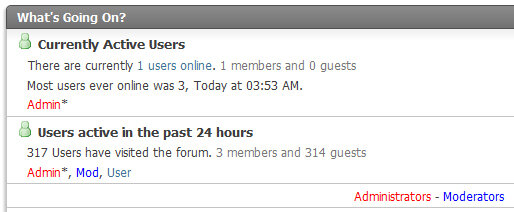
Something that lists Admin, Mod, User. ect.
Our users are saying it used to be there, and trying to send us mods/plugins for some... However we never installed any mods/plugins for it. So it must be there by default?
Do you have the process to put this back in?
Thank you,
~Scott
the-danzor
Customer
The only part of the "Whats Going On" that was removed, was the icon legend i believe. So it should show if it's not an add-on.
- Status
- Not open for further replies.
Similar threads
- Replies
- 0
- Views
- 4K
- Locked
- Support ticket
- Replies
- 17
- Views
- 3K
- Locked
- Support ticket
- Replies
- 6
- Views
- 1K
- Locked
- Support ticket
- Replies
- 5
- Views
- 1K
- Locked
- Support ticket
- Replies
- 8
- Views
- 2K
Legacy DragonByte MMO
vBulletin 4.1.x
vBulletin 4.2.x
- Seller
- DragonByte Technologies
- Release date
- Last update
- Total downloads
- 151
- Customer rating
- 0.00 star(s) 0 ratings
