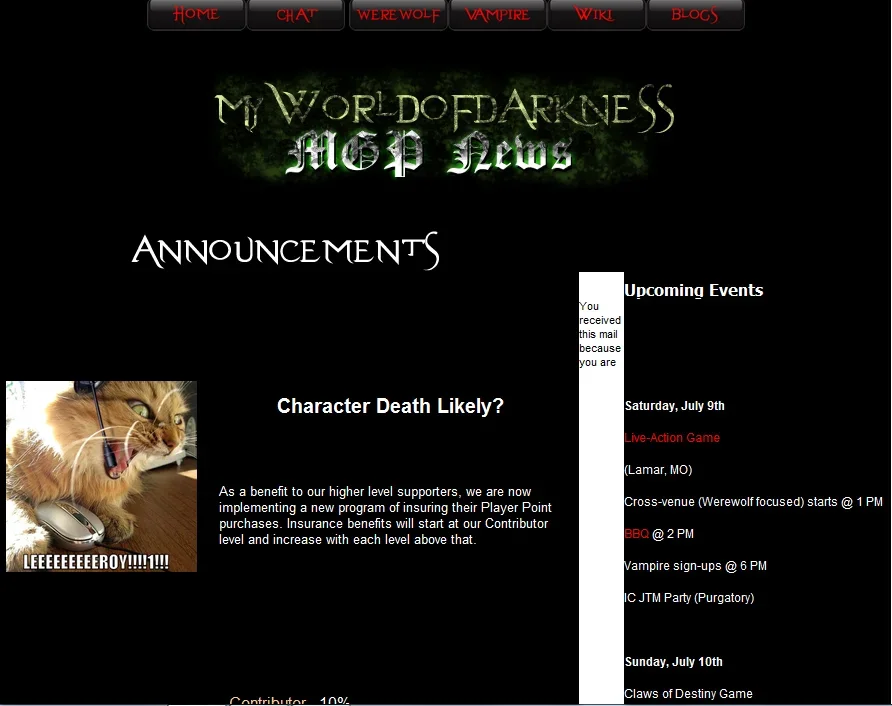Madhatterr
Customer
I've installed and configured VBMail and set up a test mailing list. I composed a mail and sent it to my list, it said it sent them all fine and I received no errors. However, checking the e-mails on my list there is no mail there.
I'm lost as to what setting I have wrong. (We have the mail for our domain set up to use Google Apps and I followed their web instructions for POP/IMAP settings.)
I'm lost as to what setting I have wrong. (We have the mail for our domain set up to use Google Apps and I followed their web instructions for POP/IMAP settings.)