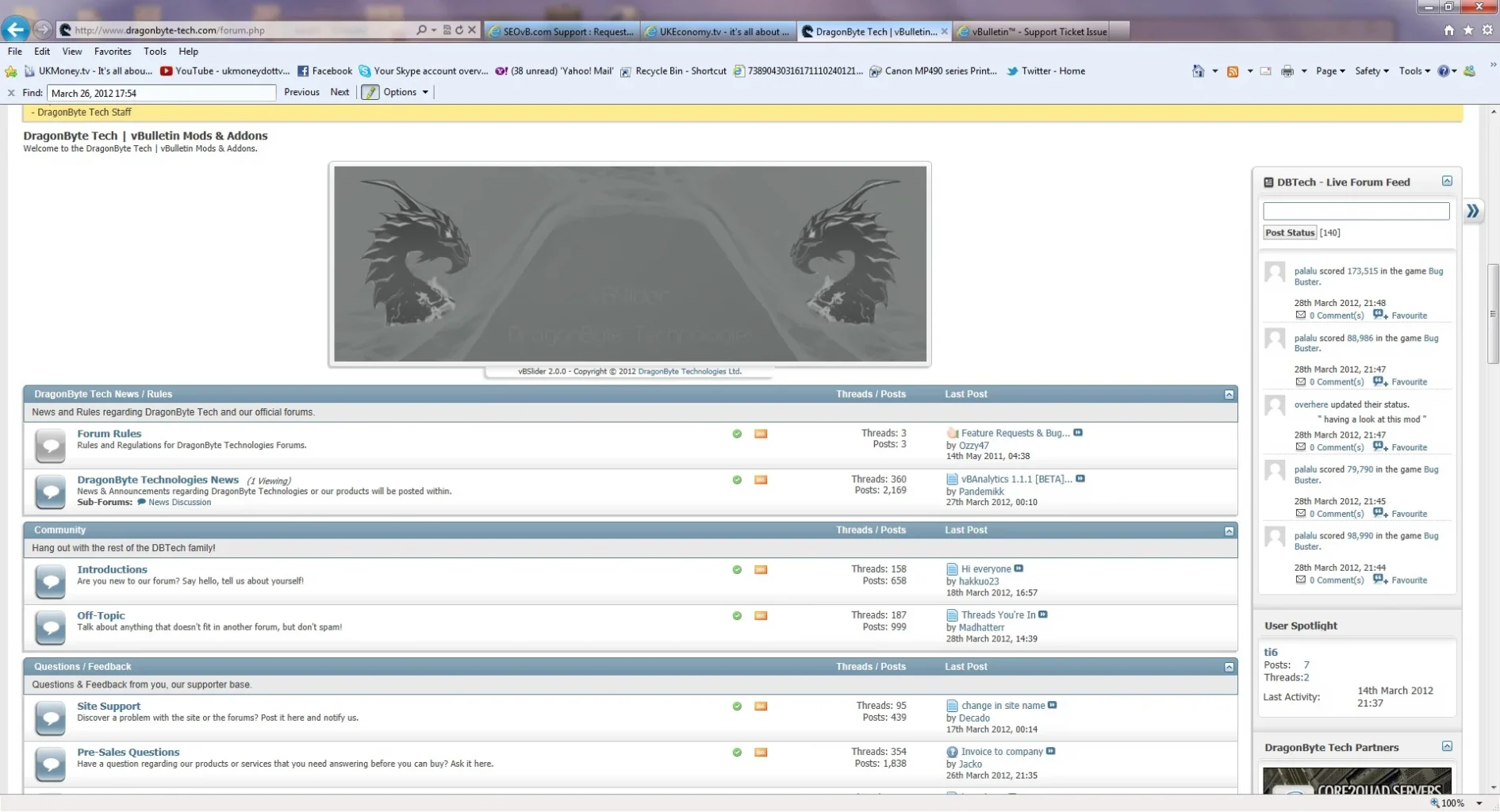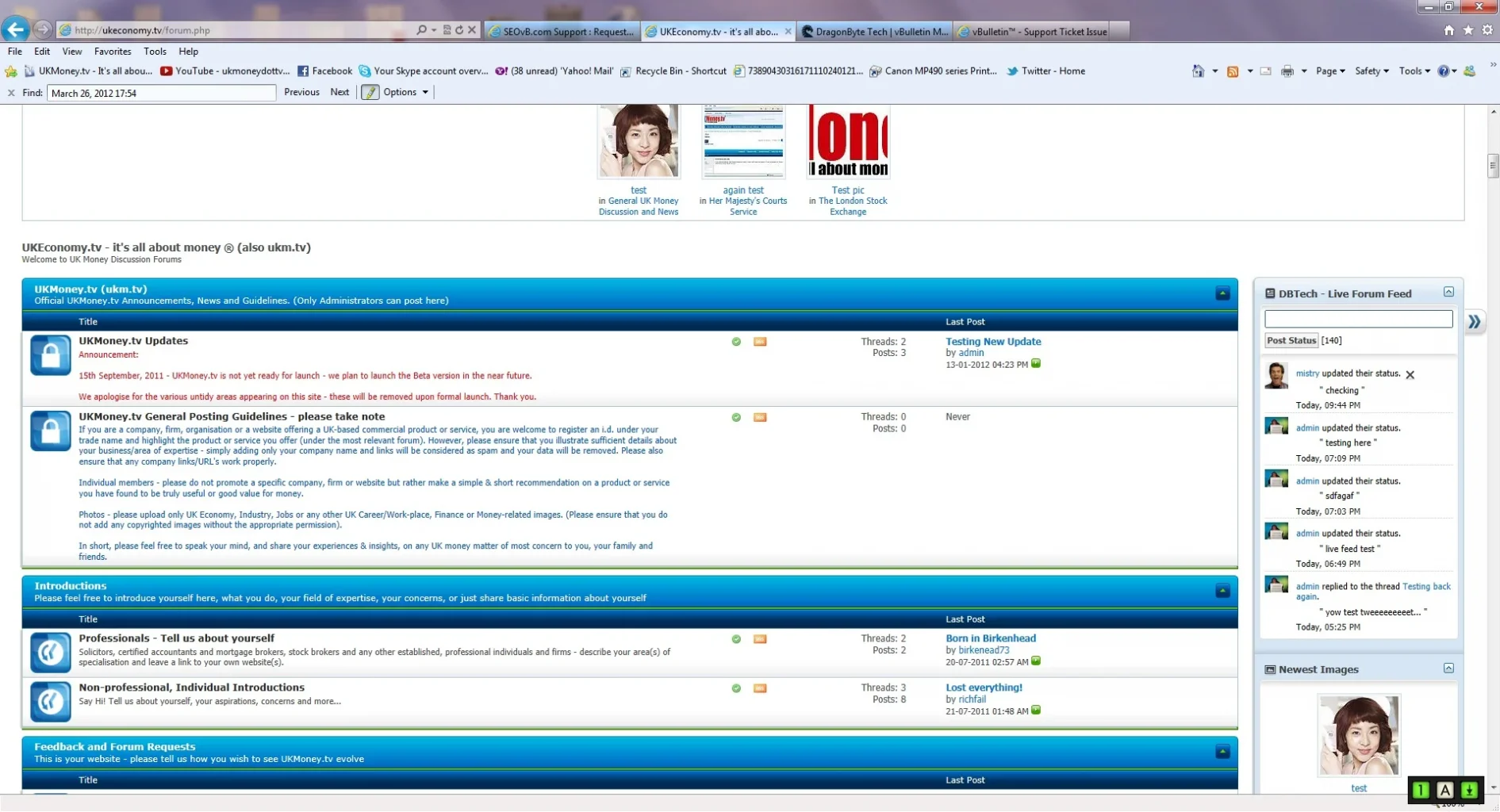Hello,
I have purchased the life time license + branding free for the Live Feed module.
But, after installation, what we now see on our website doesn't appear to be the same as what is visible on the DBtech website. Please see the attached photo 'untitled' of comments in live feed on the DBtech website. Here, you will see the actual comment and features like '0 comments' and 'favourite' etc.
But, if you then look at the comment made by mistry in the live feed on my website, attached file 'mist', this just shows the comment it self and nothing else, and mistry can not also comment on admin's post here? Basically on my website there is no 'comments' and 'favourite' features visible?
Please advise what the error may be and/or if there is something during installation etc. which my developer may have missed on.
Thanks,
O.H.
I have purchased the life time license + branding free for the Live Feed module.
But, after installation, what we now see on our website doesn't appear to be the same as what is visible on the DBtech website. Please see the attached photo 'untitled' of comments in live feed on the DBtech website. Here, you will see the actual comment and features like '0 comments' and 'favourite' etc.
But, if you then look at the comment made by mistry in the live feed on my website, attached file 'mist', this just shows the comment it self and nothing else, and mistry can not also comment on admin's post here? Basically on my website there is no 'comments' and 'favourite' features visible?
Please advise what the error may be and/or if there is something during installation etc. which my developer may have missed on.
Thanks,
O.H.