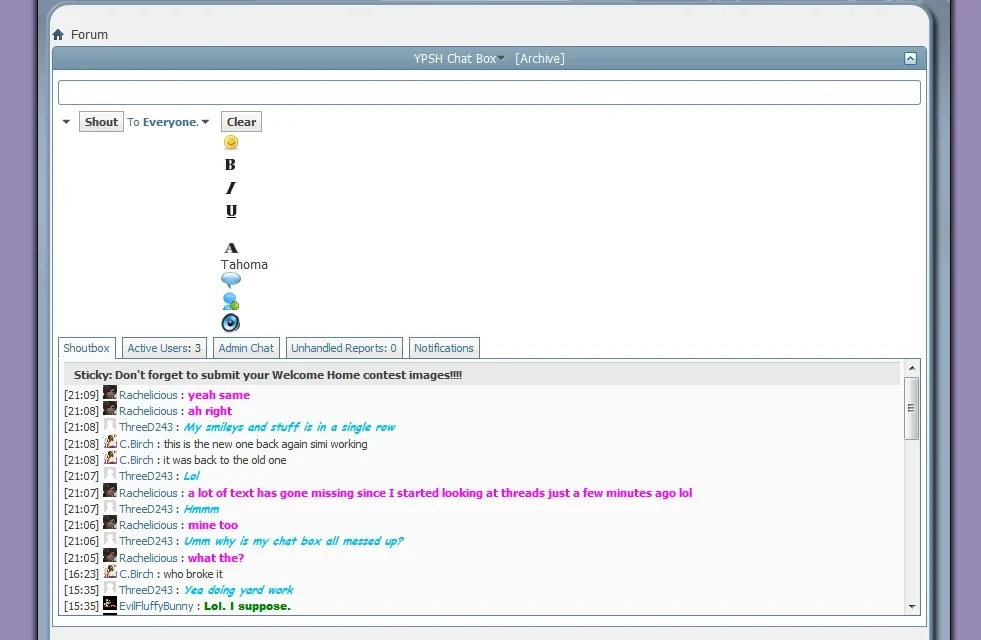NFLfbJunkie
Customer
I just installed a clean version of vBulletin 4.1.4 Beta 1 with vBShout 5.3.2 Pro. First, the chat box doesn't load unless I chat something and then hit enter. But when I refresh the page the chat doesn't load. I again have to chat something and hit enter for chats to appear. Second, the icons display vertically and not horizontally.
This bug occurs on latest version of Firefox, and on IE7 and Safari 4.
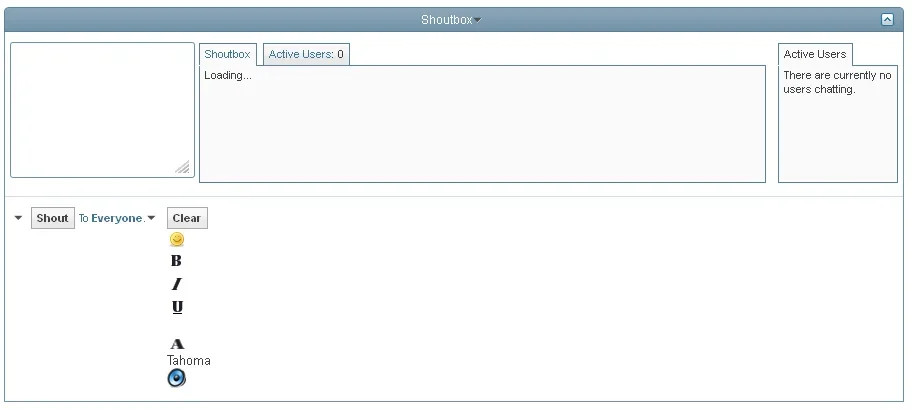
This bug occurs on latest version of Firefox, and on IE7 and Safari 4.
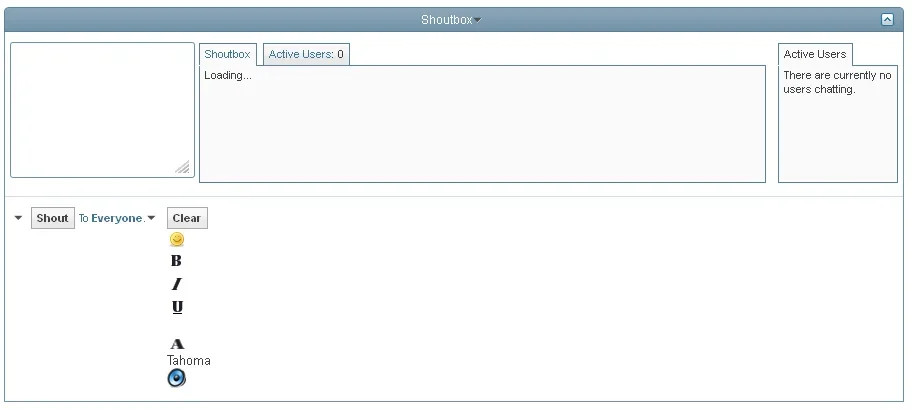
Last edited: