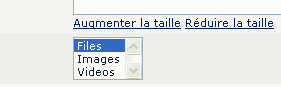You are using an out of date browser. It may not display this or other websites correctly.
You should upgrade or use an alternative browser.
You should upgrade or use an alternative browser.
How to add a thumbnail to file post?
- Status
- Not open for further replies.
David
Former Developer
Simply upload an image with your files and the last image will be added as a thumbnail.I see that almost all of the files posted to the vbdownloads area on here have the "no image" icon, and no thumbnail, what's up with that?
I want to be able to post a thumbnail preview of the image/video but don't see how to add the thumbnail file?
David
Former Developer
Could you send me a link to your site and an admin account then pleaseHi, I made this change and still see the "no image" icon when viewing the category listing of files and when viewing the files page.
I also have this issue, but seriously, it makes no sense to add an image file with another file in order to show up the thumbnail... I don't think my members want to download the image, they just want to download the other file.
I would like to recommend adding an ability to use an image link to show up as a thumbnail for the file rather than INCLUDING the image file with the download...
I would like to recommend adding an ability to use an image link to show up as a thumbnail for the file rather than INCLUDING the image file with the download...
David
Former Developer
What do you mean by 'file cat' and 'image cat'?I agree too.
And wat's happens when category is a 'file cat' and not an 'image cat' ?
David
Former Developer
They are the extension groups. I'll be adding an easier way to add images to screenshots in the future versionIn the Manage Categories, you con specify the type :
View attachment 571
(in french in this screenshot)
But, really, we prefer a button to send the image attached to the download.
- Status
- Not open for further replies.
Similar threads
- Replies
- 8
- Views
- 2K
- Locked
- thread_type.dbtech_ecommerce_suggestion
- Replies
- 4
- Views
- 909
- Replies
- 9
- Views
- 5K
- Locked
- Support ticket
Question
vb downloads slow download speeds
- Replies
- 4
- Views
- 2K
- Replies
- 2
- Views
- 1K
Legacy vBDownloads
vBulletin 3.8.x
vBulletin 4.x.x
- Seller
- DragonByte Technologies
- Release date
- Last update
- Total downloads
- 1,717
- Customer rating
- 0.00 star(s) 0 ratings