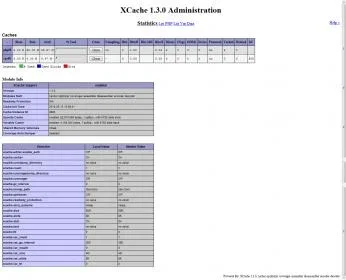Hi, I just installed the Xcache 1.3.0 on my server and also installed vboptimized 2.3.0 on vbulletin 4.0.3 PL1. When I run the system test from the vboptimize admincp option it failed on the thrid test:
Running Test: Connection to xcache
Test completed successfully
Running Test: Store Cache
Test completed successfully
Running Test: Fetch Cache
Your Opcache Operator extension is functioning, however it is unable to store data. Please check your extension configuration.
Running Test: Flush Cache
Test completed successfully
now how do I solve this "unable to store data" error?
Thanks,
PS: I can access Xcache web admin utilty just fine so my password is fine too.
Running Test: Connection to xcache
Test completed successfully
Running Test: Store Cache
Test completed successfully
Running Test: Fetch Cache
Your Opcache Operator extension is functioning, however it is unable to store data. Please check your extension configuration.
Running Test: Flush Cache
Test completed successfully
now how do I solve this "unable to store data" error?
Thanks,
PS: I can access Xcache web admin utilty just fine so my password is fine too.
Last edited: