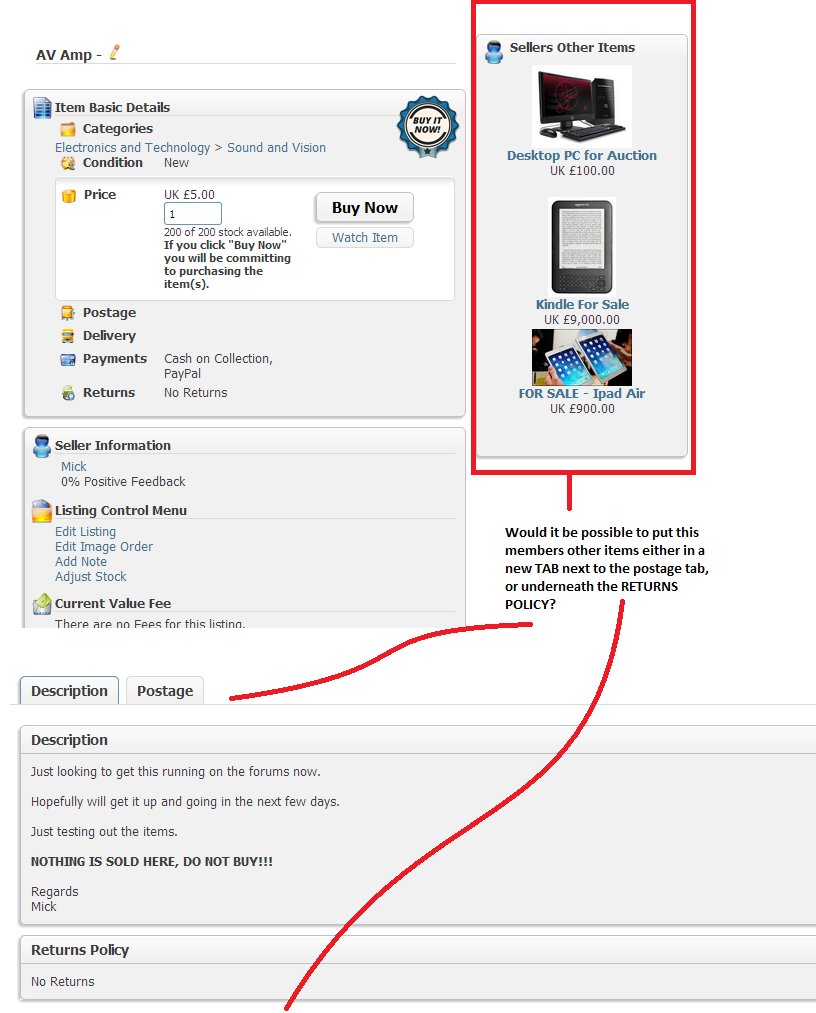Hi Mokonzi,
This is starting to look great and I am about to go live and take it out of beta on my forums too.
But one thing is that we have quite a large ipad user base, and one particular moderator that looks after our existing classifieds section.
He asked me to find out why his ipad screen looks like this (SEE ATTACHMENT), and is there something I need to do to fix that?

Thanks very much.
Regards
Mick
This is starting to look great and I am about to go live and take it out of beta on my forums too.
But one thing is that we have quite a large ipad user base, and one particular moderator that looks after our existing classifieds section.
He asked me to find out why his ipad screen looks like this (SEE ATTACHMENT), and is there something I need to do to fix that?

Thanks very much.
Regards
Mick