You are using an out of date browser. It may not display this or other websites correctly.
You should upgrade or use an alternative browser.
You should upgrade or use an alternative browser.
Bug Image up picture details on 1.2.1
- Thread starter petandpet
- Start date
- Status
- Not open for further replies.
Dylan
Former Developer
Instead of hard coding the max image width when viewing an image I added the option for all users to set their own. That way people with different resolutions could alter the max width they see. If you go to you gallery profile and edit the My Information section, there is an option to set the max image width.
Dylan
Former Developer
Is it only on one image? Can you post me a link to it so I can check it out?I also see a strange symbol (" />) at the top...only when I watch this image...
EDIT: NM, I see the problem, I'll try and get that worked out.
Last edited:
bzcomputers
Customer
Couple questions / comments on this max image width setting.
1) It may not be working correctly. When this is set by user, image still shows full size (larger) if image size settings for gallery instance are larger.
2) It may be a good idea to allow for a default max width to be set in admincp with an option on whether admins will allow users to change it. Then if the option to allow users to change it is selected the option will be under their "My Profile". I think the less the user has to do initially the more they are likely to use the gallery.
3) As far as the gallery layouts go, I think for every two column layout you offer you should also offer a single column layout in that style. This will allow for displaying the largest image while at the same time eliminating width overrun issues which seem to be common with the use of a second column.
Example
Current vbstyle:
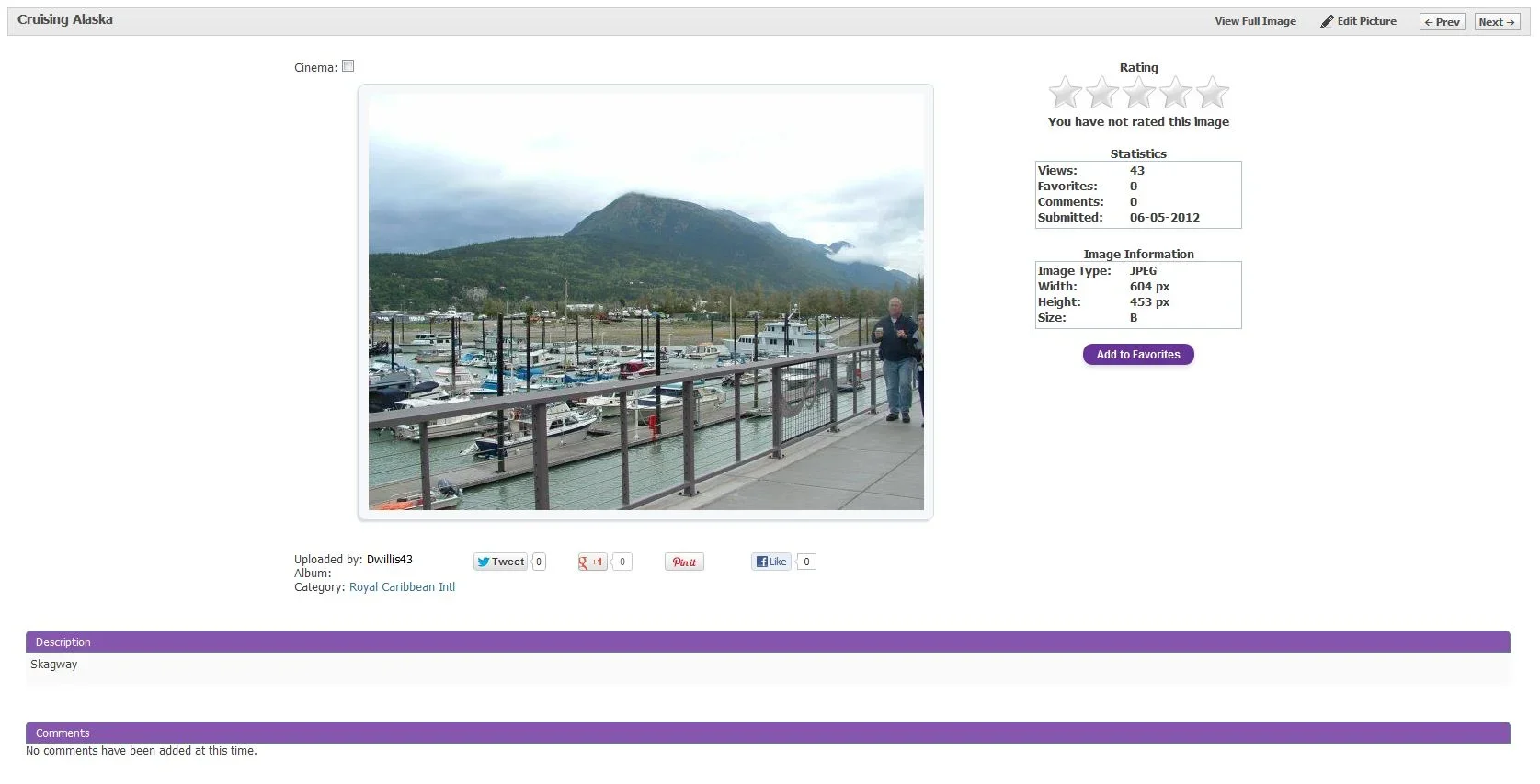
Single Column vbstyle:
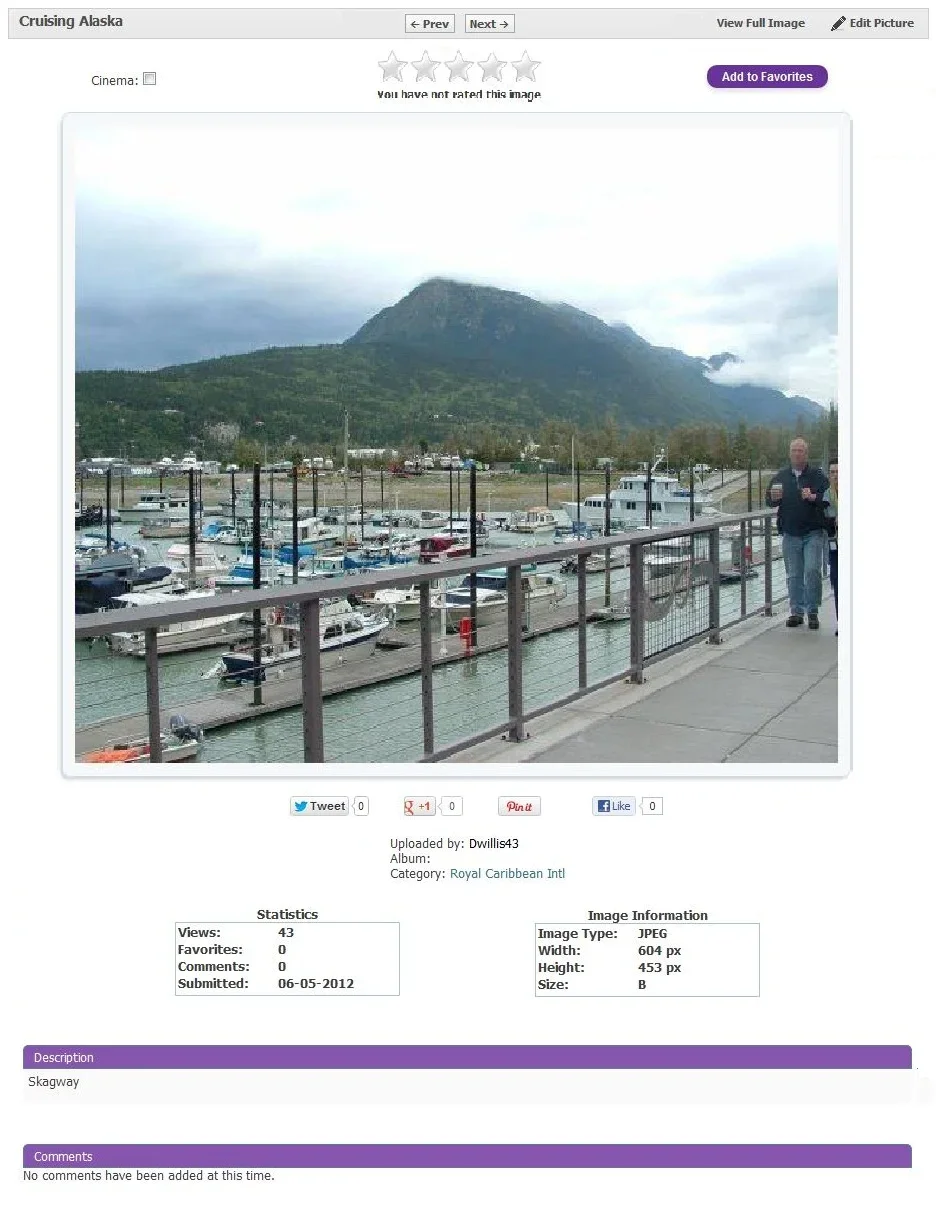
1) It may not be working correctly. When this is set by user, image still shows full size (larger) if image size settings for gallery instance are larger.
2) It may be a good idea to allow for a default max width to be set in admincp with an option on whether admins will allow users to change it. Then if the option to allow users to change it is selected the option will be under their "My Profile". I think the less the user has to do initially the more they are likely to use the gallery.
3) As far as the gallery layouts go, I think for every two column layout you offer you should also offer a single column layout in that style. This will allow for displaying the largest image while at the same time eliminating width overrun issues which seem to be common with the use of a second column.
Example
Current vbstyle:
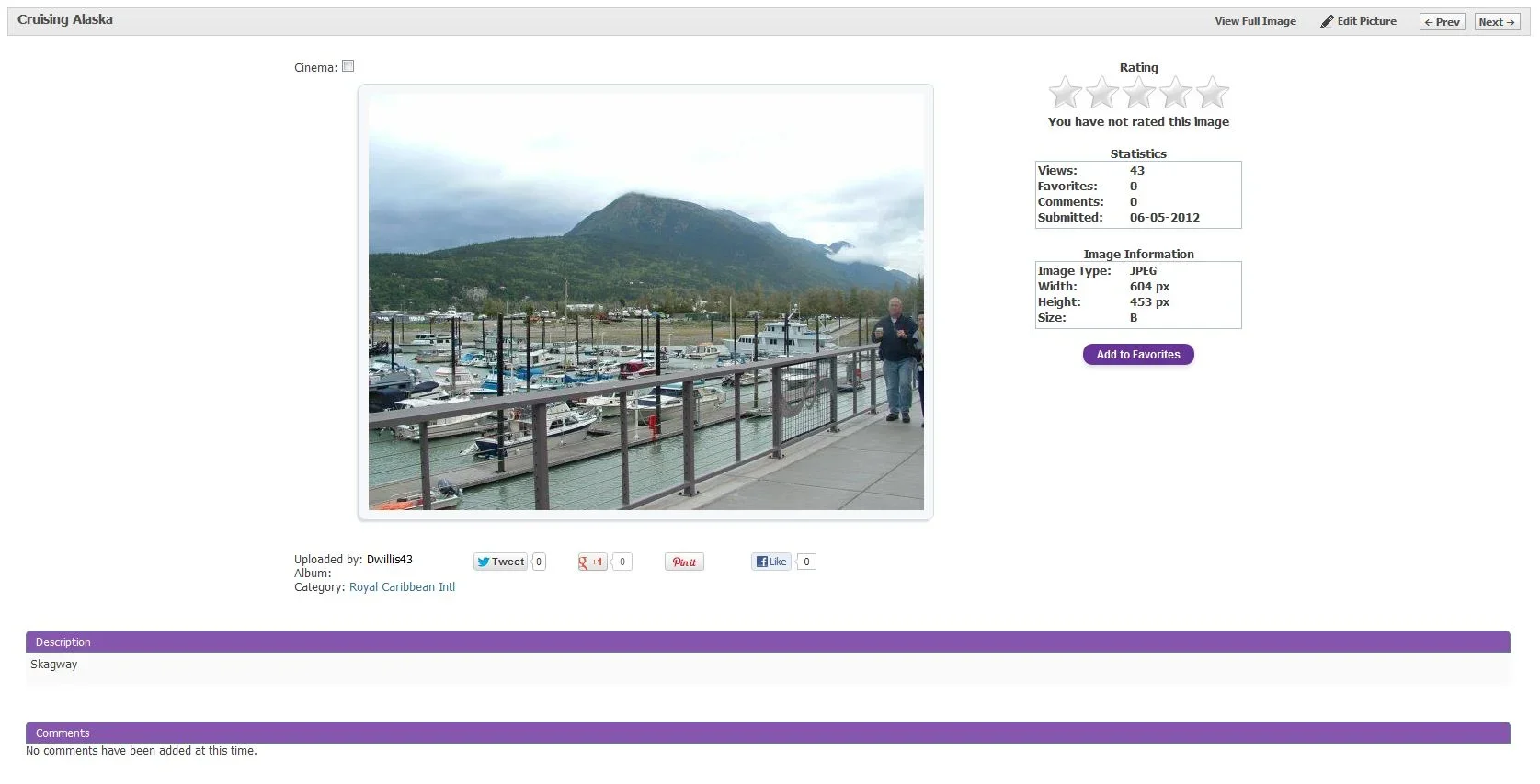
Single Column vbstyle:
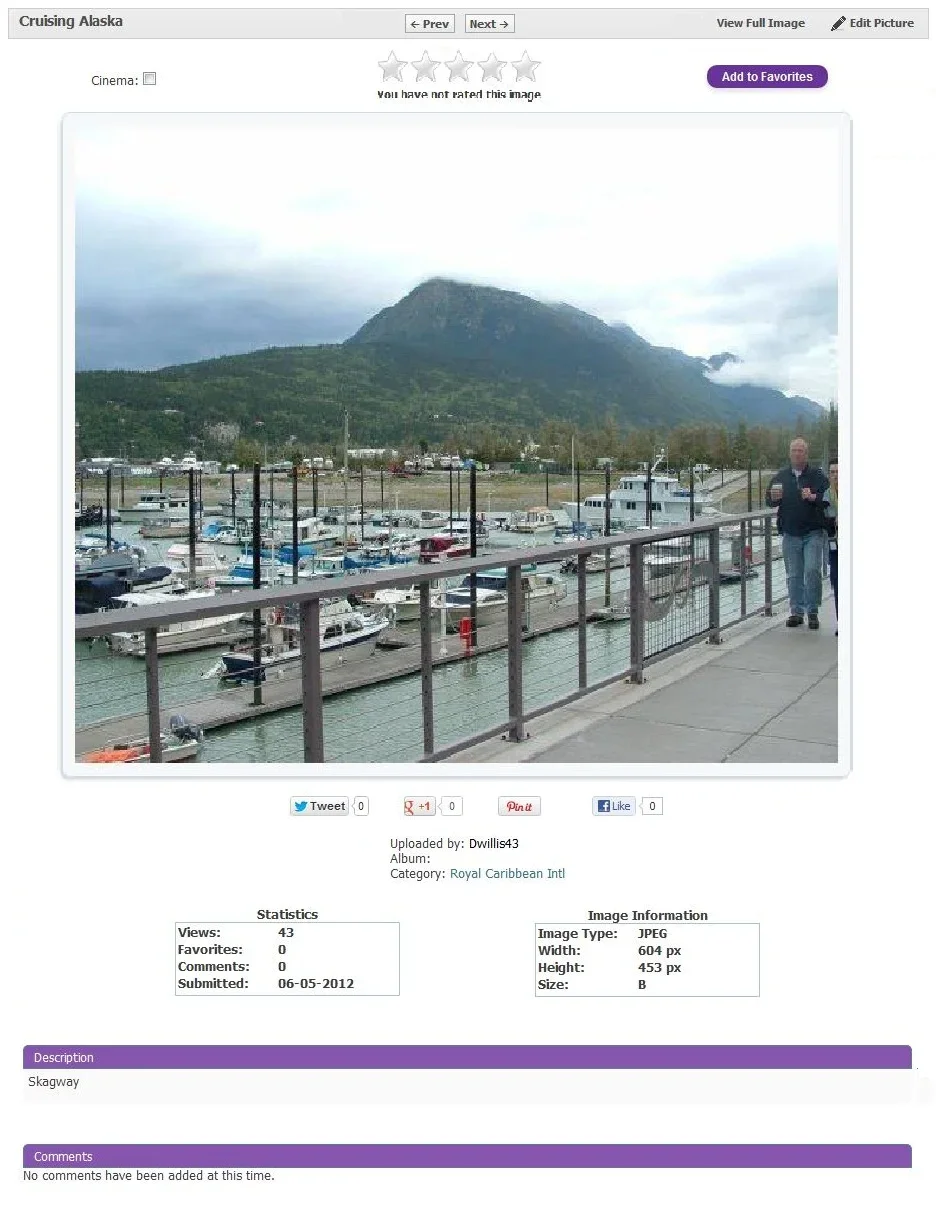
Dylan
Former Developer
Couple questions / comments on this max image width setting.
1) It may not be working correctly. When this is set by user, image still shows full size (larger) if image size settings for gallery instance are larger.
2) It may be a good idea to allow for a default max width to be set in admincp with an option on whether admins will allow users to change it. Then if the option to allow users to change it is selected the option will be under their "My Profile". I think the less the user has to do initially the more they are likely to use the gallery.
3) As far as the gallery layouts go, I think for every two column layout you offer you should also offer a single column layout in that style. This will allow for displaying the largest image while at the same time eliminating width overrun issues which seem to be common with the use of a second column.
I'm adding a stylevar setting so you can set the max image width per style. It will use the lesser of the 3, image width, stylevar width and user profile width.
Can you add the single column layout idea as a feature request? It will get lost in the bug thread
Dylan
Former Developer
it seems solved but I´m having an issue with the comment editor...why it doesn´t adjust the width based on the resolution?
which is the reason to let them small?

PD: I still watching the " /> symbol at the top...only with that picture...
I didn't realize the comment box was squished in that layout. I fixed it in the next release. The text at the top is because of the smilie in the image description. I'll find a way to strip that out in the next release. But if you edit that image and remove the smilie I bet it will go away.
If you want to fix the comment box yourself, edit the template dbtech_gallery_view_image
Find
PHP:
<div style="overflow: auto; margin-bottom: 10px; float: {vb:stylevar left}; width: 50%; height: 50%; overflow: auto;">and replace with
PHP:
<div style="overflow: auto; margin-bottom: 10px; float: {vb:stylevar left}; width: 100%; height: 50%; overflow: auto;">I´m having this issue since I upgraded this mod from 1.1.3 to v1.2.1:

The "Add to Favorites" button is also near the image border, all is disorganized!
Did you modified something?
Yesterday it was working Ok and know I see the same as before...the image is above the text at the right
Instead of hard coding the max image width when viewing an image I added the option for all users to set their own. That way people with different resolutions could alter the max width they see. If you go to you gallery profile and edit the My Information section, there is an option to set the max image width.
Why this is not automatic?
People who can´t understand screen resolutions won´t be able to see the image ok
Dylan
Former Developer
Why this is not automatic?
People who can´t understand screen resolutions won´t be able to see the image ok
Thats why with 1.2.2 you will have a stylevar that you can set for each style. So if you have a full page style you can set the max image width to be 650 or whatever you want, then if you have a fixed width style that's locked at 1024, you might want to set the max image width to 500 for that one. It will default to the stylevar set one, then will use the user profile one if it's set as smaller then will check if the image is larger then that and needs to be shrunk at all.
Dylan
Former Developer
who are you talking to, Dylan?
I need access to see the problem with the extra characters like you said here
I also see a strange symbol (" />) at the top...only when I watch this image...
I can't view the image without access. I said I needed a link but I meant I need access, had been a long day when I posted that
- Status
- Not open for further replies.
Similar threads
- Replies
- 1
- Views
- 2K
- Locked
- Sticky
- Support ticket
Question
Beta 2 Release
- Replies
- 1
- Views
- 963
- Locked
- Support ticket
- Replies
- 2
- Views
- 2K
- Locked
- thread_type.dbtech_ecommerce_suggestion
- Replies
- 3
- Views
- 1K
Legacy DragonByte Gallery
vBulletin 4.x.x
- Seller
- DragonByte Technologies
- Release date
- Last update
- Total downloads
- 868
- Customer rating
- 0.00 star(s) 0 ratings

