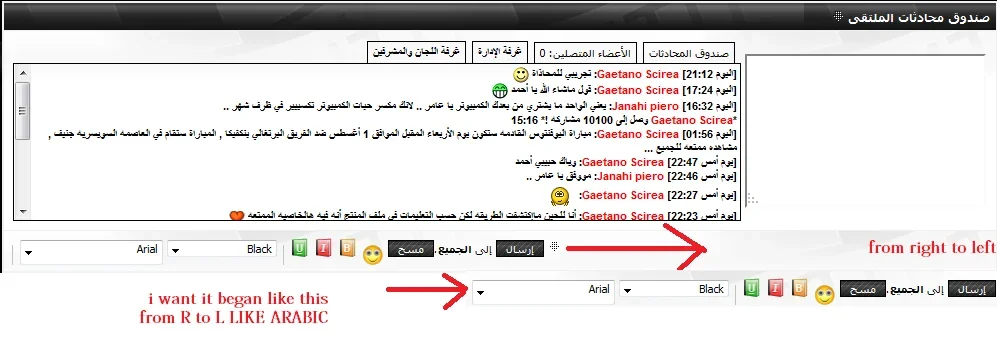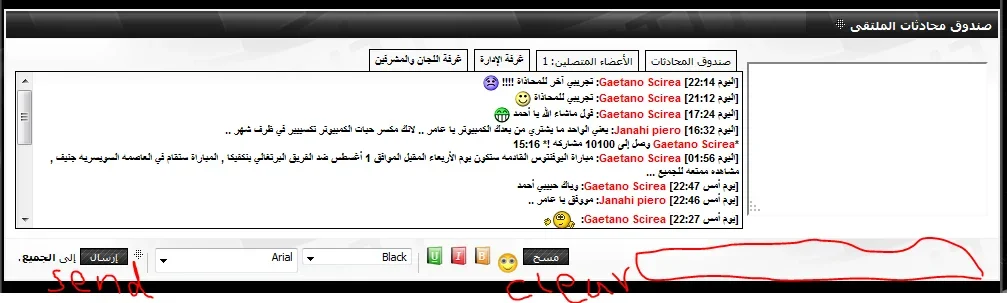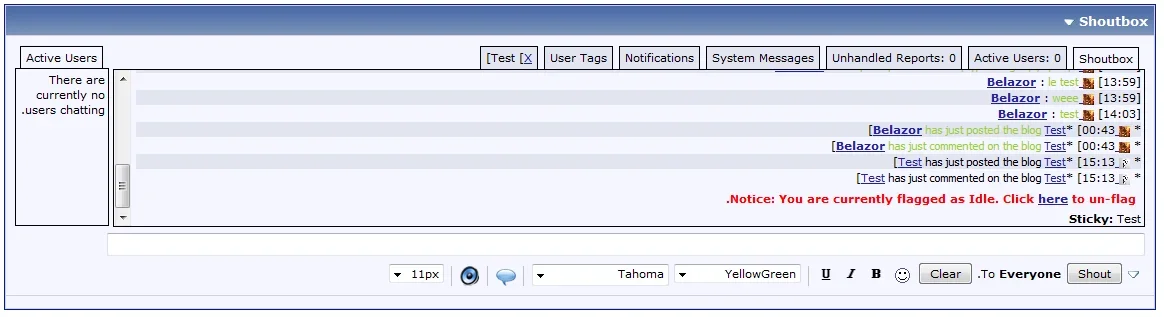You are using an out of date browser. It may not display this or other websites correctly.
You should upgrade or use an alternative browser.
You should upgrade or use an alternative browser.
Question how i put vBShout control from right to left ?
- Status
- Not open for further replies.
Update: You can fix it yourself by openin dbtech_vbshout_editortools and change this line:
to
HTML:
<div class="editor_controls floatcontainer" style="padding:0; width:auto; display:inline; float:left; position:relative;">
HTML:
<div class="editor_controls floatcontainer" style="padding:0; width:auto; display:inline; float:{vb:stylevar left}; position:relative;">Aljuve
Customer
i can't find the code
can you do that for help me !
take this
and when will the elite version end ?
sorry abaut my LANG !
can you do that for help me !
take this
HTML:
<div class="texteditor" style="display:inline;">
<div class="controlbar" style="display:inline;">
$template_hook[dbtech_vbshout_editortools_start]
<if condition="$instance['options']['editors'] & 32 AND $bbuserinfo['dbtech_vbshout_settings'] & 32"><input type="button" class="button" value="$vbphrase[dbtech_vbshout_clear]" name="dbtech_vbshout_clearbutton" data-instanceid="$instance[instanceid]" /></if>
<if condition="$instance['options']['editors'] & 64 AND $bbuserinfo['dbtech_vbshout_settings'] & 64"><img src="$stylevar[imgdir_editor]/smilie.gif" alt="$vbphrase[smilies]" width="21" height="20" name="dbtech_vbshout_smilies" data-instanceid="$instance[instanceid]" style="vertical-align:bottom;" /></if>
<if condition="$instance['options']['editors'] & 1 AND $bbuserinfo['dbtech_vbshout_settings'] & 1"><img src="$stylevar[imgdir_editor]/bold.gif" class="imagebutton" style="vertical-align:middle;" name="dbtech_vbshout_imagebutton" data-instanceid="$instance[instanceid]" data-button="bold" width="20" height="20" alt="$vbphrase[dbtech_vbshout_bold]" /></if>
<if condition="$instance['options']['editors'] & 2 AND $bbuserinfo['dbtech_vbshout_settings'] & 2"><img src="$stylevar[imgdir_editor]/italic.gif" class="imagebutton" style="vertical-align:middle;" name="dbtech_vbshout_imagebutton" data-instanceid="$instance[instanceid]" data-button="italic" width="20" height="20" alt="$vbphrase[dbtech_vbshout_italic]" /></if>
<if condition="$instance['options']['editors'] & 4 AND $bbuserinfo['dbtech_vbshout_settings'] & 4"><img src="$stylevar[imgdir_editor]/underline.gif" class="imagebutton" style="vertical-align:middle;" name="dbtech_vbshout_imagebutton" data-instanceid="$instance[instanceid]" data-button="underline" width="20" height="20" alt="$vbphrase[dbtech_vbshout_underline]" /></if>
<if condition="$instance['options']['editors'] & 8 AND $bbuserinfo['dbtech_vbshout_settings'] & 8">
<img src="$stylevar[imgdir_editor]/separator.gif" width="6" height="20" alt="" style="vertical-align:bottom;" />
<select name="dbtech_vbshout_colorrow" data-instanceid="$instance[instanceid]">
$colors
</select>
</if>
<if condition="$instance['options']['editors'] & 16 AND $bbuserinfo['dbtech_vbshout_settings'] & 16">
<select name="dbtech_vbshout_fontrow" data-instanceid="$instance[instanceid]">
$fontnames
</select>
</if>
<img src="$stylevar[imgdir_editor]/separator.gif" width="6" height="20" alt="" style="vertical-align:bottom;" />
<if condition="$permissions['cancreatechat']">
<img src="dbtech/vbshout/images/newchat.png" alt="$vbphrase[dbtech_vbshout_create_new_chat]" style="vertical-align:bottom;" name="dbtech_vbshout_setcommand" data-instanceid="$instance[instanceid]" data-command="/createchat " />
<span name="dbtech_vbshout_chatinvite" data-instanceid="$instance[instanceid]" style="display:none;"><img src="dbtech/vbshout/images/add.png" alt="$vbphrase[dbtech_vbshout_invite_to_chat]" style="vertical-align:bottom;" name="dbtech_vbshout_setcommand" data-instanceid="$instance[instanceid]" data-command="/chatinvite " /></span>
<img src="$stylevar[imgdir_editor]/separator.gif" width="6" height="20" alt="" style="vertical-align:bottom;" />
</if>
$template_hook[dbtech_vbshout_editortools_end]
</div>
</div>and when will the elite version end ?
sorry abaut my LANG !
Fixed, the template edit I provided in my previous post had been applied incorrectly 
I asked you to edit it with $stylevar
I asked you to edit it with $stylevar
but instead you added $stylevar
. These stylevars get reversed when you use a RTL language, so $stylevar
becomes right and vice versa 
- Status
- Not open for further replies.
Similar threads
- Replies
- 0
- Views
- 10K
- Locked
- Support ticket
- Tags
- arcade attachment auto caching chat chatbox choose different feature flash forum forumid gallery games html install instance logs mods more navbar new notifications number only permissions php popup post profile question settings specific support tab tagging tags template templates ten thread update url user vbarcade vbseo vbshout vbulletin view window
- Replies
- 13
- Views
- 1K
- Replies
- 13
- Views
- 17K
Legacy vBShout
vBulletin 3.8.x
vBulletin 4.x.x
- Seller
- DragonByte Technologies
- Release date
- Last update
- Total downloads
- 3,179
- Customer rating
- 5.00 star(s) 1 ratings