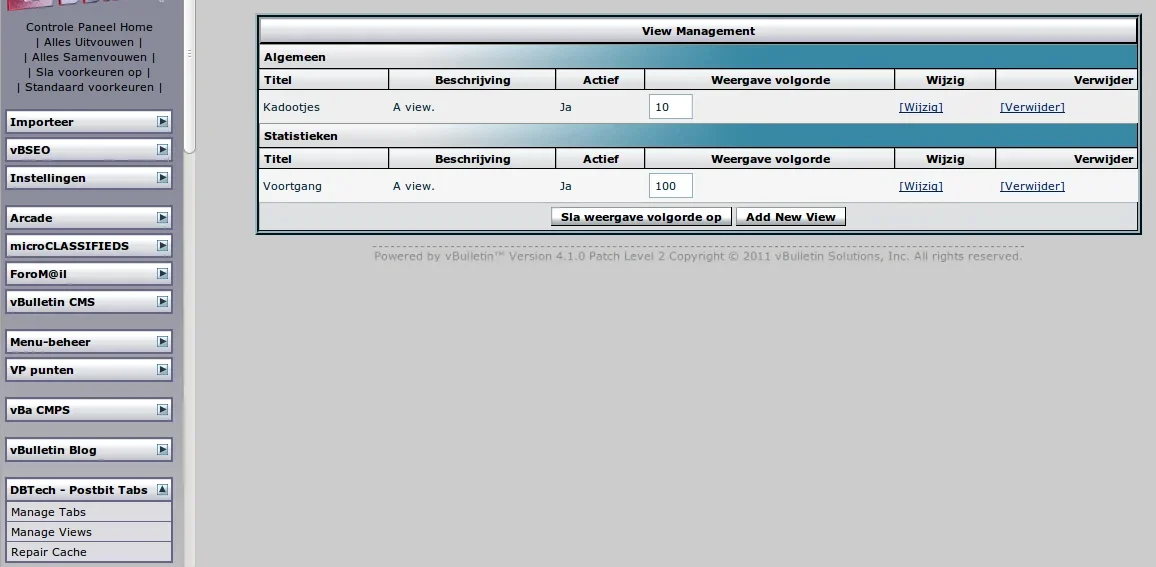You are using an out of date browser. It may not display this or other websites correctly.
You should upgrade or use an alternative browser.
You should upgrade or use an alternative browser.
Question Documentation or howto?
- Status
- Not open for further replies.
- Status
- Not open for further replies.
Similar threads
- Locked
- Support ticket
Question
swicht postbit tab - not work
- Replies
- 7
- Views
- 3K
- Locked
- Support ticket
Question
Number of tabs
- Replies
- 2
- Views
- 1K
- Locked
- Support ticket
- Replies
- 4
- Views
- 4K
- Locked
- Support ticket
Question
How get vbnominate in postbit tabs
- Tags
- info postbit tabs user vbnominate
- Replies
- 4
- Views
- 1K
- Locked
- Support ticket
- Replies
- 1
- Views
- 3K
Legacy Postbit Tabs
vBulletin 3.8.x
vBulletin 4.x.x
- Seller
- DragonByte Technologies
- Release date
- Last update
- Total downloads
- 497
- Customer rating
- 0.00 star(s) 0 ratings