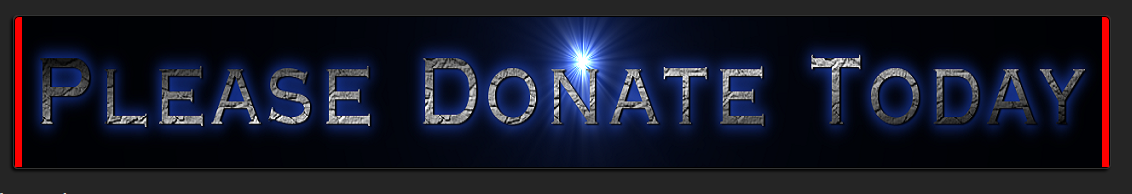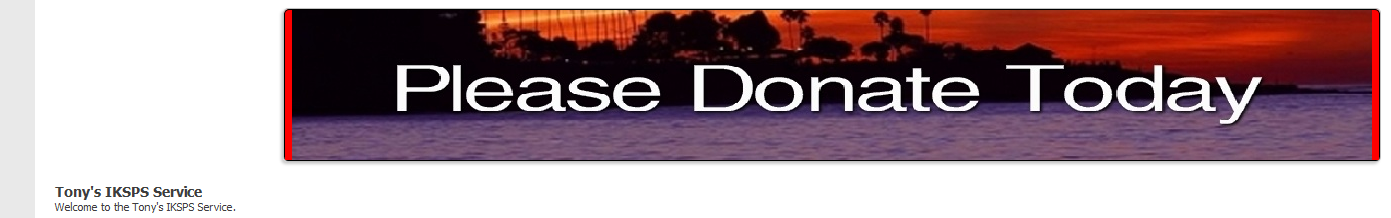As of 06/21/2012 the banners have been removed from the product download and now must be installed from this zip file. It includes instructions on how to load them and run the SQL Query to get them installed.
If you have installed vBDonate before this date, no action is needed as they are already installed when you installed the product.
There is 30 default banners in the zip file for you to have on your site, you can use these or make your own, the choice is yours.

If you have installed vBDonate before this date, no action is needed as they are already installed when you installed the product.
There is 30 default banners in the zip file for you to have on your site, you can use these or make your own, the choice is yours.

Attachments
Last edited: