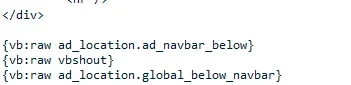Steven72555
Customer
I have vbshout AND infopanel installed.
Infopanel is on top, above the chatbox.
Question: how can I have vbshout above the infopanel?
Infopanel is on top, above the chatbox.
Question: how can I have vbshout above the infopanel?