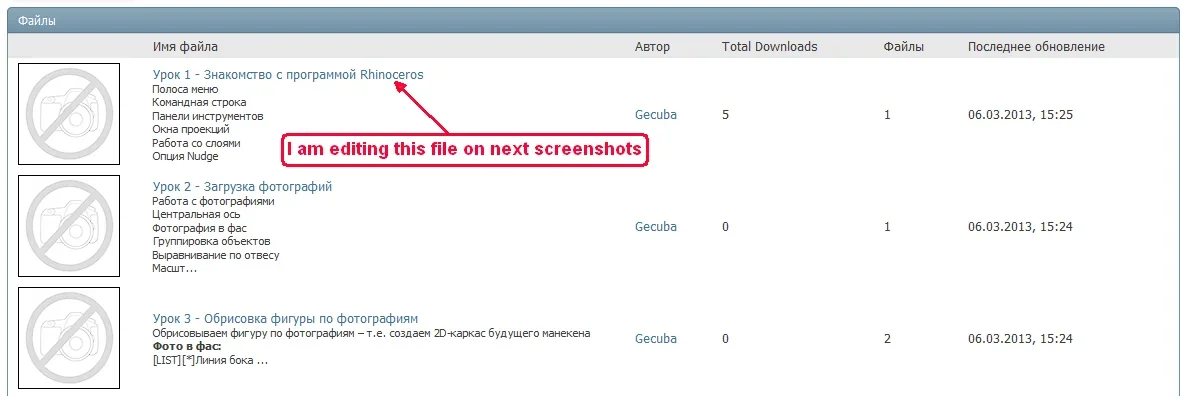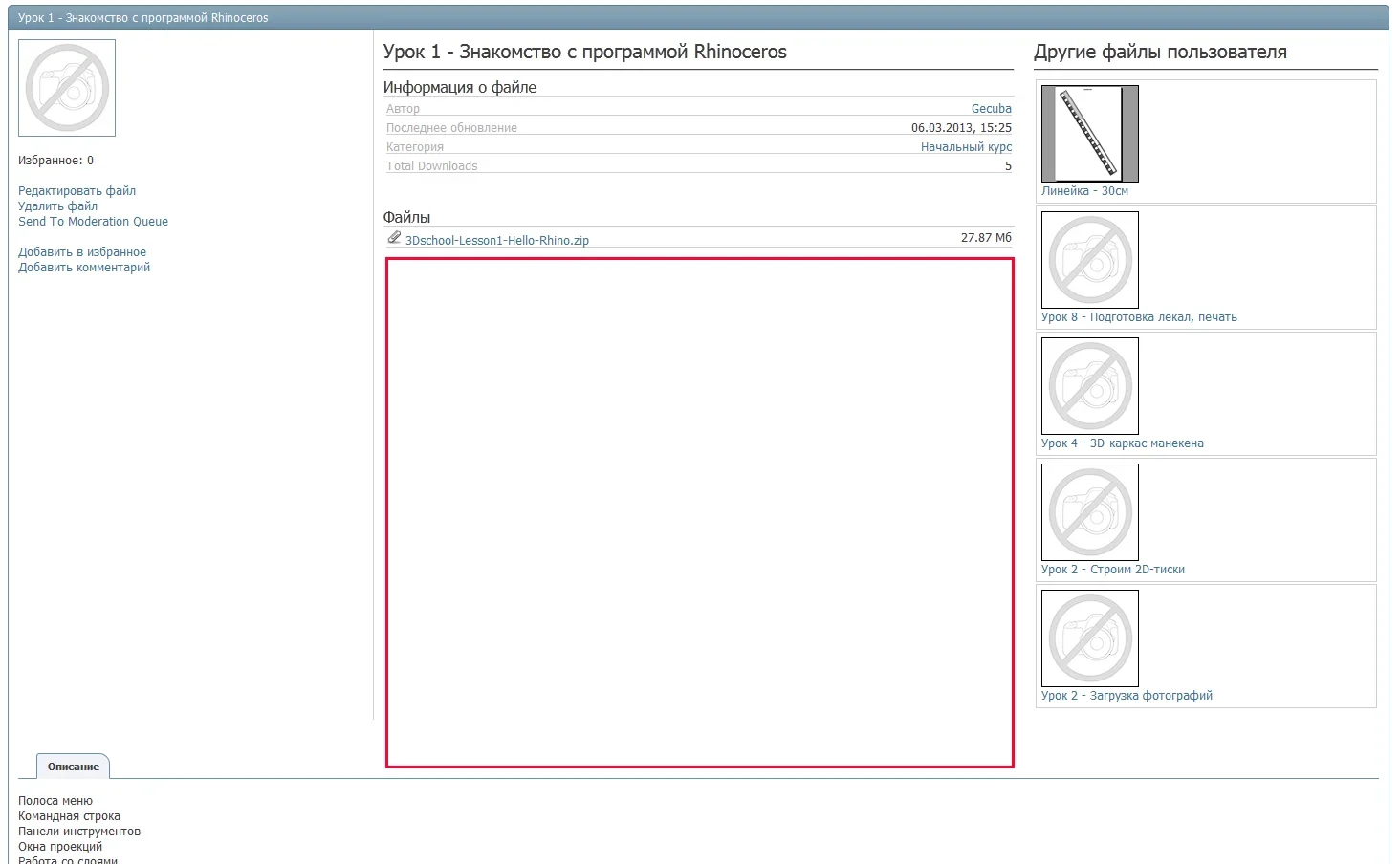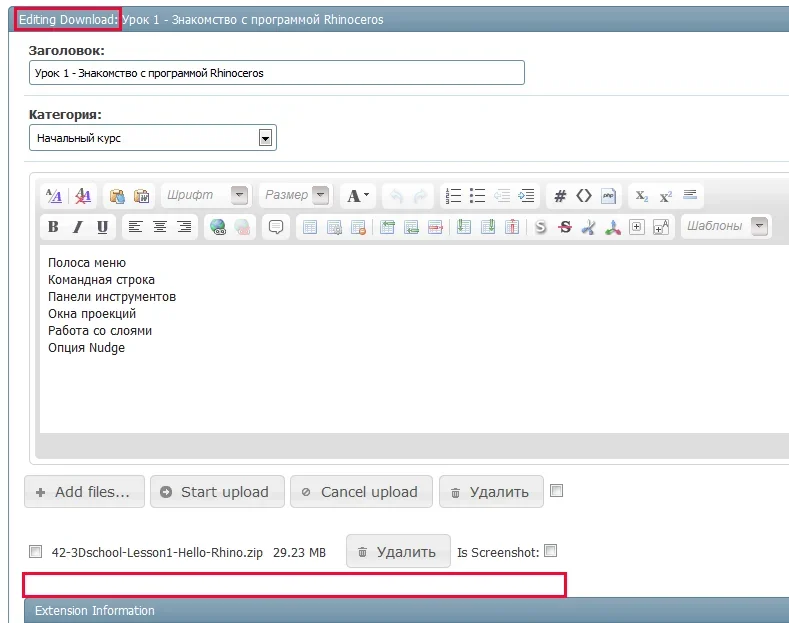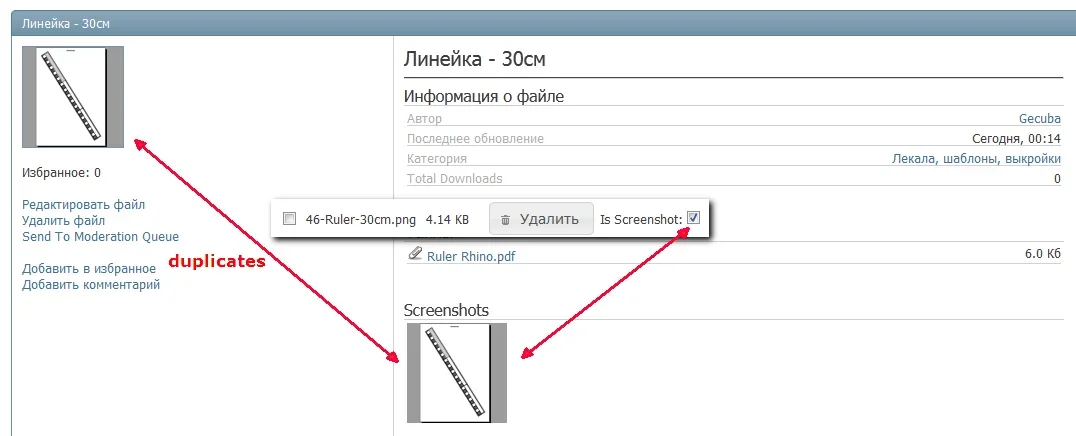Upgraded VbDownloads from 1.3.8 to 2.0.0 on main site... 
Had problems with DBerrors, found solution here, deleted all old files...
All my old downloads are corrupted now, almost all files don't have thumbnails, and even if dowload has thumbnail in a category list - it doesn't appear on download's page:
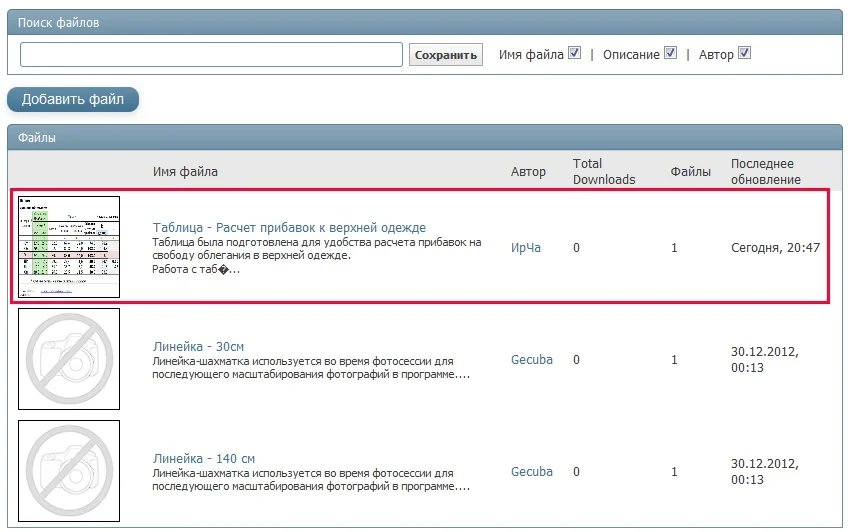 -->
-->
Old files aren't editible also.. when I click 'edit file' - I see only this massage:
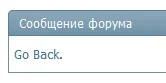
System information:

Had problems with DBerrors, found solution here, deleted all old files...
You should write about the necessity of manual removing of old files in the Upgrade Notes... instead of searching info in forum threads.You should remove all files that aren't in the download, specifically /dbtech/downloads/actions/listings.php to prevent that particular issue
All my old downloads are corrupted now, almost all files don't have thumbnails, and even if dowload has thumbnail in a category list - it doesn't appear on download's page:
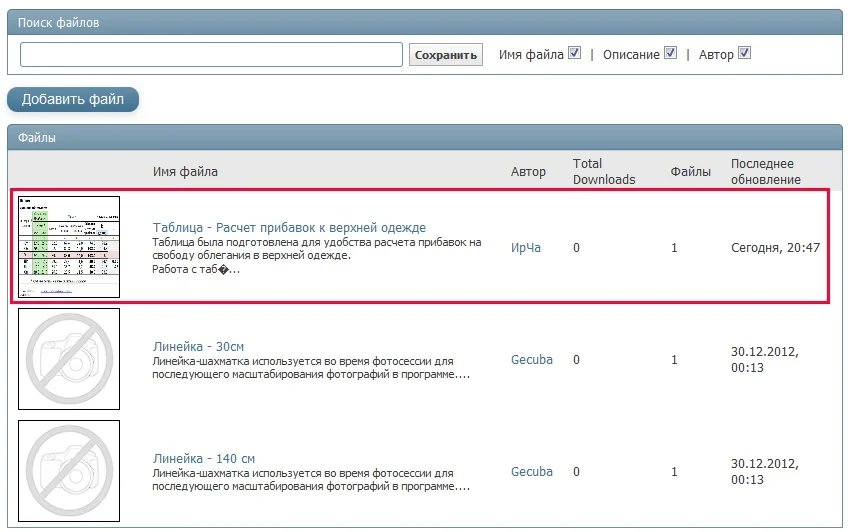 -->
-->
Old files aren't editible also.. when I click 'edit file' - I see only this massage:
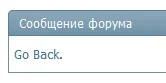
System information:

Last edited:
Upvote
0