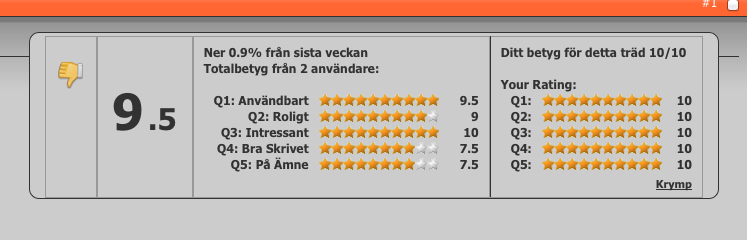KristerSwe
Customer
Thank Dylan for the update, seem s the last Q is showing now on my mac and Firefox... good work
But i dont like how the backgrounds are handled, is kinda hardcoded. cant control this part at all
well yes you can but from another part of the stylevars i dont want to change ...
if you look my erlier post with screens from this you will understand ...
I want to be able to control all stylevars from DBT Style settings
Old
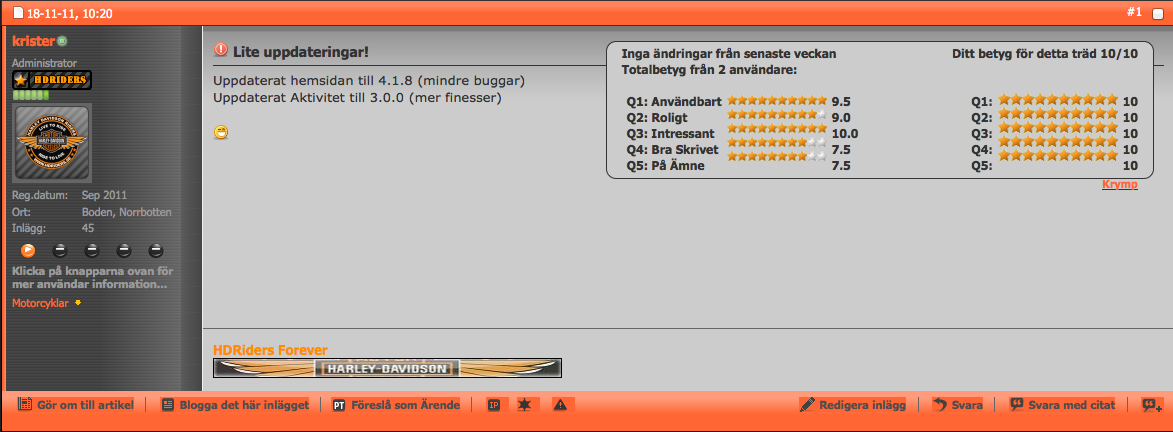
New
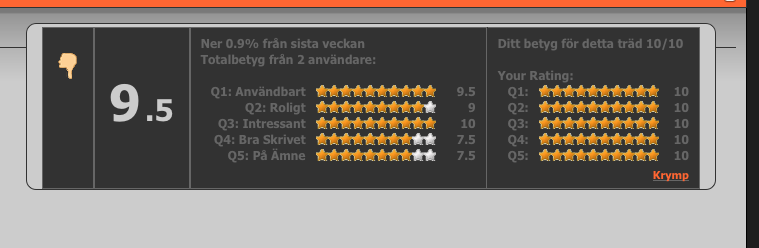
I investigated some and see you are using class td_blockrow. should be background so we can control that. i tested changed to background but the layout was broken when i test.. so am not sure how i can change that now... i will test some work arounds but td_blockrow overide the style backgrounds for the table bg
i will test some work arounds but td_blockrow overide the style backgrounds for the table bg
But i dont like how the backgrounds are handled, is kinda hardcoded. cant control this part at all
well yes you can but from another part of the stylevars i dont want to change ...
if you look my erlier post with screens from this you will understand ...
I want to be able to control all stylevars from DBT Style settings
Old
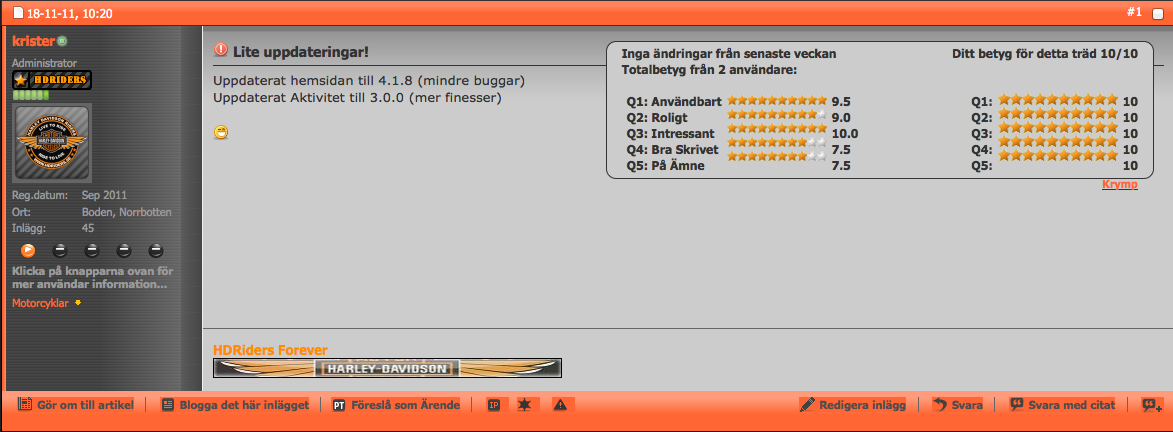
New
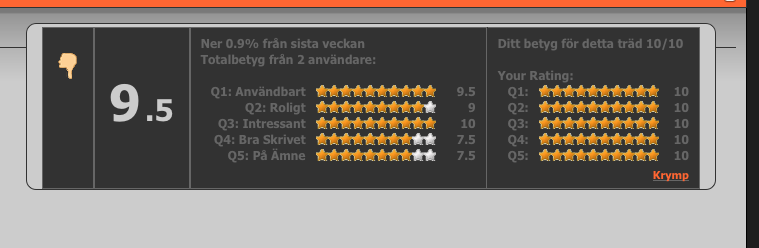
I investigated some and see you are using class td_blockrow. should be background so we can control that. i tested changed to background but the layout was broken when i test.. so am not sure how i can change that now...
Last edited:
Upvote
0