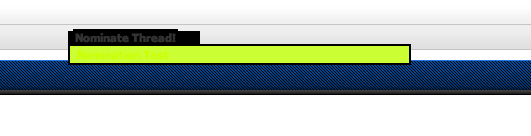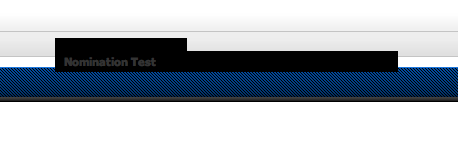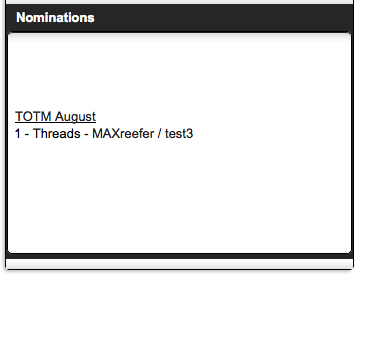I just purchased the PRO version for the added benefit of having a sidebar block.
Unfortunately the block just won't show up. The block is active etc.
Another small issue I have is the proper display in the postbit section.
I decided to place the variable {vb:raw vbnominate.thread} manually in my postbit-legacy which works fine. However I would prefer to have the .png image instead of the text. Changing the option in my CP from text to image doesn't change anything.
How can I display the image instead of text?
Another issue I have is the display of the popup block.
The opening colors are fine (played around with them in the style vars settings but the hoover colors are black and nothing is readable. (see screenshot).
Can you advise me how to remove the black hoover color in the popup box?
Thanks for help
Michael
Unfortunately the block just won't show up. The block is active etc.
Another small issue I have is the proper display in the postbit section.
I decided to place the variable {vb:raw vbnominate.thread} manually in my postbit-legacy which works fine. However I would prefer to have the .png image instead of the text. Changing the option in my CP from text to image doesn't change anything.
How can I display the image instead of text?
Another issue I have is the display of the popup block.
The opening colors are fine (played around with them in the style vars settings but the hoover colors are black and nothing is readable. (see screenshot).
Can you advise me how to remove the black hoover color in the popup box?
Thanks for help
Michael