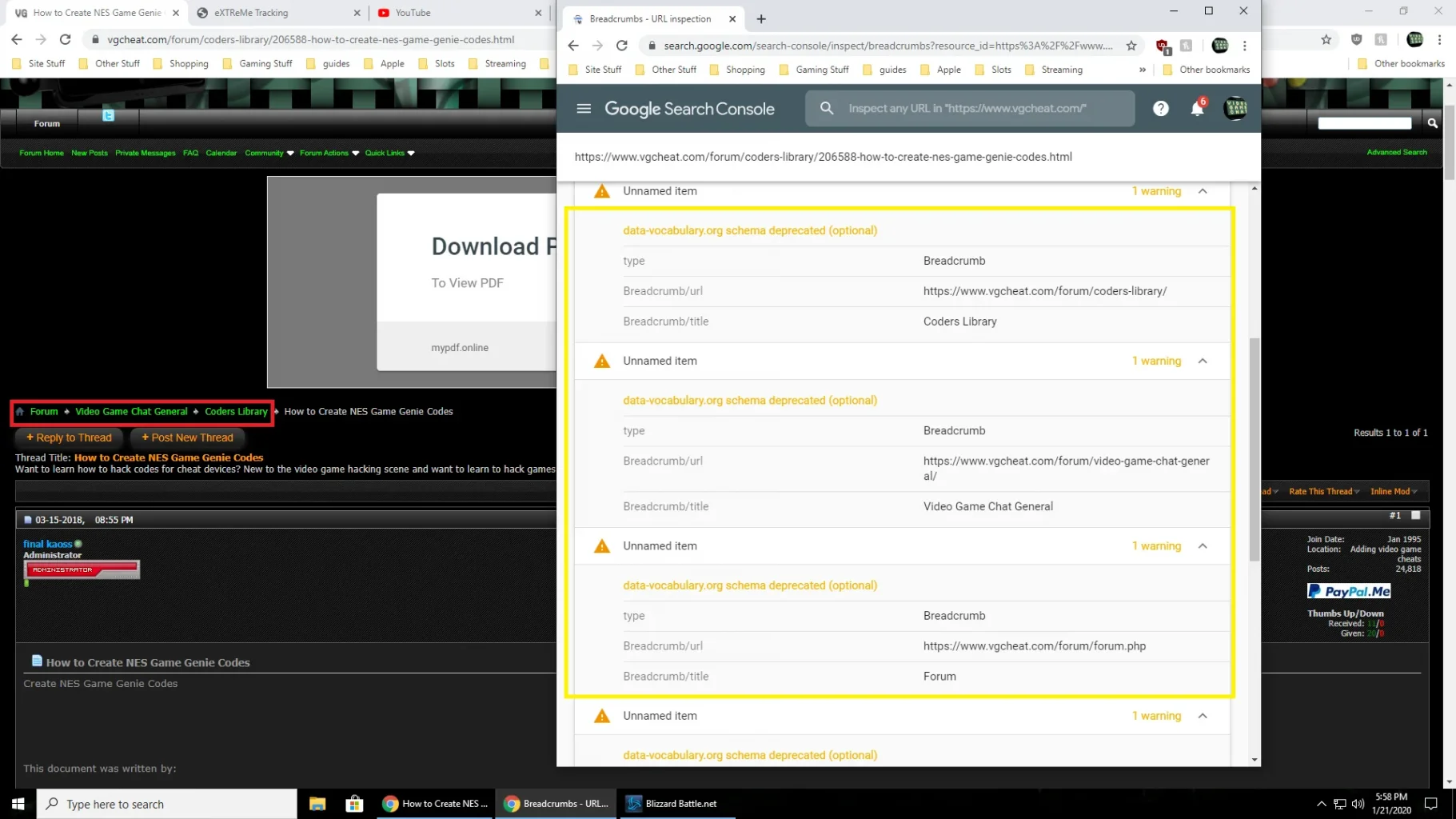<div id="navbar" class="navbar">
<ul id="navtabs" class="navtabs floatcontainer<vb:if condition="$show['member'] AND $notifications_total"> notify</vb:if>">
{vb:raw template_hook.navtab_start}
{vb:raw navigation}
{vb:raw template_hook.navtab_end}
</ul>
<vb:if condition="$vboptions['enablesearches']">
<div id="globalsearch" class="globalsearch">
<form action="search.php?{vb:raw session.sessionurl}do=process" method="post" id="navbar_search" class="navbar_search">
<vb:comment><input type="hidden" name="s" value="{vb:raw session.sessionurl}" /></vb:comment>
<input type="hidden" name="securitytoken" value="{vb:raw bbuserinfo.securitytoken}" />
<input type="hidden" name="do" value="process" />
<span class="textboxcontainer"><span><input type="text" value="" name="query" class="textbox" tabindex="99"/></span></span>
<span class="buttoncontainer"><span><input type="image" class="searchbutton" src="{vb:stylevar imgdir_button}/search<vb:if condition="$stylevar['textdirection'] == 'rtl'">_rtl</vb:if>.<vb:if condition="is_browser('ie') AND !is_browser('ie', 7)">gif<vb:else />png</vb:if>" name="submit" onclick="document.getElementById('navbar_search').submit;" tabindex="100"/></span></span>
</form>
<ul class="navbar_advanced_search">
<li><a href="search.php{vb:raw session.sessionurl_q}" accesskey="4">{vb:rawphrase advanced_search}</a></li>
{vb:raw template_hook.navbar_advanced_search}
</ul>
</div>
</vb:if>
</div>
<!-- start navbar2 -->
<vb:if condition="$vboptions['dbtech_vbnavtabs_navbar2']">
<div id="navbar2" class="navbar" style="margin-top:0px;">
<ul id="navtabs" class="navtabs floatcontainer" style="border-bottom:{vb:stylevar navbar_tab_border};">
{vb:raw template_hook.navtab_two}
</ul>
</div>
</vb:if>
<!-- end navbar2 -->
</div><!-- closing div for above_body -->
<div class="body_wrapper">
<div id="breadcrumb" class="breadcrumb">
<ul class="floatcontainer">
<li class="navbithome"><a href="index.php{vb:raw session.sessionurl_q}" accesskey="1"><img src="{vb:stylevar imgdir_misc}/navbit-home.png" alt="{vb:rawphrase home}" /></a></li>
{vb:raw navbits.breadcrumb}
{vb:raw navbits.lastelement}
</ul>
<hr />
</div>
{vb:raw ad_location.ad_navbar_below}
{vb:raw ad_location.global_below_navbar}
<vb:if condition="$show['notices'] AND THIS_SCRIPT != 'register'">
<form action="profile.php?do=dismissnotice" method="post" id="notices" class="notices">
<input type="hidden" name="do" value="dismissnotice" />
<input type="hidden" name="s" value="{vb:raw session.sessionurl}" />
<input type="hidden" name="securitytoken" value="{vb:raw bbuserinfo.securitytoken}" />
<input type="hidden" id="dismiss_notice_hidden" name="dismiss_noticeid" value="" />
<input type="hidden" name="url" value="{vb:raw return_link}" />
<ol>
{vb:raw notices}
</ol>
</form>
</vb:if>