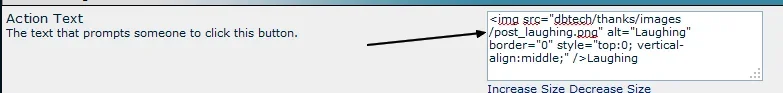grc
Customer
I've done a new install - went okay. Tried adding a couple of new buttons, but ran into some problems.
First, I'm getting overwritten text in the new buttons on the forum page:
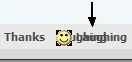
You can also see it in the Add New Button setup in the Admin Control Panel
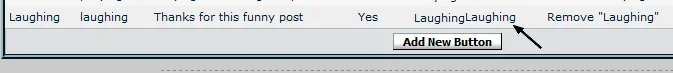
I found a workaround - that is, if I edit the button and don't give it a NAME - then it displays on the forum okay. However, this creates another problem. In the user postbit, the Name of the category is missing. It is also missing from the Statistics column.
I take it this is a bug - but I may be missing something.

Now, a second issue. I want an icon for my new button. The workaround I found was to include the html for it in the Action Text field of the button. Is that the best way to do it? If so, I'd suggest that you add a field for the icon on the New Button setup page.
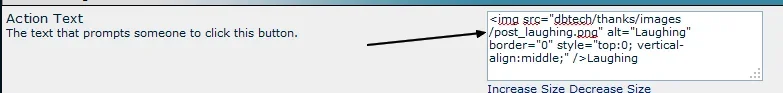
First, I'm getting overwritten text in the new buttons on the forum page:
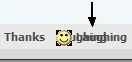
You can also see it in the Add New Button setup in the Admin Control Panel
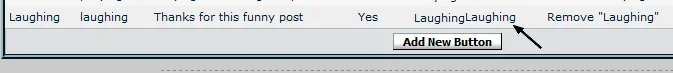
I found a workaround - that is, if I edit the button and don't give it a NAME - then it displays on the forum okay. However, this creates another problem. In the user postbit, the Name of the category is missing. It is also missing from the Statistics column.
I take it this is a bug - but I may be missing something.

Now, a second issue. I want an icon for my new button. The workaround I found was to include the html for it in the Action Text field of the button. Is that the best way to do it? If so, I'd suggest that you add a field for the icon on the New Button setup page.