Hi
We got emails from alot of users. always the same problem since the mod has been enabled.
It works fine with forum password, but not working for private hidden section password.
I quote here some of their messages:
The problem appears with different browsers (Chrome, FF etc.) and users' settings.
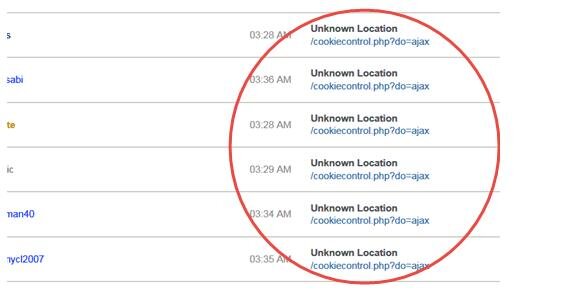
any fix for both issues ?
Thanls
We got emails from alot of users. always the same problem since the mod has been enabled.
It works fine with forum password, but not working for private hidden section password.
I quote here some of their messages:
Now the password works, but the site has already asked the password
twice.
Something is wrong with cookies.
every time I browse the hidden forum, asked me password.
Before I did not pass, chrome use.
What happened to our hidden section?
It requires a password for any move inside the section.
In addition, the feature 'Reply With Quote' does not work.
What happened to our hidden section?
It requires a password for any move inside the section.
In addition, the feature 'Reply With Quote' does not work.
The problem appears with different browsers (Chrome, FF etc.) and users' settings.
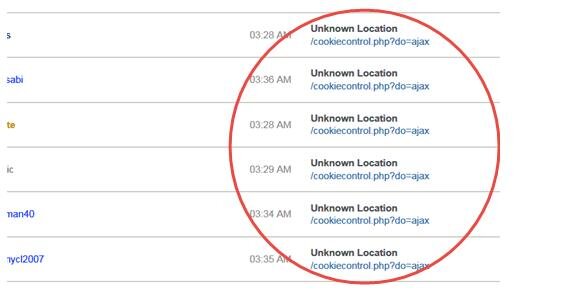
any fix for both issues ?
Thanls
Last edited:



