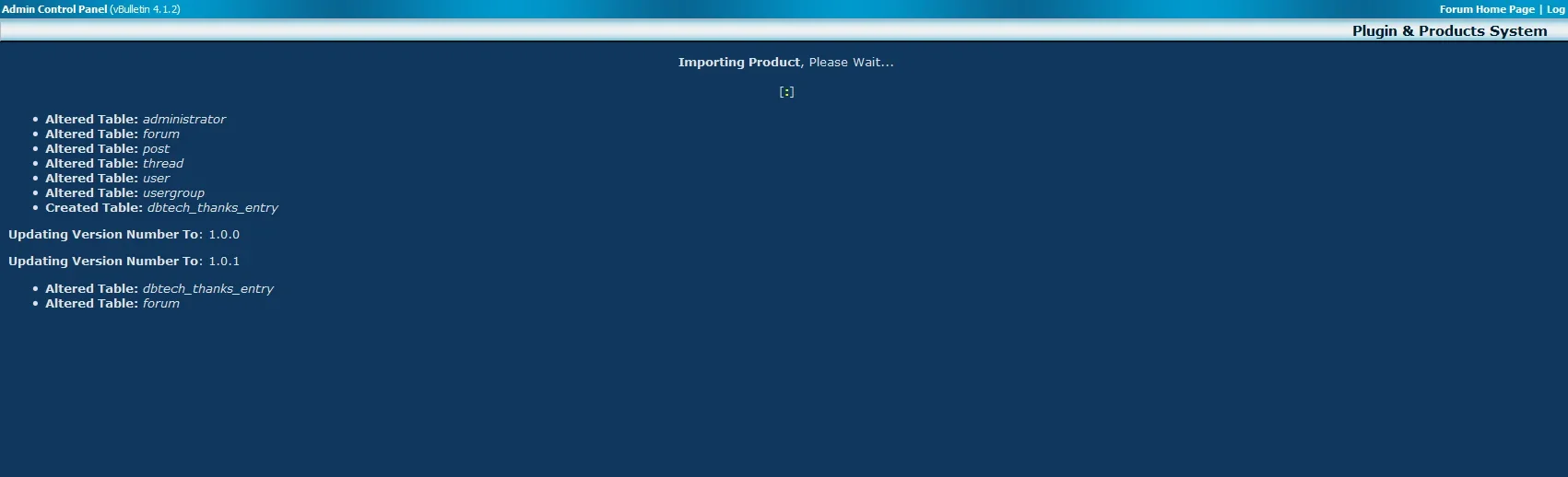You are using an out of date browser. It may not display this or other websites correctly.
You should upgrade or use an alternative browser.
You should upgrade or use an alternative browser.
Question Problem Importing Product
- Status
- Not open for further replies.
I waited for more than an hour, until it eventually stopped loading. Prior to it stopping, there would always be a status (on the browser) indicating it was transferring something, however after a while of altering the post table the status message disappears and I don't see any status message. I'll try it again.
Edit: It's been an hour and the results are worse than last night, it stops transferring before upgrading to Version 1.0.1.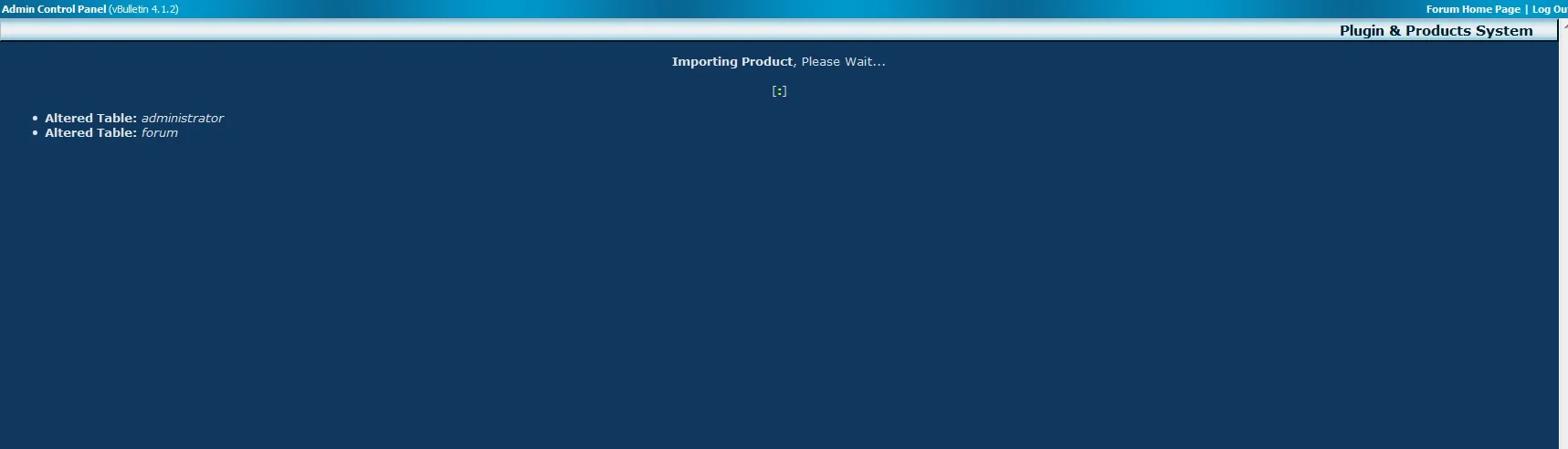
Edit: It's been an hour and the results are worse than last night, it stops transferring before upgrading to Version 1.0.1.
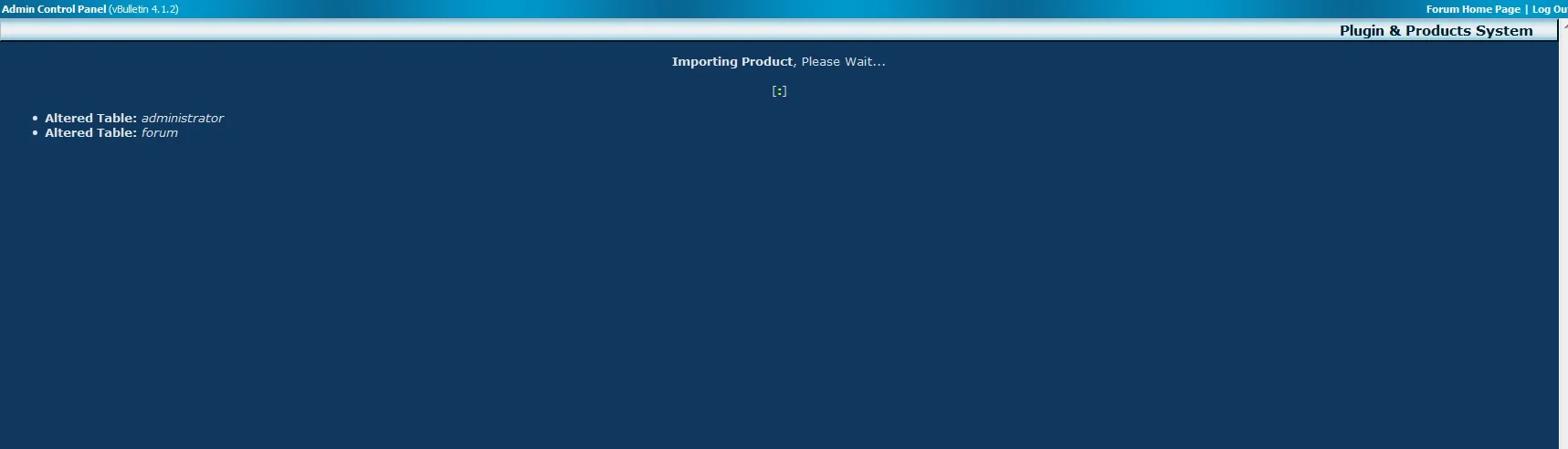
Last edited:
- Status
- Not open for further replies.
Similar threads
- Support ticket
- Replies
- 6
- Views
- 541
- Locked
- Support ticket
Question
Oops! We ran into some problems.
- Replies
- 3
- Views
- 241
- Locked
- Support ticket
- Replies
- 4
- Views
- 1K
- Locked
- Support ticket
- Replies
- 5
- Views
- 2K
- Locked
- Support ticket
- Replies
- 9
- Views
- 2K
Legacy Advanced Post Thanks / Like
vBulletin 3.8.x
vBulletin 4.x.x
- Seller
- DragonByte Technologies
- Release date
- Last update
- Total downloads
- 4,055
- Customer rating
- 5.00 star(s) 1 ratings