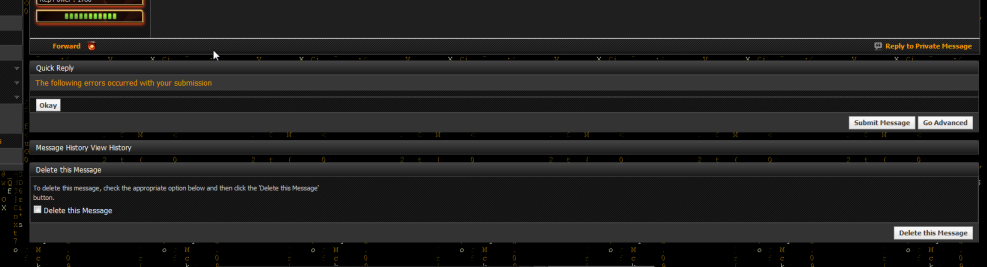Ok, the template upgrade for 4.x.x works fine in every newthread, newreply on the board but in private messages it removes in the pm_quickreply, every bbcodes and text window! From firebug i can see that the "blockbody formcontrols" is totally empty between the <div> and only way to answer is obviously to go advance or reply to private message.
EX from firebug:
I posted almost same thing then here on vb.org where i found your plugin but would appreciate if someone could take a look at this.
Cheers
EX from firebug:
HTML:
<div class="blockbody formcontrols">
</div>I posted almost same thing then here on vb.org where i found your plugin but would appreciate if someone could take a look at this.
Cheers