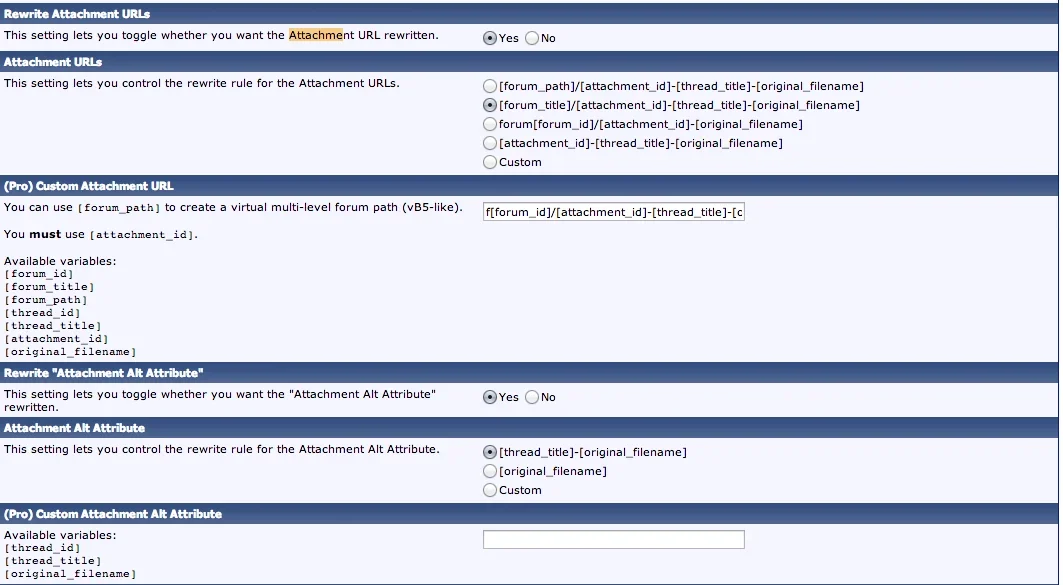CharlieDelta
Customer
With the product enabled images are not displaying in the a blog only the file name. If I disable the product the images display fine.
Here is an example. Huntin trip with the Old Man. - Blogs - Archer & Angler
Here is an example. Huntin trip with the Old Man. - Blogs - Archer & Angler