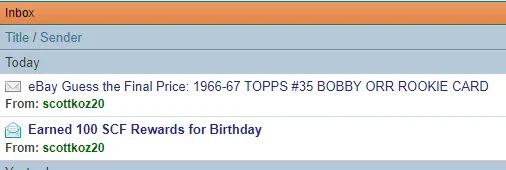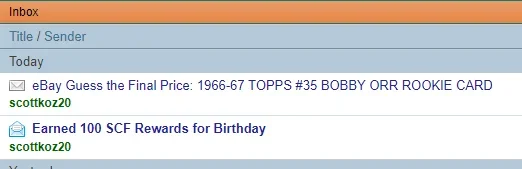scottkoz20
Customer
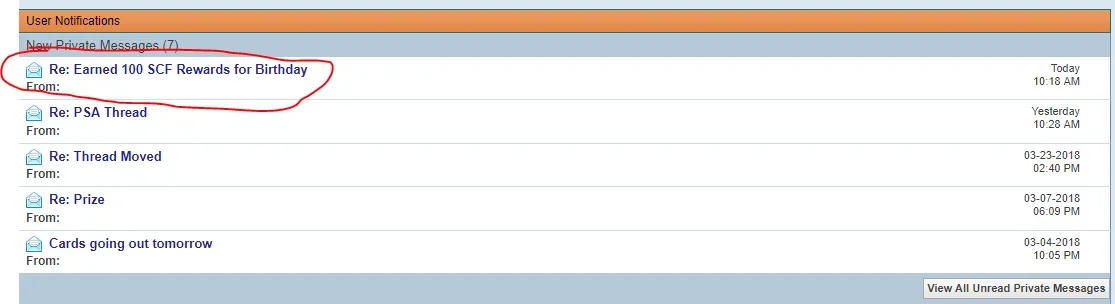
Just installed and most everything looks great - just one minor setting that I might be missing and that is the usernames are not showing in the User Notification area... when I go to the main PM box, the usernames do show up there.
I marked it as a bug in case, but it's probably a setting that I need to fix that I cant find
Thanks in advance,
Scott