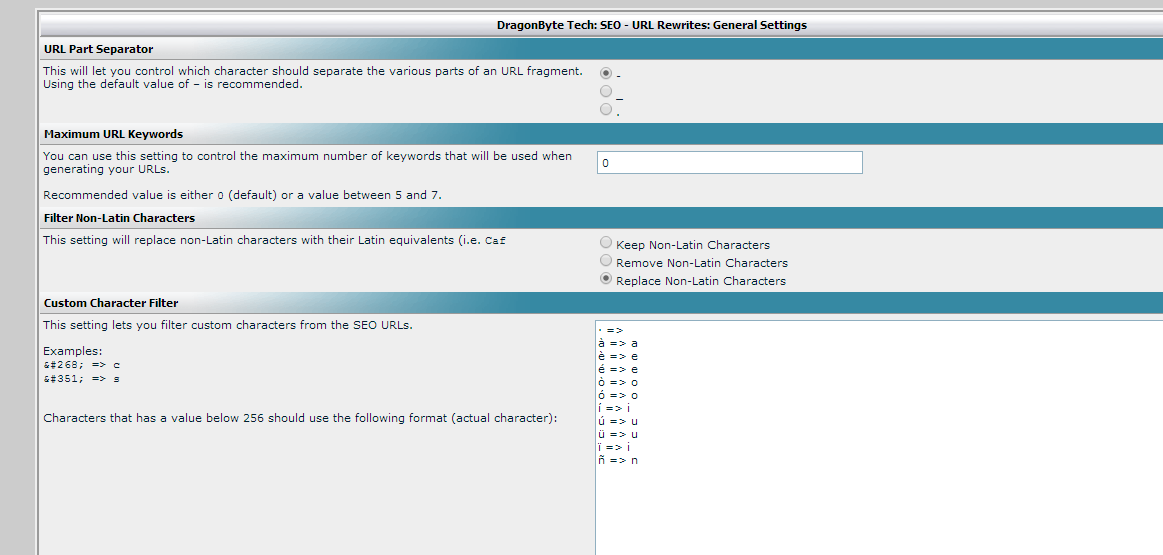You are using an out of date browser. It may not display this or other websites correctly.
You should upgrade or use an alternative browser.
You should upgrade or use an alternative browser.
Bug ACP help text not showing correctly at UTF8 forum
- Thread starter pcasfer
- Start date
- Status
- Not open for further replies.
Can you please search your phrase manager for setting_dbtech_dbseo_filter_chars_custom_desc and setting_dbtech_dbseo_filter_nonlatin_chars_desc and show me their contents here?
Also, is your entire database set up as UTF-8 as well? i.e. all databases, all tables, all columns within all tables, as well as the default character set? If not, then this will be the cause of your problem most likely.
Also, is your entire database set up as UTF-8 as well? i.e. all databases, all tables, all columns within all tables, as well as the default character set? If not, then this will be the cause of your problem most likely.
- Status
- Not open for further replies.
Similar threads
- Locked
- Support ticket
- Tags
- dbseo
- Replies
- 6
- Views
- 265
- Replies
- 8
- Views
- 2K
- Replies
- 8
- Views
- 441
- Locked
- Support ticket
- Replies
- 8
- Views
- 717
- Replies
- 3
- Views
- 2K
Legacy DragonByte SEO
vBulletin 3.8.x
vBulletin 4.x.x
- Seller
- DragonByte Technologies
- Release date
- Last update
- Total downloads
- 7,172
- Customer rating
- 5.00 star(s) 1 ratings