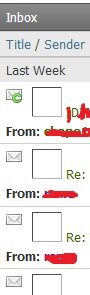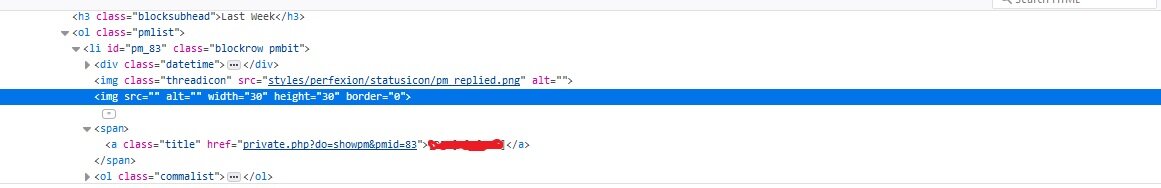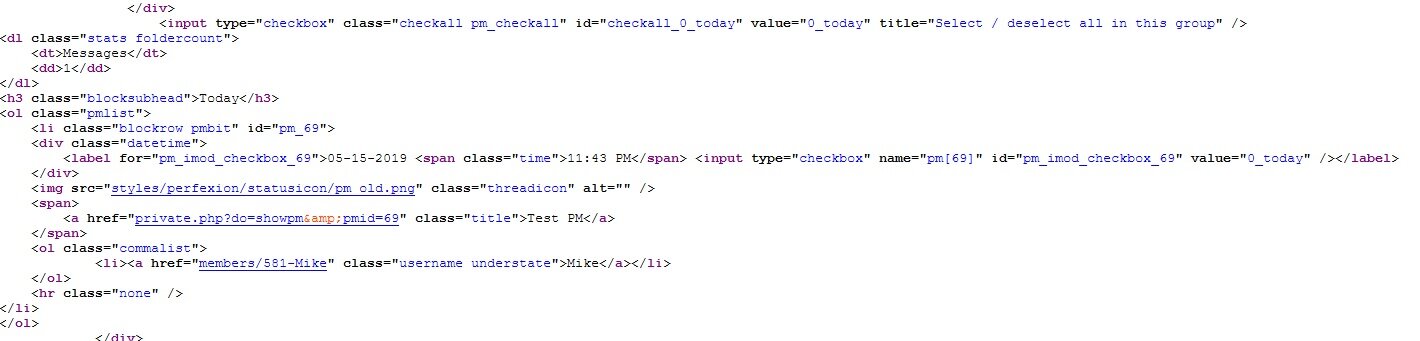Hello!
Thanks for your excellent addons.
But needs in small help.
I've a forum VB 4.2.5 and a skin from 7Skins.
I've installed a VBShout addon - works nice, no problems,
after I've installed VBSuperPM.
After installation, I've found an appeared bug. Let's describe it.
When a user click to Notificaions button [Notifications: 1], it got redirects to a PM inbox, located as sitename/forum/private.php
It loads with a list of came PMs, with thread icons, user names and PM titles.
After installed VBSuperPM, it now adds an empty 30x30 white pic between PM icons / threads icons and PM title.
I've checked the page source (developer tools), and find next:
it adds a useless one more string with that image.
This empty white 30x30 images is showing with each came PM.
This string needs to be removed from a page... but I don't know where search it.
Let's give some pictures:
001.jpg - this bug in private.php page. Those 30x30 white empty images AREN'T missed thread icons. It's just empty white images.
002.jpg - the page by developer tools. A useless string, creating that 30x30 white empty image. The main target is remove it. But where and how?
003.jpg - it's a picture with 'how must to be', have got it from another forum. As you can see, no that useless string from 002.jpg, and no problems.
The bug is described, and the main question is: how to remove that useless string (creating 30x30 white empty image for each came PM in private.php PM Inbox page) ?
With best regards
Thanks for your excellent addons.
But needs in small help.
I've a forum VB 4.2.5 and a skin from 7Skins.
I've installed a VBShout addon - works nice, no problems,
after I've installed VBSuperPM.
After installation, I've found an appeared bug. Let's describe it.
When a user click to Notificaions button [Notifications: 1], it got redirects to a PM inbox, located as sitename/forum/private.php
It loads with a list of came PMs, with thread icons, user names and PM titles.
After installed VBSuperPM, it now adds an empty 30x30 white pic between PM icons / threads icons and PM title.
I've checked the page source (developer tools), and find next:
it adds a useless one more string with that image.
This empty white 30x30 images is showing with each came PM.
This string needs to be removed from a page... but I don't know where search it.
Let's give some pictures:
001.jpg - this bug in private.php page. Those 30x30 white empty images AREN'T missed thread icons. It's just empty white images.
002.jpg - the page by developer tools. A useless string, creating that 30x30 white empty image. The main target is remove it. But where and how?
003.jpg - it's a picture with 'how must to be', have got it from another forum. As you can see, no that useless string from 002.jpg, and no problems.
The bug is described, and the main question is: how to remove that useless string (creating 30x30 white empty image for each came PM in private.php PM Inbox page) ?
With best regards