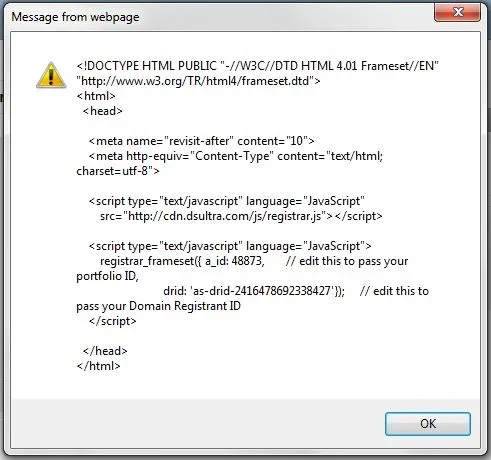Hello,
Below is a copy of my .htaccess file before mod's (w/o any specific URL info):
******************
AddHandler phpini-cgi .php
Action phpini-cgi /cgi-bin/php5-custom-ini.cgi
# Header set Access-Control-Allow-Origin "*"
Header set Access-Control-Allow-Origin *
RewriteEngine on
RewriteCond %{HTTP_HOST} ^myurl\.com$
RewriteRule (.*) http://www.myurl.com/$1 [R=301,L]
RewriteRule ^$ /forum [L]
ErrorDocument 404 "<H1>Page not found</H1><BR /><H3>Click <a href="http://www.myurl.com/">here</a> to return to home page...</H3>
*******************
When I add the lines recomended in the install read me and as shown below:
*******************
AddHandler phpini-cgi .php
Action phpini-cgi /cgi-bin/php5-custom-ini.cgi
# Header set Access-Control-Allow-Origin "*"
Header set Access-Control-Allow-Origin *
RewriteEngine on
RewriteCond %{HTTP_HOST} ^myurl\.com$
RewriteRule (.*) http://www.myurl.com/$1 [R=301,L]
RewriteRule ^$ /forum [L]
ErrorDocument 404 "<H1>Page not found</H1><BR /><H3>Click <a href="http://www.myurl.com/">here</a> to return to home page...</H3>
RewriteEngine On
# If you are having problem with "None Could Be Negotiated" errors in Apache, uncomment this to turn off MultiViews
# Options -MultiViews
RewriteCond %{REQUEST_URI} !(admincp/|dbseocp/|modcp/|cron|mobiquo|forumrunner|api\.php|reviewpost/|classifieds/|photopost/)
RewriteRule ^((archive/)?(.*\.php(/.*)?))$ dbseo.php [L,QSA]
RewriteCond %{REQUEST_FILENAME} !-f
RewriteCond %{REQUEST_FILENAME} !-d
RewriteCond %{REQUEST_FILENAME} !/(admincp|dbseocp|modcp|clientscript|cpstyles|images|reviewpost|classifieds|photopost)/
RewriteRule ^(.+)$ dbseo.php [L,QSA]
**********************
When I put the above .htaccess file on my site I get the following:
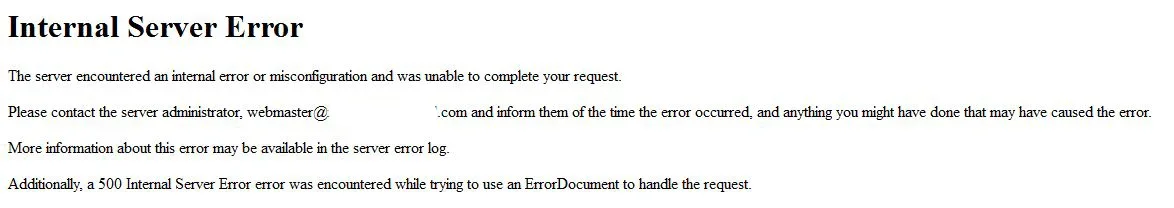
When I look at my servers Error Log it says the following: Request exceeded the limit of 20 internal redirects due to probable configuration error. Use 'LimitInternalRecursion' to increase the limit if necessary. Use 'LogLevel debug' to get a backtrace.
Can you help me determine how to modify my .htaccess file in a way that I can get things working? Please Advise. Thanks.
My site has been seriously comprimized since attemptin this install. I need it corrected and fixed up quickly today since I am trying to build my userbase not drive them away. I completed all the steps below and then as descvribed above had to roll back the .htaccess mods. Steps followed:
1. Upload all files from the "upload" folder to your forums directory.
2. Import the product-dbtech_dbseo.xml file from the "XML" folder at
AdminCP -> Plugins & Products -> Manage Products -> Add/Import Product
3. Edit your .htaccess file and -EITHER- replace all instances of "vbseo"
with "dbseo" -OR- add the following to your .htaccess file:
RewriteEngine On
# If you are having problem with "None Could Be Negotiated" errors in Apache, uncomment this to turn off MultiViews
# Options -MultiViews
RewriteCond %{REQUEST_URI} !(admincp/|dbseocp/|modcp/|cron|mobiquo|forumrunner|api\.php|reviewpost/|classifieds/|photopost/)
RewriteRule ^((archive/)?(.*\.php(/.*)?))$ dbseo.php [L,QSA]
RewriteCond %{REQUEST_FILENAME} !-f
RewriteCond %{REQUEST_FILENAME} !-d
RewriteCond %{REQUEST_FILENAME} !/(admincp|dbseocp|modcp|clientscript|cpstyles|images|reviewpost|classifieds|photopost)/
RewriteRule ^(.+)$ dbseo.php [L,QSA]
4. (vB4 Only) Go to AdminCP -> Settings -> Options -> Friendly URLs
and set the "URL Type" to "Standard URLs".
5. That's it! You can start editing settings and setting usergroup permissions.
6. The Admin controls can be found at /dbseocp/ - NOT in the AdminCP!
After rolling it back the main forum page seemed to be working normally. Within a couple hours I had multiple messages from users saing all the forum links were broken. I quickly tried to change the friendly url setting from standard back to basic friendly and the forum links seemed to start working again. Some links and logging out seem to be acting abnormally as well. I have not went through an uninstall at this point hoping that we can work together in the morning EST to get things resolved.
Please help me out on this I hate to have our forum acting poorly for any extended period of time.
Your time and prompt attention is appreciated.
Thanks,
Joe
Below is a copy of my .htaccess file before mod's (w/o any specific URL info):
******************
AddHandler phpini-cgi .php
Action phpini-cgi /cgi-bin/php5-custom-ini.cgi
# Header set Access-Control-Allow-Origin "*"
Header set Access-Control-Allow-Origin *
RewriteEngine on
RewriteCond %{HTTP_HOST} ^myurl\.com$
RewriteRule (.*) http://www.myurl.com/$1 [R=301,L]
RewriteRule ^$ /forum [L]
ErrorDocument 404 "<H1>Page not found</H1><BR /><H3>Click <a href="http://www.myurl.com/">here</a> to return to home page...</H3>
*******************
When I add the lines recomended in the install read me and as shown below:
*******************
AddHandler phpini-cgi .php
Action phpini-cgi /cgi-bin/php5-custom-ini.cgi
# Header set Access-Control-Allow-Origin "*"
Header set Access-Control-Allow-Origin *
RewriteEngine on
RewriteCond %{HTTP_HOST} ^myurl\.com$
RewriteRule (.*) http://www.myurl.com/$1 [R=301,L]
RewriteRule ^$ /forum [L]
ErrorDocument 404 "<H1>Page not found</H1><BR /><H3>Click <a href="http://www.myurl.com/">here</a> to return to home page...</H3>
RewriteEngine On
# If you are having problem with "None Could Be Negotiated" errors in Apache, uncomment this to turn off MultiViews
# Options -MultiViews
RewriteCond %{REQUEST_URI} !(admincp/|dbseocp/|modcp/|cron|mobiquo|forumrunner|api\.php|reviewpost/|classifieds/|photopost/)
RewriteRule ^((archive/)?(.*\.php(/.*)?))$ dbseo.php [L,QSA]
RewriteCond %{REQUEST_FILENAME} !-f
RewriteCond %{REQUEST_FILENAME} !-d
RewriteCond %{REQUEST_FILENAME} !/(admincp|dbseocp|modcp|clientscript|cpstyles|images|reviewpost|classifieds|photopost)/
RewriteRule ^(.+)$ dbseo.php [L,QSA]
**********************
When I put the above .htaccess file on my site I get the following:
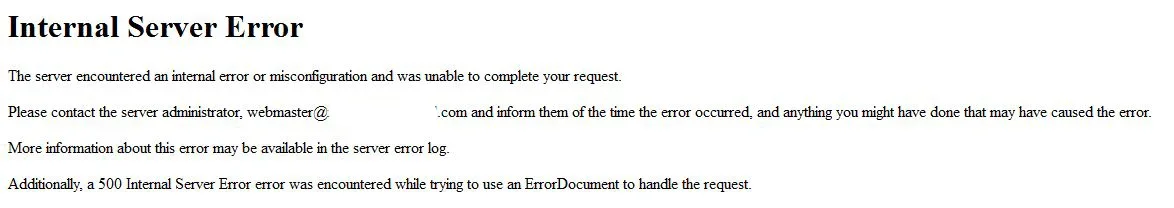
When I look at my servers Error Log it says the following: Request exceeded the limit of 20 internal redirects due to probable configuration error. Use 'LimitInternalRecursion' to increase the limit if necessary. Use 'LogLevel debug' to get a backtrace.
Can you help me determine how to modify my .htaccess file in a way that I can get things working? Please Advise. Thanks.
My site has been seriously comprimized since attemptin this install. I need it corrected and fixed up quickly today since I am trying to build my userbase not drive them away. I completed all the steps below and then as descvribed above had to roll back the .htaccess mods. Steps followed:
1. Upload all files from the "upload" folder to your forums directory.
2. Import the product-dbtech_dbseo.xml file from the "XML" folder at
AdminCP -> Plugins & Products -> Manage Products -> Add/Import Product
3. Edit your .htaccess file and -EITHER- replace all instances of "vbseo"
with "dbseo" -OR- add the following to your .htaccess file:
RewriteEngine On
# If you are having problem with "None Could Be Negotiated" errors in Apache, uncomment this to turn off MultiViews
# Options -MultiViews
RewriteCond %{REQUEST_URI} !(admincp/|dbseocp/|modcp/|cron|mobiquo|forumrunner|api\.php|reviewpost/|classifieds/|photopost/)
RewriteRule ^((archive/)?(.*\.php(/.*)?))$ dbseo.php [L,QSA]
RewriteCond %{REQUEST_FILENAME} !-f
RewriteCond %{REQUEST_FILENAME} !-d
RewriteCond %{REQUEST_FILENAME} !/(admincp|dbseocp|modcp|clientscript|cpstyles|images|reviewpost|classifieds|photopost)/
RewriteRule ^(.+)$ dbseo.php [L,QSA]
4. (vB4 Only) Go to AdminCP -> Settings -> Options -> Friendly URLs
and set the "URL Type" to "Standard URLs".
5. That's it! You can start editing settings and setting usergroup permissions.
6. The Admin controls can be found at /dbseocp/ - NOT in the AdminCP!
After rolling it back the main forum page seemed to be working normally. Within a couple hours I had multiple messages from users saing all the forum links were broken. I quickly tried to change the friendly url setting from standard back to basic friendly and the forum links seemed to start working again. Some links and logging out seem to be acting abnormally as well. I have not went through an uninstall at this point hoping that we can work together in the morning EST to get things resolved.
Please help me out on this I hate to have our forum acting poorly for any extended period of time.
Your time and prompt attention is appreciated.
Thanks,
Joe
Last edited by a moderator: