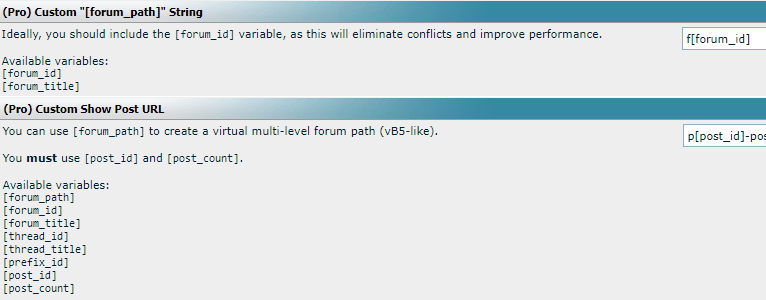Actualidad tma
Customer
Hi.
I'm installing DBseo following steps in the readme.txt and vbseo import.txt
When I paste the new .htaccess code from DBseo to my old .htaccess, I get this 404 error in the whole site. AdminCP and DBseoCP work.
This is the .htaccess that makes my site crash (I have commented out the files about vbseo as readme says).
Any help? Thanks.
PS: I assume I have to modify the .htaccess located at /forum/
I'm installing DBseo following steps in the readme.txt and vbseo import.txt
When I paste the new .htaccess code from DBseo to my old .htaccess, I get this 404 error in the whole site. AdminCP and DBseoCP work.
Code:
Not Found
The requested URL /kunden/homepages/36/d686759195/htdocs/tmas/foro/dbseo.php was not found on this server.
Additionally, a 404 Not Found error was encountered while trying to use an ErrorDocument to handle the request.This is the .htaccess that makes my site crash (I have commented out the files about vbseo as readme says).
Code:
# Comment the following line (add '#' at the beginning)
# to disable mod_rewrite functions.
# Please note: you still need to disable the hack in
# the vBSEO control panel to stop url rewrites.
#RewriteEngine On
# Some servers require the Rewritebase directive to be
# enabled (remove '#' at the beginning to activate)
# Please note: when enabled, you must include the path
# to your root vB folder (i.e. RewriteBase /forums/)
#RewriteBase /foro/
#RewriteCond %{HTTP_HOST} !^www\.tmas\.es
#RewriteRule (.*) http://www.tmas.es/foro/$1 [L,R=301]
#RewriteRule ^((urllist|sitemap_).*\.(xml|txt)(\.gz)?)$ vbseo_sitemap/vbseo_getsitemap.php?sitemap=$1 [L]
#RewriteCond %{REQUEST_URI} !(CUSTOM ADMINCP/|CUSTOM MODCP/|cron|vbseo_sitemap|api\.php)
#RewriteRule ^((archive/)?(.*\.php(/.*)?))$ vbseo.php [L,QSA]
#RewriteCond %{REQUEST_FILENAME} !-f
#RewriteCond %{REQUEST_FILENAME} !-d
#RewriteCond %{REQUEST_FILENAME} !/(CUSTOM ADMINCP|CUSTOM MODCP|clientscript|cpstyles|images)/
#RewriteRule ^(.+)$ vbseo.php [L,QSA]
RewriteEngine On
# If you are having problem with "None Could Be Negotiated" errors in Apache, uncomment this to turn off MultiViews
# Options -MultiViews
RewriteCond %{QUERY_STRING} !dbseourl=
RewriteCond %{REQUEST_URI} !(CUSTOM ADMINCP/|dbseocp/|CUSTOM MODCP/|cron|mobiquo|forumrunner|api\.php|reviewpost/|classifieds/|photopost/)
RewriteRule ^(.*\.php)$ dbseo.php?dbseourl=$1 [L,QSA]
RewriteCond %{REQUEST_FILENAME} !-f
RewriteCond %{REQUEST_FILENAME} !-d
RewriteCond %{REQUEST_FILENAME} !/(CUSTOM ADMINCP|dbseocp|CUSTOM MODCP|clientscript|cpstyles|images|reviewpost|classifieds|photopost)/
RewriteRule ^(.+)$ dbseo.php [L,QSA]Any help? Thanks.
PS: I assume I have to modify the .htaccess located at /forum/