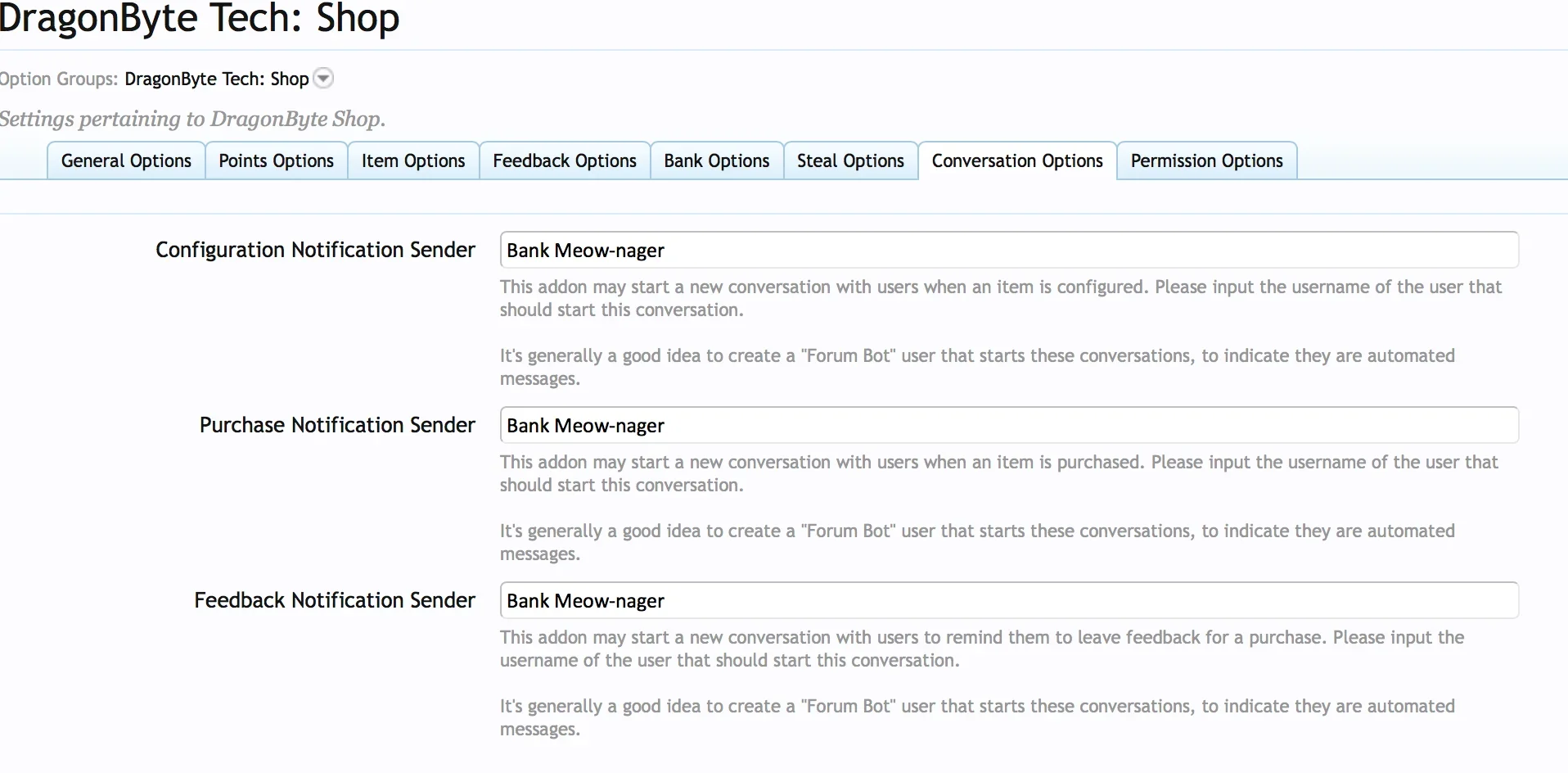triforceguy1
Customer
Dang, I'll just have to trust that members won't try to 'cheat' and constantly post and delete 
Just one more question, is there any way for admits to modify a user's currency on the front end?
Anywho, thank you so much for the support, really appreciate it
Just one more question, is there any way for admits to modify a user's currency on the front end?
Anywho, thank you so much for the support, really appreciate it
Last edited: