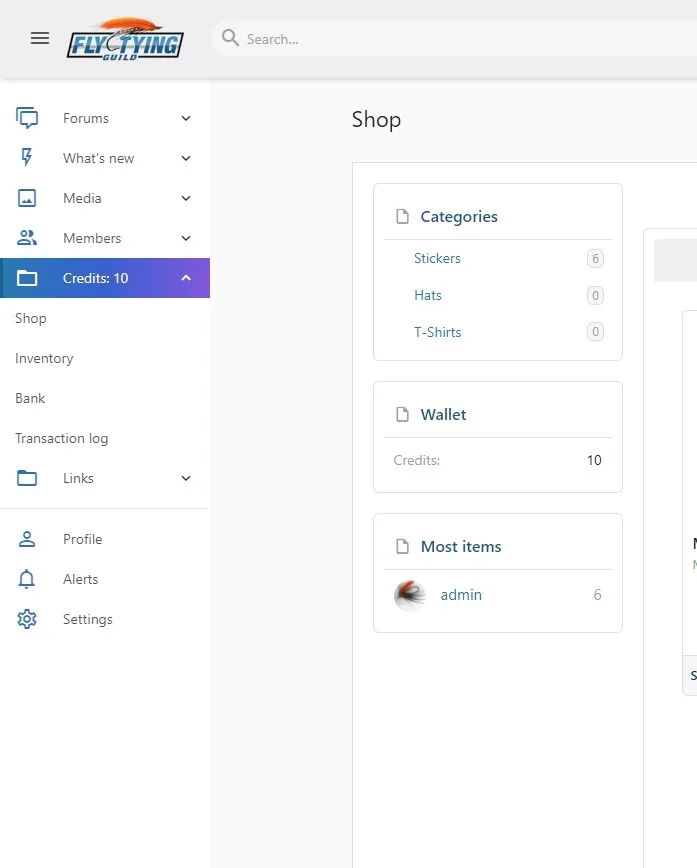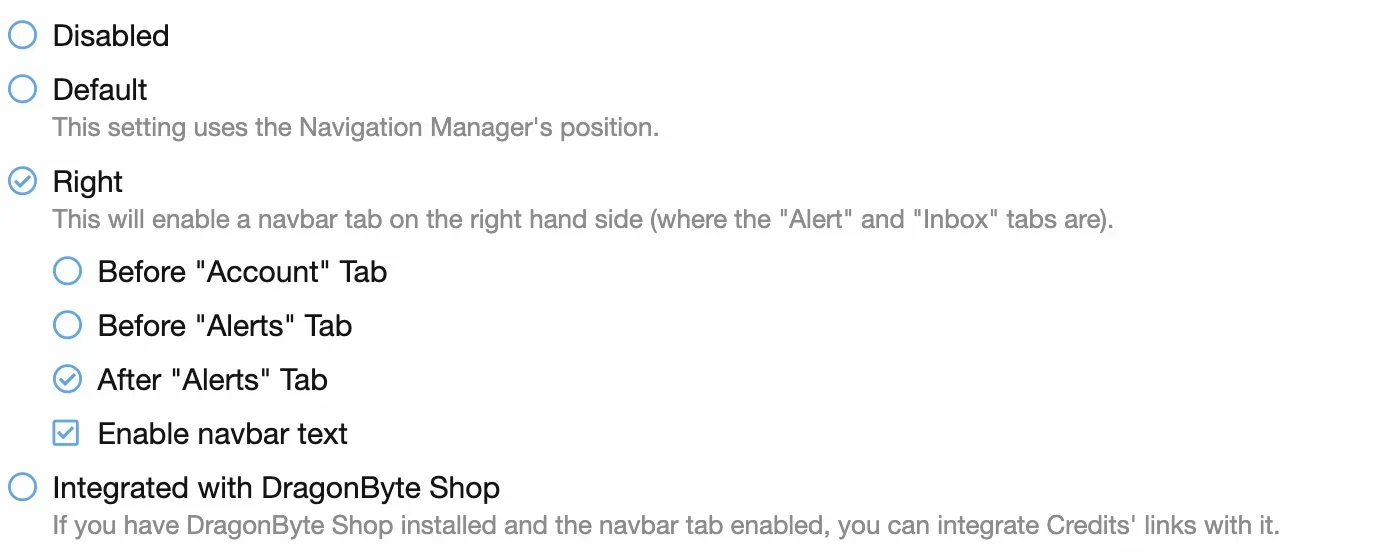You are using an out of date browser. It may not display this or other websites correctly.
You should upgrade or use an alternative browser.
You should upgrade or use an alternative browser.
Question Navbar Wont Display Shop, only Credits:10
- Thread starter onthefly
- Start date
-
- Tags
- shop shop nav ui.x themes
- Status
- Not open for further replies.
Fly Tying Guild Anglers Forum
A global fly tying community for the fly tying and fly fishing experts and beginners. Find tying methods and patterns for trout, steelhead, salmon, carp plus warm and saltwater fish species. A great Classic salmon and steelhead fly tying resource with all related fly tying and fly fishing...
I disabled it in Currencies, Shop and credits and and then re enabled in Shop only and it still displayed the came thing Credits: 10In the currency settings, untick "Display on navbar" - you may have to do this in both Credits and Shop - that should remove the currency display from the navbar and instead show a plain text label. That label can be changed via thenav.dbtechShopphrase.
I did what you said and it didnt change, I want it to say shop not Credits: 10Sorry, I'm confused. If you're trying to disable the "Credits: 10" text from showing, then please do not re-enable what I told you to disable.
Could you please use the "Attach secure data" button to allow me access to your site so I can look into this further?
The attached data is encrypted before being saved, and the decryption key will be emailed to both of us. The decrypted information is not stored in the browser nor on our servers. You can purge the data entirely at any point by clicking the "Delete secure data" button.
As this is a much more secure method of exchanging sensitive information, I am unable to accept private messages / conversations with sensitive information. If you have previously submitted private messages / conversations with sensitive information, please ensure this information has been changed and that it is no longer valid.
The attached data is encrypted before being saved, and the decryption key will be emailed to both of us. The decrypted information is not stored in the browser nor on our servers. You can purge the data entirely at any point by clicking the "Delete secure data" button.
As this is a much more secure method of exchanging sensitive information, I am unable to accept private messages / conversations with sensitive information. If you have previously submitted private messages / conversations with sensitive information, please ensure this information has been changed and that it is no longer valid.
So ?Could you please use the "Attach secure data" button to allow me access to your site so I can look into this further?
The attached data is encrypted before being saved, and the decryption key will be emailed to both of us. The decrypted information is not stored in the browser nor on our servers. You can purge the data entirely at any point by clicking the "Delete secure data" button.
As this is a much more secure method of exchanging sensitive information, I am unable to accept private messages / conversations with sensitive information. If you have previously submitted private messages / conversations with sensitive information, please ensure this information has been changed and that it is no longer valid.
Hi there,
Unfortunately I was not able to access your website using the provided AdminCP username / password credentials.
Please make sure you have tested all login credentials by opening another browser (or an Incognito / Private Browsing window) so that you can test your site login credentials.
Please also test that the FTP credentials are valid and that there are no typos.
Once you have corrected the issue, please reply to this thread and let me know.
Thank you.
Unfortunately I was not able to access your website using the provided AdminCP username / password credentials.
Please make sure you have tested all login credentials by opening another browser (or an Incognito / Private Browsing window) so that you can test your site login credentials.
Please also test that the FTP credentials are valid and that there are no typos.
Once you have corrected the issue, please reply to this thread and let me know.
Thank you.
UpdatedHi there,
Unfortunately I was not able to access your website using the provided AdminCP username / password credentials.
Please make sure you have tested all login credentials by opening another browser (or an Incognito / Private Browsing window) so that you can test your site login credentials.
Please also test that the FTP credentials are valid and that there are no typos.
Once you have corrected the issue, please reply to this thread and let me know.
Last edited:
Can you please test the AdminCP credentials? It is still not possible to login to your AdminCP with the provided credentials.
If you are unable to provide working credentials, I will have no choice but to close this ticket, as it is not possible to assist you further without the aforementioned login.
Please follow the instructions in my previous post for how to test the AdminCP credentials.
If you are unable to provide working credentials, I will have no choice but to close this ticket, as it is not possible to assist you further without the aforementioned login.
Please follow the instructions in my previous post for how to test the AdminCP credentials.
I unticked the checkbox I mentioned in this post:

And that correctly removed the "Credits: 10" displayIn the currency settings, untick "Display on navbar" - you may have to do this in both Credits and Shop - that should remove the currency display from the navbar and instead show a plain text label. That label can be changed via thenav.dbtechShopphrase.
- Status
- Not open for further replies.
Similar threads
- Replies
- 4
- Views
- 245
- Replies
- 4
- Views
- 469
- Replies
- 6
- Views
- 865
- Replies
- 10
- Views
- 916
- Replies
- 4
- Views
- 299
DragonByte Shop
XenForo 1.5.3+
XenForo 2.0.x
XenForo 2.1.x
XenForo 2.2.x
XenForo 2.3.x
- Seller
- DragonByte Technologies
- Release date
- Last update
- Total downloads
- 3,730
- Customer rating
- 5.00 star(s) 3 ratings